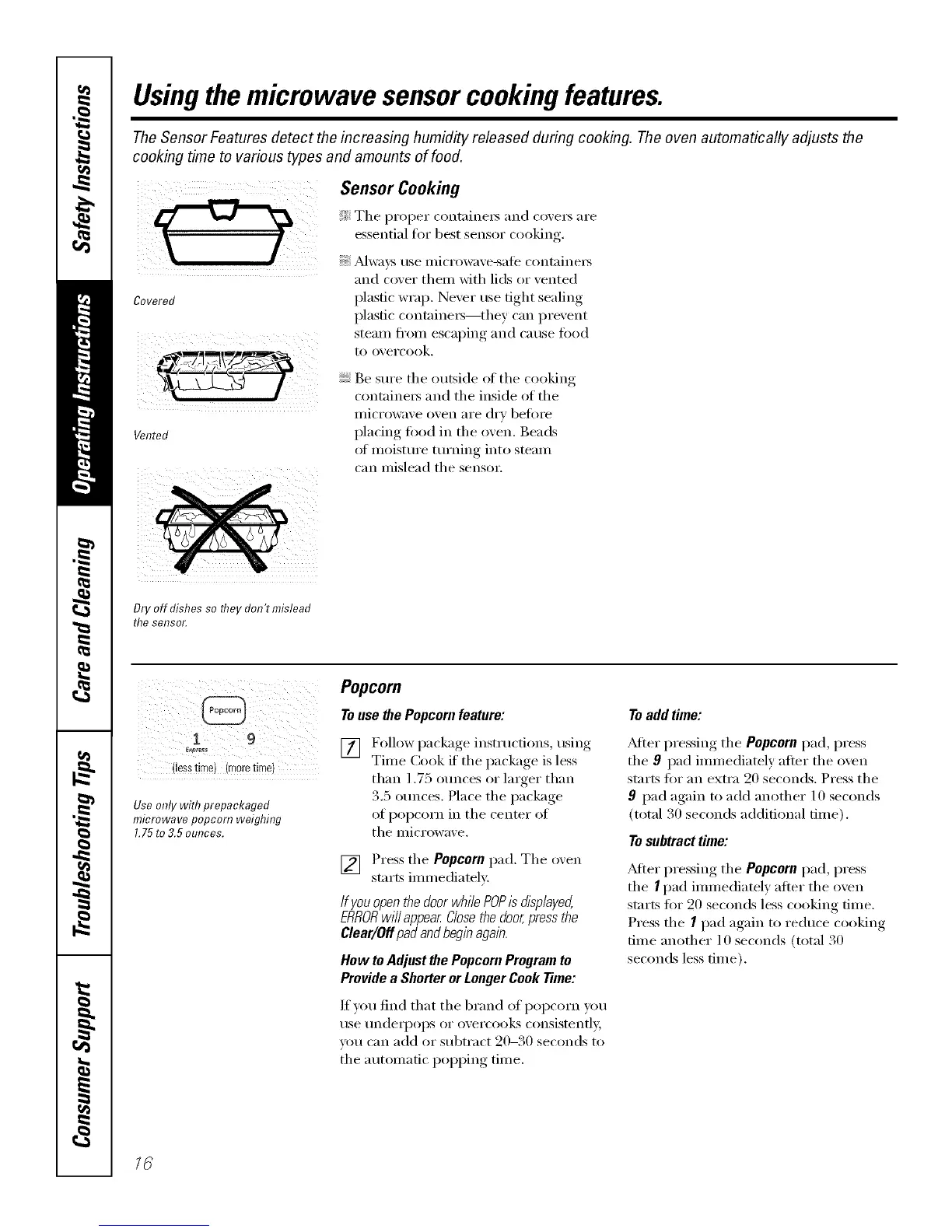Usingthe microwave sensorcookingfeatures.
The Sensor Features detect the increasing humidity released during cooking. The oven automatically adjusts the
cooking time to various types and amounts of food.
Sensor Cooking
The proper containei_ and co',ei_ are
essential for best sensor c()oking
Mwavs use microwaxe-saie containe_
and cover them with lids or xented
Covered plastic wrap. Nexer use fight sealing
plastic containe_--thev can prexent
steanl fl'om escaping and cause fi)od
to oxercook.
Vented
Be sure tile outside (ff the cooking
c(mtainet5 and the inside of tile
i/licro_;lve oven ai'e dr\' beloI'e
placing toed in the oven. Beads
ot moisture turning into steam
can mislead the senso_:
Dry off dishes so flTeydon't mislead
the sensor.
Popcorn
Touse _e Popcornfeature:
1 9
(les#time) (m0retime)
Use only with prepackaged
microwave popcorn weighing
1.75to 3.5 ounces.
[] Follow package instructions, usino.
Time Cook if the package is less
than 1.75 ounces or larger than
3.5 ounces. Place the package
of popcorn in the center of
the illiCi'owave.
[] Press the Popcorn pad. The oxen
starts immediately.
If youopen the door whi/e POPis disp/ayed,
ERRORwi// appear C/osethe door,press the
Clear/Off pad and begin again.
How to Adjust the Popcorn Program to
Provide a Shorter or Longer Cook Time:
If you lind that the brand of i)op('orn you
use undeq)ops or overcooks consistenfl 5
you can add or subtract 20-30 seconds to
the automatic i)oi)ping time.
Toadd time:
_Mter pressing the Popcornpad, press
the 9 pad immediately after the oven
starts fi)r an extra 90 seconds, Press the
9 pad again u) add another 10 seconds
(total 30 seconds additional time).
Tosubtract time:
_Mter pressing the Popcorn pad, press
the I pad immediately alter the oven
starts tot 20 seconds less cooking time.
Press the I pad again to reduce cooking
time another 10 seconds (total 30
seconds less time).