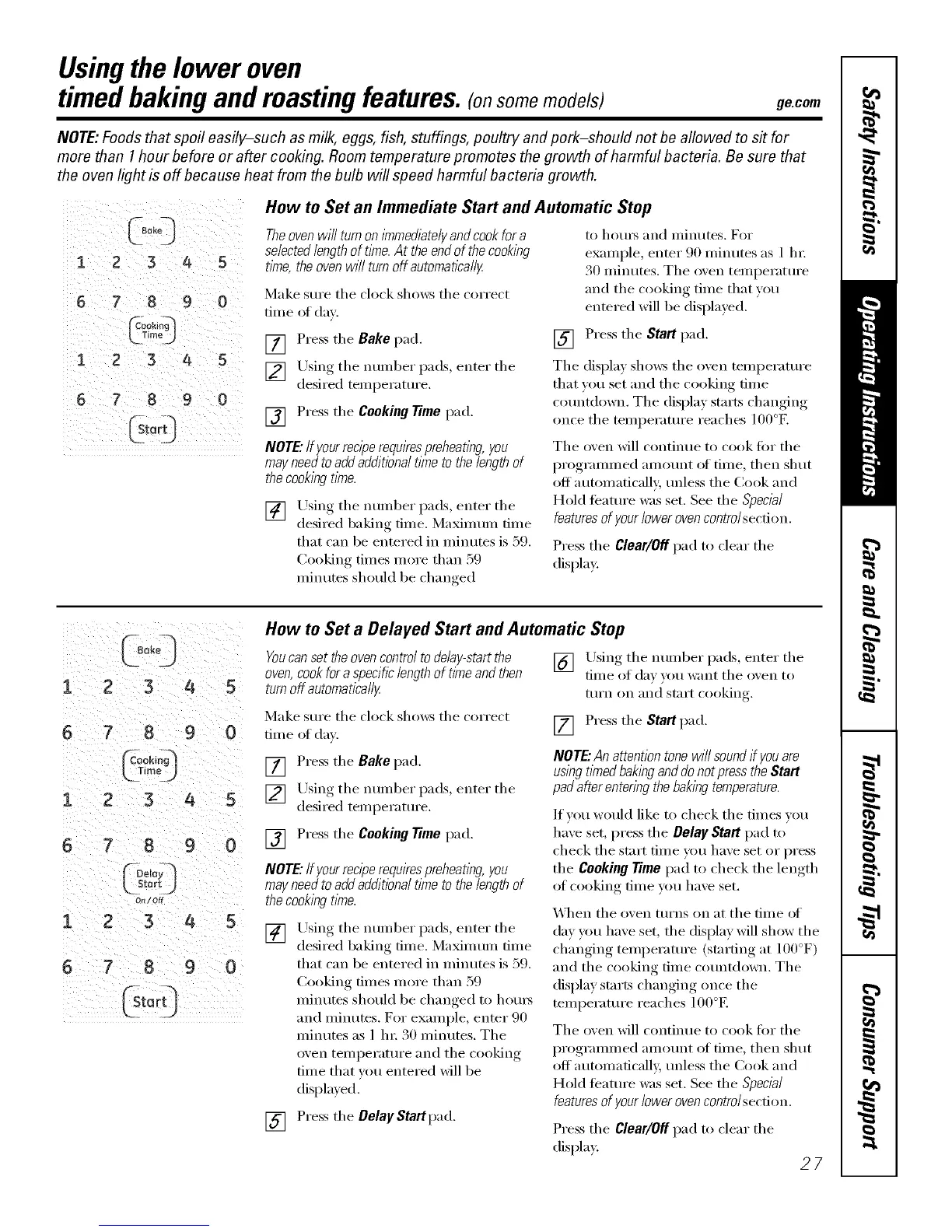Usingthe lower oven
timedbaking andmastingfeatures.(onsomemodels)
ge.com
NOTE:Foods that spoil easily-such as milk, eggs, fish, stuffings, poultry and pork-should not be allowed to sit for
more than 1hour before or after cooking. Room temperature promotes the growth of harmful bacteria. Be sure that
the oven light is off because heat from the bulb will speed harmful bacteria growth.
How to Set an Immediate Start and Automatic Stop
Theoven wi// turn on #nme&atelyand cook for a
selectedlength of t/me.At the endof the cooking
flTne,the oven will turn off automaflca//y
Make sure the clock shows the correct
tillle of (laY.
to hom_ and minutes. For
exami)le, enter 90 minutes as 1 lm
30 minutes. The oven temperatm'e
and the cooking time that you
entered will be displayed.
[] Press the Bake pad.
[] Using tile number pads, enter tile
desired temperature.
[] Press tile Cooking Time pad.
[] Press the Start pad.
The display shows the oven temperature
that you set and the cooking time
countdown. The display starts changing
once the temperature reaches 100°E
NOTE."If your reciperequkespreheatlbg, you
mayneed toadd addiflbnal t/me to the lengthof
the cooklbgtime.
[] Using the number pads, enter the
desired baking time. Maximum time
that can be entered in minutes is 59.
Cooking times more than 59
minutes should be chanoed
Tile oven Mll continue to cook fl)r tile
programmed amotmt of time, then shut
off automatically, tmless the Cook and
Hold teatm'e was set. See the Special
features of your lower oven control section.
Press tile Clear/Off pad to clear tile
displa);
1
6
1
5
1
6
2 3 4 5
7 8 9 0
ime_
2 3 4 5
7 8 9 0
(00,0/)
St0rt j
O¢_lOtf
2 3 4 5
How to Set a Delayed Start and Automatic Stop
Youcanset the ovencontrol to delay-start the
oven,cook for a specihc lengthof timeand then
turn off automatically
[]
Make sm'e tile clock shows tile correct
F_
time of day. I/I
Using the number pads, enter tile
time of day you want the oxen to
[liEn ()n _lIl(1 S[ilI'[ cooking.
Press the Start pad.
[] Press tile Bake pad.
[] Using tile nt]mber pads, enter tile
desired temperatm'e.
[] Press the Cooking Timepad.
NOTE."If your reciperequirespreheatlbg, you
mayneed toadd additlbnal time to the lengthof
the cookingtime.
[]
Using tile nmnber pads, enter tile
desired baking time. Maximum time
that can be entered in minutes is 59.
Cooking times more than 59
minutes sh(_uld be changed to hom_
and minutes. For example, enter 90
minutes as 1 lm 30 minutes. The
oven temperatm'e and tile cooking
time that you entered will be
displayed.
[] Press tile Delay Startpad.
NOTE."An attention tone will sound if youare
uslbg t#nedbakingand donot press the Start
pad after entering the baking temperature.
If vou would like to check tile times vou
have set, press tile Delay Start pad to
check tile start time you have set or press
the Cooking Time pad to check the length
of cooking time you have set.
XAq/en tile (wen tm'ns on at tile time of
da) you haxe set, tile display will show tile
changing temperatm'e (starting at I()()°F)
and tile cooking time com_tdown. Tile
disl)lav, starts changing, , once tile
temperatm'e reaches IO0°E
Tile (wen Mll continue to cook fl_r tile
programmed amolmt of tim e, then shut
off automatically; lmless tile Cook and
Hold teature was set. See the Special
features of your lower oven control section.
Press tile Clear/Off pad to clear tile
display.
27
