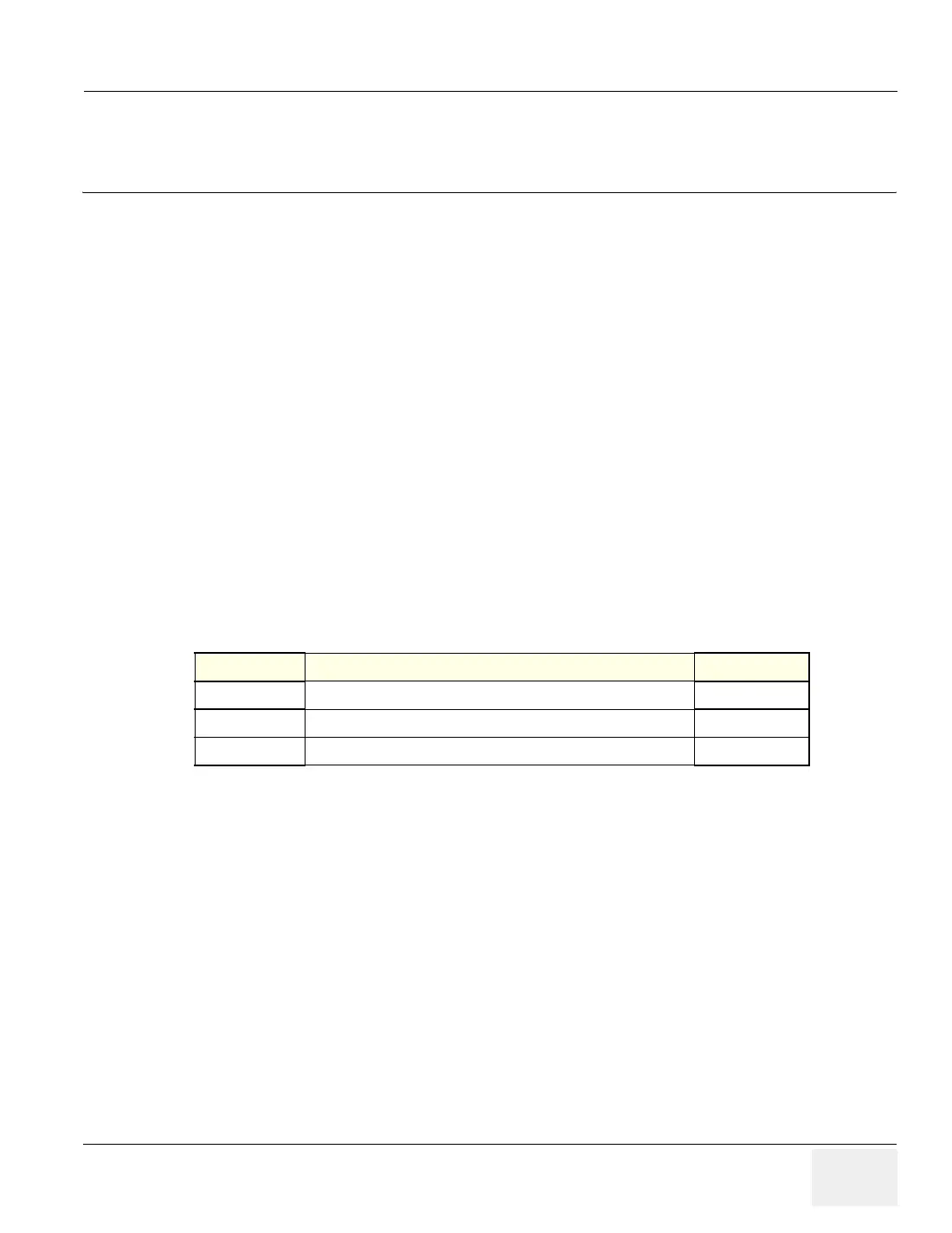GE MEDICAL SYSTEMS
DIRECTION 2317229, REVISION 3 LOGIQ™ 180 BASIC SERVICE MANUAL
Chapter 7 Diagnostics 7 - 1
Chapter 7
Diagnostics
Section 7-1
Overview
7-1-1 Purpose of Chapter 7
This section describes how to setup and run the tools and software that help maintain image quality and
system operation. Very basic host, system and board level diagnostics are run whenever power is
applied. Some Service Tools may be run at the application level.
The LOGIQ™ 180 System service diagnostics comprises of:
1.) Self test or power on diagnostics
2.) Service diagnostic tools
The self test or power on diagnostics are run every time the system is booted. The service diagnostic
tools include test procedures for testing the system at PCB level as well as block level. The diagnostic
tools provides a pop-up menu to enable selection of various tests to test various blocks on the system.
CONTENTS IN CHAPTER 7
Table 7-21 Contents in Chapter 7
Section
Overview
Page Number
7-1
Overview
7-1
7-2
Power On Diagnostics
7-2
7-3
Error Reporting
7-13
