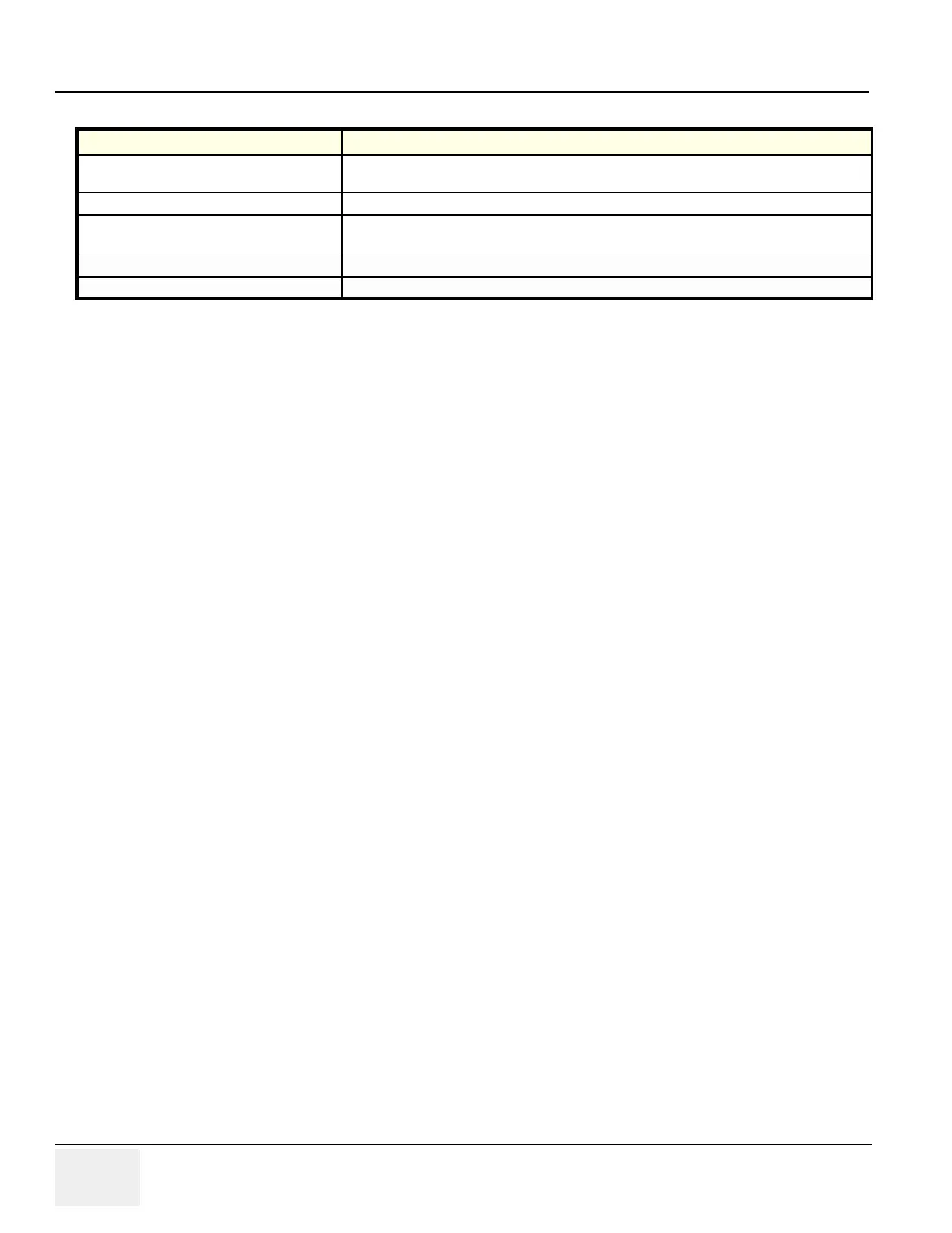GE MEDICAL SYSTEMS
DIRECTION 2317229, REVISION 3 LOGIQ™ 180 BASIC SERVICE MANUAL
7 - 14 Section 7-3 - Error Reporting
“WARNING: THIS WILL ERASE ALL IMAGES!
1:YES 2:NO”
This message is displayed when the ‘3 ‘(Clear ALL) is pressed after going to the recall screen.
“ARCHIVE FULL “ This message is displayed when the store key is pressed while the archive is full.
“PC TRANSFER STARTS.PRESS
'CLEAR' TO ABORT”
This message is displayed when the PC Transfer is initiated.
“PC IS NOT READY” This message is displayed when shift + store is pressed without connecting the PC.
“PC TRANSFER ERROR” This message is displayed when some error occurs in the PC transfer process.
Table 7-22 Error Messages
Errors Remarks
