Everything you need to
GE’s electrocardiographs are not only known for
standing the test of time, but are designed with
features to maximize department uptime so you
can spend more time focusing on your patients.
Supplies & Accessories
• The MAC 1600
comes with
a range of
tested, high-
performance
accessories that
are specifi cally
designed for
optimum connection
with your patients.
• Multi-link patient cable with replaceable leadwires,
available with both AHA and IEC labeling
• Disposable electrodes
• Re-usable electrodes
• Paper options and sizes
Service
• Uncompromising service with GE’s team
of experienced technicians
Comprehensive training
• Easy-to-learn – The computer-based training DVD
includes a complete suite of MAC 1600 clinical
education tools that make it easy to learn more
about the MAC 1600.
• CEU credits support your professional career.
Acquisition & analysis
• Analog acquisition module
• Marquette 12SL measurements & interpretation
(option)
• Marquette 12SL Hookup Advisor
• 4.88 V resolution
Display
• Type: 7'' TFT LCD module, widescreen
• Display resolution: 800 x 480 pixels
• WVGA resolution – same as 800 x 480
• Color
• VGA port for external CRT monitor
Writer
• Resolution: Vertically 8 dots/mm,
horizontally 40 dots/mm @25 mm/sec
• Paper type: thermal A4 & US letter, Z-fold
• Writer speed: 5, 12.5, 25, 50 mm/sec
Processing
• 12 lead simultaneous analysis
• 500 or 1000 samples/sec
Memory
• Internal/ external 100 ECGs (option)
Connectivity, communication,
input devices
• LAN transmission to MUSE or CardioSoft (options),
GE’s ECG management systems
• Internal modem (option)
• Secure digital card
• GE supported USB barcode with advanced
symbologies: Code 39 (extended), PDF-417,
Code 128, Data Matrix, Interleaved 2 of 5 (option).
Keyboard
• Type: Elastomer - with soft function keys,
alphanumeric keys, writer controls and
Trim Pad cursor controls
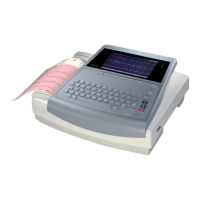
