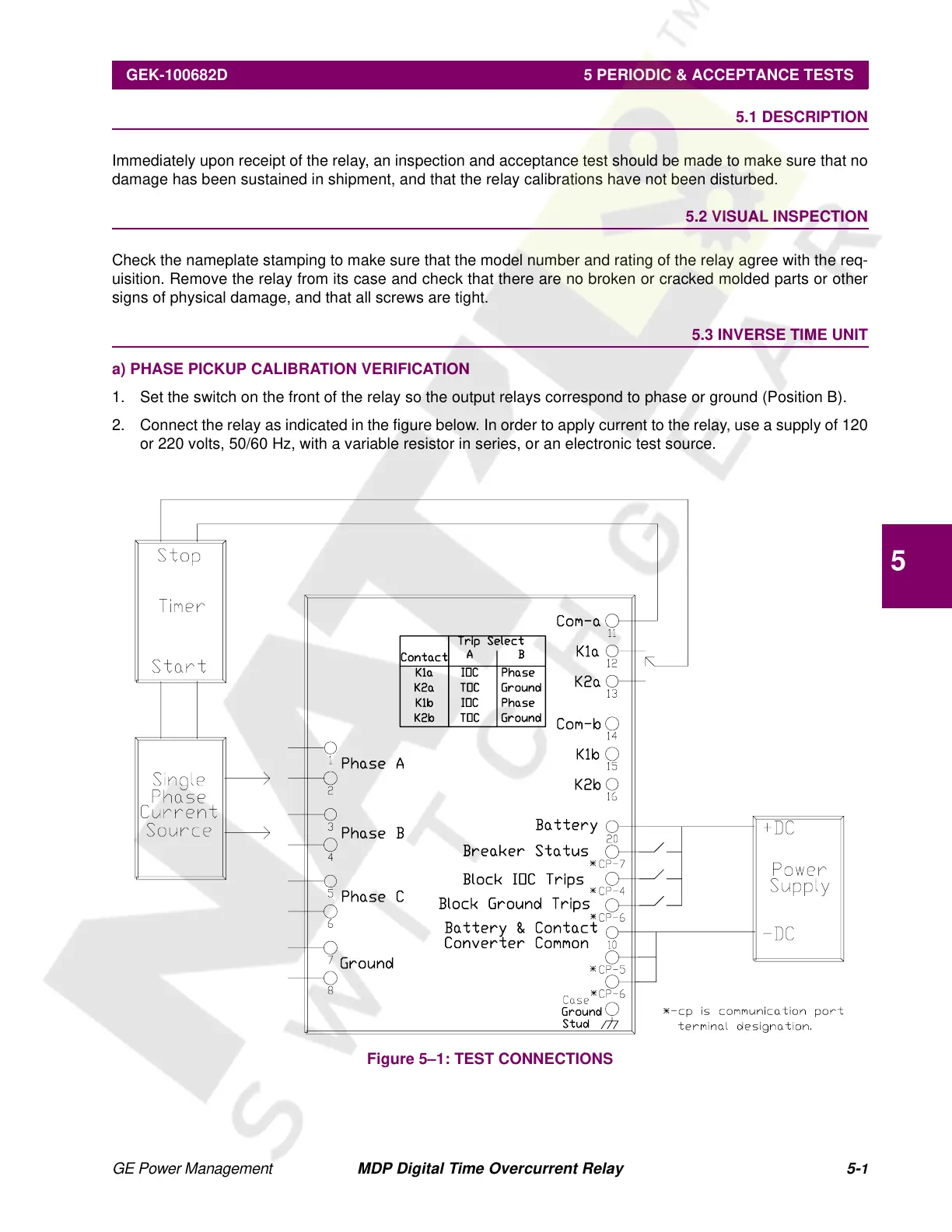GE Power Management MDP Digital Time Overcurrent Relay 5-
1
GEK-100682D 5 PERIODIC & ACCEPTANCE TESTS
5
5 PERIODIC & ACCEPTANCE TESTS 5.1 DESCRIPTION
Immediately upon receipt of the relay, an inspection and acceptance test should be made to make sure that no
damage has been sustained in shipment, and that the relay calibrations have not been disturbed.
5.2 VISUAL INSPECTION
Check the nameplate stamping to make sure that the model number and rating of the relay agree with the req-
uisition. Remove the relay from its case and check that there are no broken or cracked molded parts or other
signs of physical damage, and that all screws are tight.
5.3 INVERSE TIME UNIT
a) PHASE PICKUP CALIBRATION VERIFICATION
1. Set the switch on the front of the relay so the output relays correspond to phase or ground (Position B).
2. Connect the relay as indicated in the figure below. In order to apply current to the relay, use a supply of 120
or 220 volts, 50/60 Hz, with a variable resistor in series, or an electronic test source.
Figure 5–1: TEST CONNECTIONS
Courtesy of NationalSwitchgear.com
