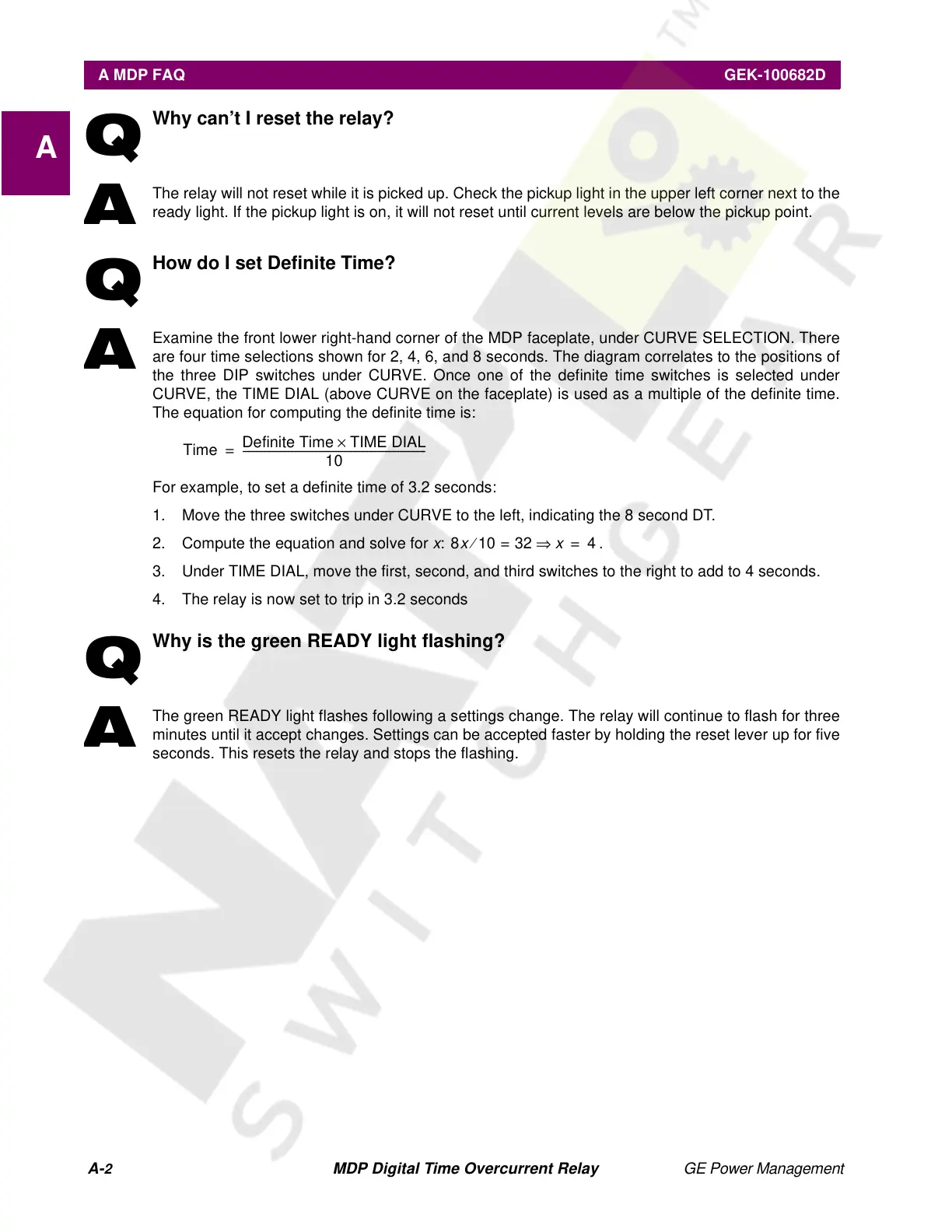A-
2
MDP Digital Time Overcurrent Relay GE Power Management
A MDP FAQ GEK-100682D
A
Why can’t I reset the relay?
The relay will not reset while it is picked up. Check the pickup light in the upper left corner next to the
ready light. If the pickup light is on, it will not reset until current levels are below the pickup point.
How do I set Definite Time?
Examine the front lower right-hand corner of the MDP faceplate, under CURVE SELECTION. There
are four time selections shown for 2, 4, 6, and 8 seconds. The diagram correlates to the positions of
the three DIP switches under CURVE. Once one of the definite time switches is selected under
CURVE, the TIME DIAL (above CURVE on the faceplate) is used as a multiple of the definite time.
The equation for computing the definite time is:
For example, to set a definite time of 3.2 seconds:
1. Move the three switches under CURVE to the left, indicating the 8 second DT.
2. Compute the equation and solve for
x
: .
3. Under TIME DIAL, move the first, second, and third switches to the right to add to 4 seconds.
4. The relay is now set to trip in 3.2 seconds
Why is the green READY light flashing?
The green READY light flashes following a settings change. The relay will continue to flash for three
minutes until it accept changes. Settings can be accepted faster by holding the reset lever up for five
seconds. This resets the relay and stops the flashing.
Q
Q
Time
Definite Time TIME DIAL
×
10
-----------------------------------------------------------------------
=
8
x
10
⁄
32
=
x
⇒
4
=
Q
Courtesy of NationalSwitchgear.com
