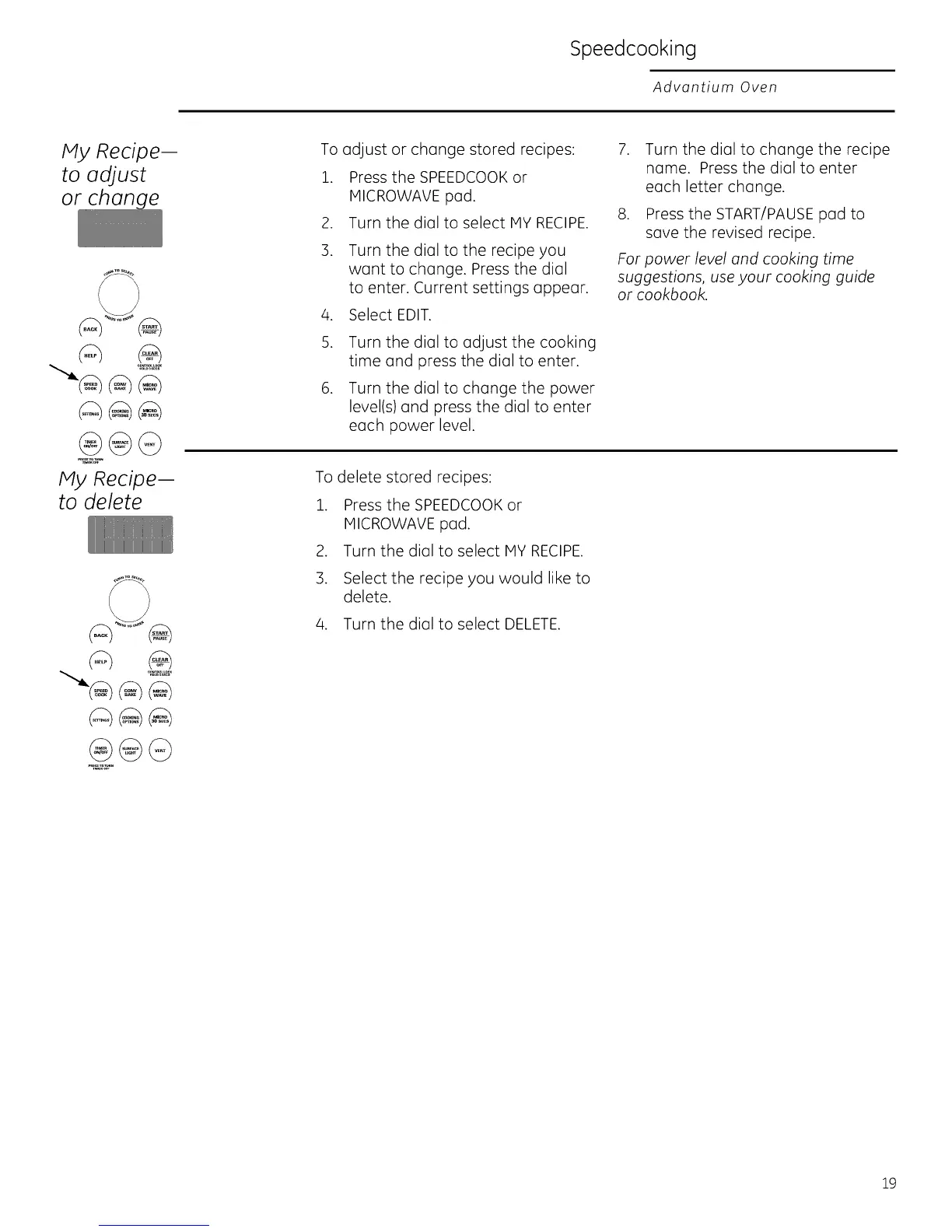Speedcooking
Advantium Oven
My Recipe--
to adjust
OF 'e
0
My Recipe--
to delete
_o_
To adjust or change stored recipes:
1. Press the SPEEDCOOK or
MICROWAVE pad.
2. Turn the dial to select MY RECIPE.
.
-[.
Turn the dial to the recipe you
want to change. Press the dial
to enter. Current settings appear.
Select EDIT.
S.
.
Turn the dial to adjust the cooking
time and press the dial to enter.
Turn the dial to change the power
level(s) and press the dial to enter
each power level.
7. Turn the dial to change the recipe
name. Press the dial to enter
each letter change.
8. Press the START/PAUSE pad to
save the revised recipe.
For power level and cooking time
suggestions, use your cooking guide
or cookbook.
To delete stored recipes:
1. Press the SPEEDCOOKor
MICROWAVE pad.
2. Turn the dial to select MY RECIPE.
3. Select the recipe you would like to
delete.
4. Turn the dial to select DELETE.
19
