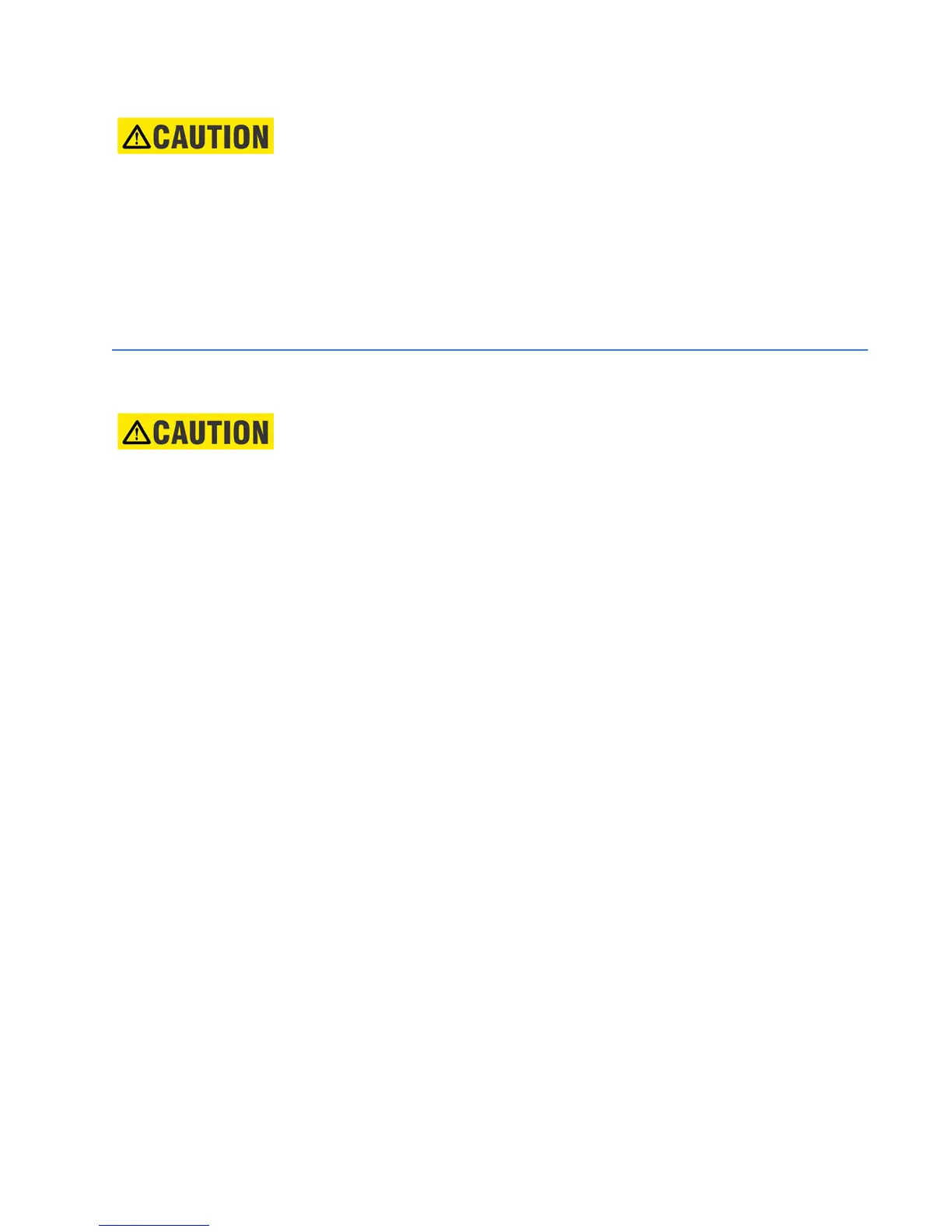CHAPTER 1: USING THE I/O OPTION CARDS
MULTILIN EPM 7000 - POWER QUALITY METER – QUICK START GUIDE 1–3
• Make sure the I/O card is inserted properly into the track to avoid damaging
the card’s components.
• For proper card fit, and to avoid damaging the unit, insert components in the
following order:
•Option Card 1
•Option Card 2
• Detachable terminal block 1
• Detachable terminal block 2
• Communication connection for Port 2
1.3 Configuring Option Cards
FOR PROPER OPERATION, RESET ALL PARAMETERS IN THE UNIT AFTER HARDWARE
MODIFICATION.
The EPM 7000 meter auto-detects any Option cards installed in it. You configure the Option
cards through GE Communicator software. Refer to Chapter 6 of the GE Communicator
User Manual for detailed instructions.
