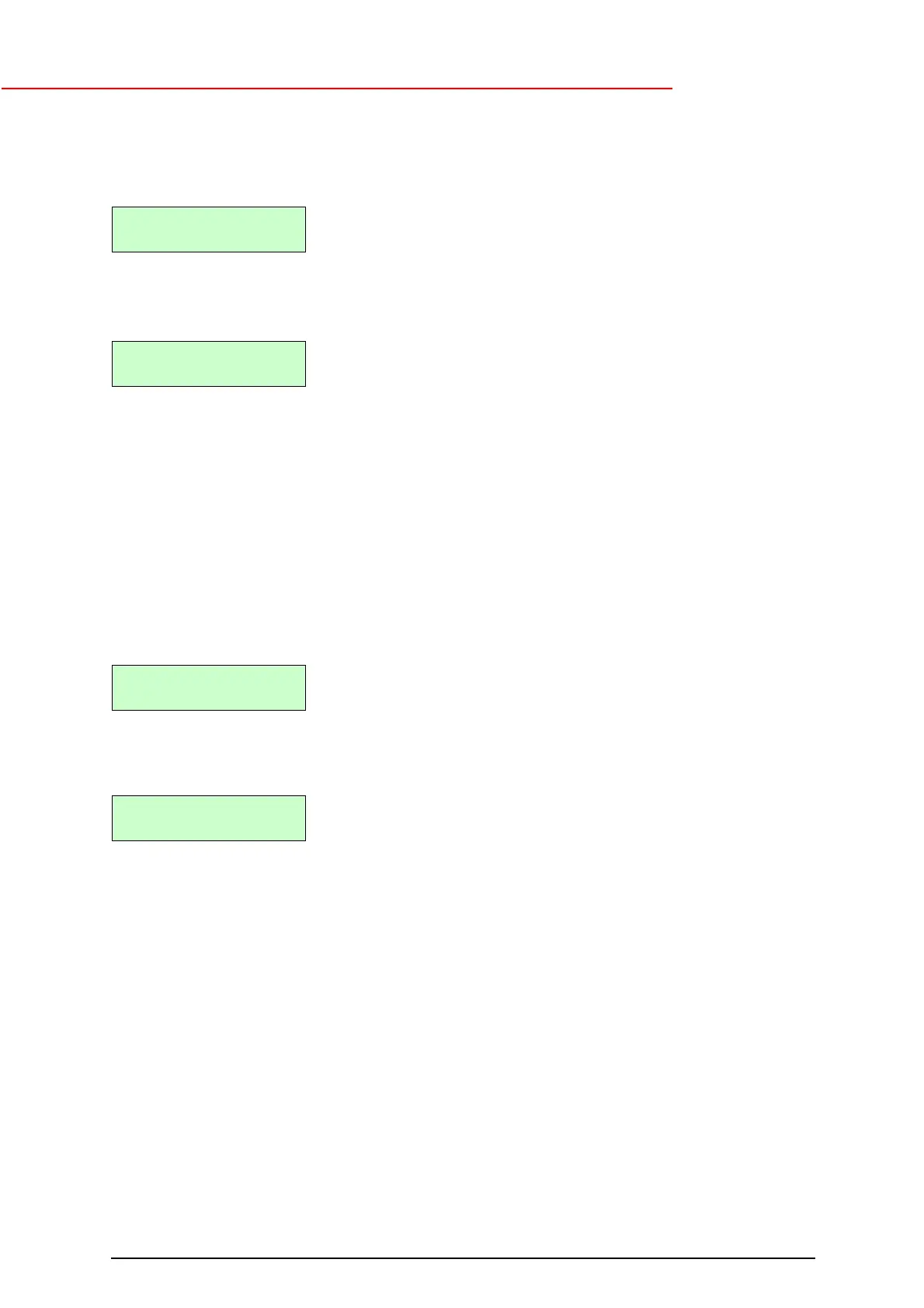OPM_NPE_XXX_2K0_4K0_1GB_V040 14 NetPro 2000-4000: user manual 4.0 (GB)
GE Digital Energy
g
3.6.3 Front panel test
Proper functioning of all indicators on the front panel can be tested. From a default screen, press the
$
$$
$
key (20) until the display shows
Key OK (19) confirms the selection. Subsequently all LEDs will blink, the buzzer will sound intermittently,
and all characters in the LCD will illuminate and gradually disappear: the upper row from the right, the
lower row from the left.
After succesful completion of the front panel test the LCD screen should display
3.6.4 Quick battery test
Automatic test
: The NetPro UPS conducts periodic automatic battery tests to ensure that the batteries
and the wiring are healthy and able to support power failures. The tests do not cause any interruption in
the function of the unit and are conducted at the following times:
· 5 hours after manual switch-on
· 5 hours after return of mains following any power failure, and
· 30 days from the last battery test.
Manual test
: A manual quick battery test can be activated
- either through an interface kit, via the RS232 Interface Port (please refer to the manual of your
interface package), or
- via the front panel with the push-buttons
#
##
#
,
OK and
$
$$
$
. The procedure is as follows:
From a default screen, press push-button
$
$$
$
(20) until the display shows
(If no test has been performed since switch-on, the second line of this screen shows 'NO RESULT' until
push-button 'OK' is pressed).
Push-button OK (19) confirms the selection, and the screen shows:
The test status (indicated by the second line) can be:
BUSY TESTING
= testing
V OUTPUT TOO LOW
= output voltage too low for succesful completion of the test
BAD BATTERY
= the batteries should be replaced
V BATT TOO LOW
= battery voltage too low to start the test
TEST OK
= battery has been tested with positive result
NOTE: the test only gives a reliable result if
- the load exceeds >30% of the rated output power,
- the batteries are > 95% charged.
If the batteries are dangerously close to being worn out, a low priority alarm 'replace battery' will be
generated (see 3.4.2.2). The batteries must be replaced as soon as possible (see section 6.2).
NOTE: If the manual test is started immediately after installation or after a power failure, the UPS may
generate a false 'replace battery' alarm as the batteries have been (partly) discharged during
transport/storage or during the power failure.
PBF7AD@7>='A>EA
PBF7AD@7>='A>EA
A>EA'+[
!@AA>BC'A>EA
!@AA>BC'A>EA
!JEC'A>EA67I
