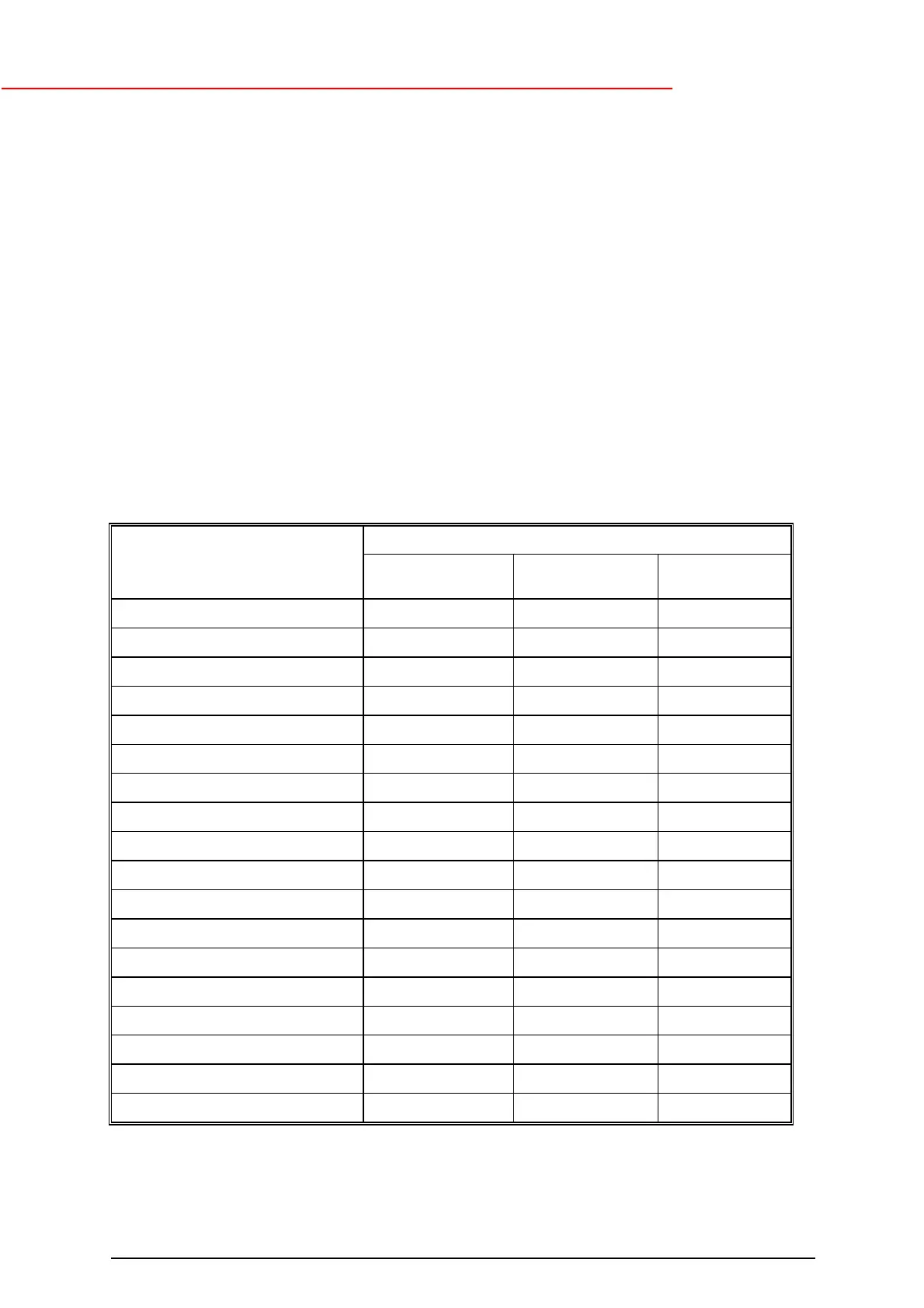OPM_NPE_XXX_2K0_4K0_1GB_V040 7 NetPro 2000-4000: user manual 4.0 (GB)
GE Digital Energy
g
3.4.2 Status messages and alarm messages
The NetPro UPS alerts the user with a blinking ! signal on the LCD that the status has changed or that an
alarm situation occurs. The accompanying screen messages appear after the push-buttons
$
$$
$
or
#
##
#
have
been pressed. The blinking ! signal will disappear from the display (see also 3.4.1).
3 kinds of messages can be displayed on the LCD:
-
status indications
indicate the UPS operating mode
(3.4.2.1)
-
low priority alarms
indicate abnormal operating situations; the screen message is accompa-
(3.4.2.2) nied by a 1x per 8 secs. sounding buzzer. The buzzer is resettable with the
OK button (19), but only after the default screen is displayed again.
In case of 'weak mains' the yellow LED (16) on the front panel illuminates
and the buzzer remains silent.
-
high priority alarms
indicate situations in which the connected load is at risk as a proper output
(3.4.2.3) voltage of the UPS is no longer guaranteed; immediate action should be
taken. The screen message is accompanied by a red LED 'alarm' and a 1x
per second sounding buzzer. The buzzer is resettable with the OK button
(19).
Table 1 shows an overview of all messages
Message text Kind of message
Status indication High priority
alarm
Low priority
alarm
On line
!
On battery
!!
On bypass
!!
Error
!
Battery low
!
Fan error (NetPro 3/4k)
!
Overload
!
Output error
!
High temperature
!
Input converter error
!
Charger error (NetPro 2k)
!
Charger error (NetPro 3/4k)
!
Temperature
!
Replace battery
!
Bypass error
!
Progr.outlet off (NetPro 3/4k)
!
Input error
!
Weak mains
!
Table 1: NetPro screen messages