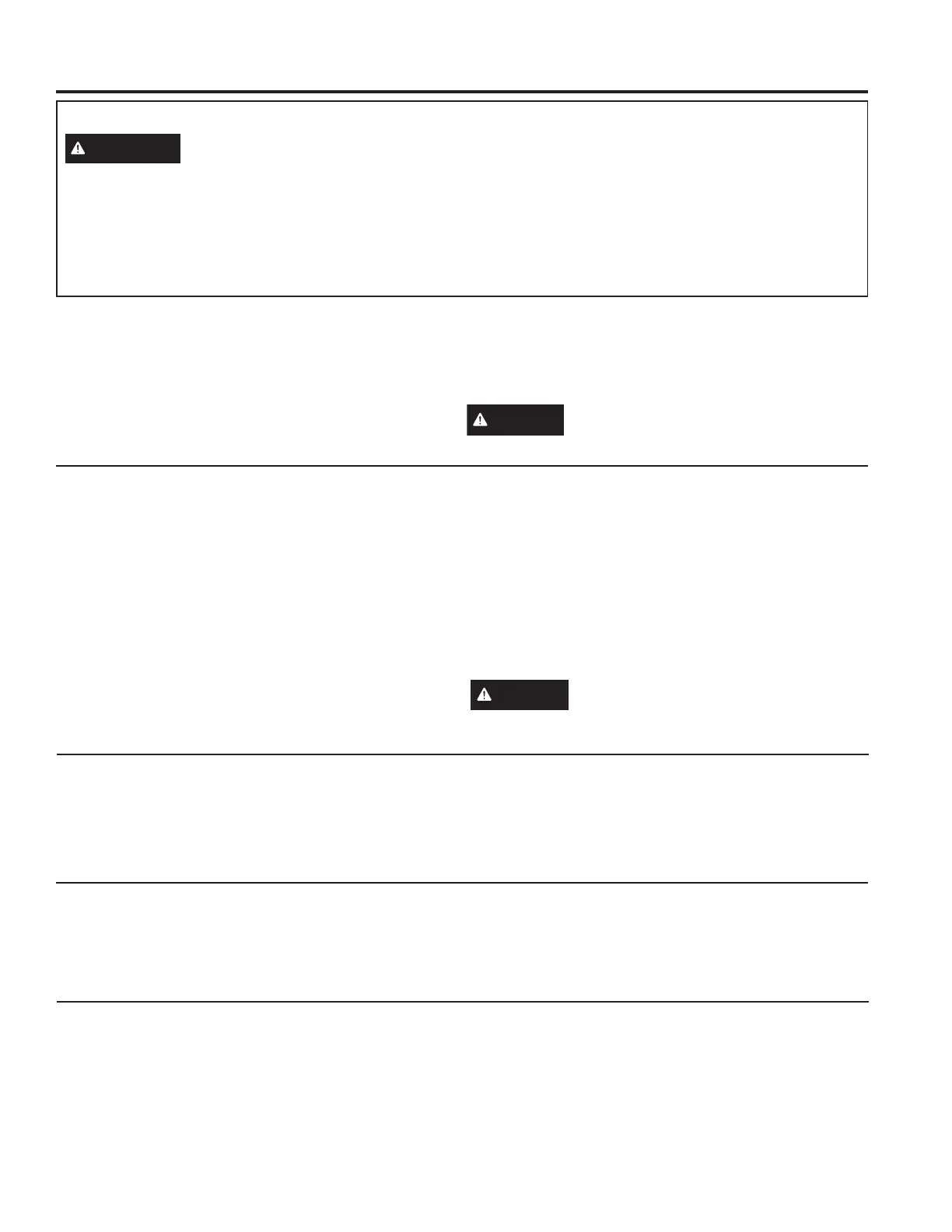49-9000015 Rev. 0 7
Prepare Opal For Use
&DUHIXOO\UHPRYHSDFNLQJPDWHULDO'RQRWXVHVKDUSWRROV
WKDWFDQGDPDJHWKHER[FRQWHQWV
(QVXUHDOOFRPSRQHQWVDUHSUHVHQW,IDQ\LWHPLVPLVVLQJ
please contact 1.866.907.6718.
3. Place the ice maker upright on a flat, level surface and plug
it in.
,QVWDOOGULSWUD\E\VOLGLQJLQOLQHZLWKWKHIURQWHGJHRIWKH
unit. The magnets will activate for proper alignment.
6DQLWL]HDQGULQVHWKHLFHPDNHUZLWKFOHDQZDWHUEHIRUHILUVW
XVH6HHSDJHIRU&DUHDQG&OHDQLQJLQVWUXFWLRQV
Installation Requirements
CAUTION
Lifting Hazard: It is recommended to have two people move and install the ice maker in
order to prevent injury.
Ŷ3URGXFWLVGHVLJQHGWREHLQVWDOOHGLQGRRUV'RQRWXVH\RXU
ice maker outdoors.
Ŷ3URGXFWPXVWEHLQVWDOOHGXSULJKWRQDIODWOHYHOVXUIDFHWKDW
is able to support the total weight when full of water.
Ŷ(QVXUHDPLQLPXPRIWKUHHLQFKHVFOHDUDQFHDURXQG
the side and back walls of the ice maker for proper air
circulation.
Ŷ,QVWDOOWKHSURGXFWLQDZHOOYHQWLODWHGDUHDZLWKDQDPELHQW
WHPSHUDWXUHEHWZHHQ)DQG)
Ŷ'RQRWSODFHWKHSURGXFWQHDUKHDWVRXUFHVVXFKDVRYHQV
or cooktops.
Ŷ'RQRWSODFHWKHSURGXFWLQGLUHFWVXQOLJKW
How to Dispense Ice
1. Place your cup under the dispenser.
2. Press Opal Dispense button. Button will illuminate and ice
will dispense as long as the button is pressed.
5HOHDVHWKHEXWWRQDQGUHPRYH\RXUFXSZKHQ\RX
KDYHUHDFKHGWKHGHVLUHGDPRXQWRILFH'LVSHQVHUZLOO
automatically stop after 60 seconds of dispensing.
NOTE:
,WLVQRUPDOWRKDYHDIHZLFHFXEHVWKDWFRXOGQDWXUDOO\
fall a few moments after dispensing.
Making Ice with Opal
2QFH2SDOKDVEHHQFOHDQHGVDQLWL]HGPRYHWKHLFHPDNHUWRLWVGHVLUHGORFDWLRQDQGFRPSOHWHWKHIROORZLQJVWHSV
5HPRYHIURQWGRRUSDQHOWRDFFHVVORZHUUHVHUYRLURUVLPSO\
ILOOWKH2SDO6LGH7DQNDFFHVVRU\ZLWKZDWHUDQGLQVHUWLQWR
VLGHWDQNEDVH6HH3DJHIRUGLUHFWLRQVRQVHWWLQJXSWKH
side tank.
)LOOUHVHUYRLUZLWKIUHVKILOWHUHGSRWDEOHZDWHUXSWRWKH
0D[)LOOOLQH:DWHUKDUGQHVVPXVWEHOHVVWKDQJUDLQV
SHUJDOORQ'RQRWILOOUHVHUYRLUZLWKDQ\OLTXLGH[FHSWZDWHU
8VLQJDQ\OLTXLGH[FHSWSRWDEOHZDWHULVPLVXVHDQGZLOOYRLG
your warranty.
3. Plug the ice maker into a grounded outlet.
4. Touch the Power button to start the ice maker. The indicator
RQWKHOHIWKDQGVLGHZLOOOLJKWXS0DNLQJ,FHWRFRQILUPWKDW
unit has begun to make ice.
2SDOZLOOEHJLQWRSURGXFHLFHLQPLQXWHV,WZLOOFRQWLQXH
to make ice until the bin is full, or it runs out of water. To
continue making ice, dispense ice from the ice bin or add
more water.
6. After a few hours of ice making, you may find a residue
build up in the lower reservoir of your ice maker from the
manufacturing process. Promptly drain the ice making unit
DQGPDQXDOO\FOHDQRIIWKHUHVLGXHZLWKDZHWFORWK5XQWKH
XQLWWKURXJKDFOHDQLQJF\FOHWRGLVSRVHRIDQ\H[WUDUHVLGXHV
NOTICE
,IXVLQJWDSZDWHUXQLWZLOOQHHGWREHGHVFDOHG
PRUHRIWHQHYHU\ZHHNVWRPDLQWDLQSURSHUIXQFWLRQ
NOTICE
6RPHW\SHVRIXQGHUFDELQHWODPSVFDQEHKRW
HQRXJKWRFDXVHGDPDJHWR\RXU2SDOWRSVDSSHDUDQFH
Getting Started
GETTING STARTED
Draining Opal
3OHDVHUHIHUWRVWHSVRQSDJHIRUGLUHFWLRQVRQKRZWRGUDLQ\RXU2SDO
:HUHFRPPHQGGUDLQLQJ\RXU2SDOZKHQ
<RXSXWLWDZD\RUDQ\WLPHLWVEHLQJUHORFDWHG
<RXWXUQLWRIIIRUPRUHWKDQDIHZGD\VLHYDFDWLRQ
<RXDUHQRWXVLQJPXFKLFH&RQWLQRXVUHFLUFXODWLRQRI
PHOWZDWHUPD\DIIHFWWDVWH)RUEHVWUHVXOWVGUDLQ\RXU2SDO
WiFi Connect – SmartHQ
<RXU2SDO1XJJHW,FH0DNHU'LVSHQVHULV:L)L&RQQHFW
(QDEOHG$:L)LFRPPXQLFDWLRQFDUGLVEXLOWLQWRWKHSURGXFW
DOORZLQJLWWRFRPPXQLFDWHZLWK\RXU6PDUW3KRQHIRUUHPRWH
PRQLWRULQJFRQWURODQGQRWL¿FDWLRQV
(DVLO\SDLU\RXULFHPDNHU¶VEXLOWLQ:L)LZLWKWKH6PDUW+4DSS
to monitor device status and schedule fresh ice. Plus, receive
automatic software updates that include the latest ice maker
IHDWXUHVDQGDFFHVVYRLFHFRQWUROFDSDELOLWLHVWKURXJK$OH[D
and Google
Please visit geappliances.com/ge/connected-appliances/
to learn more about connected appliance features and to learn
ZKDWFRQQHFWHGDSSOLDQFH$SSVZLOOZRUNZLWK\RXU6PDUW
Phone.
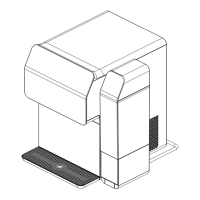