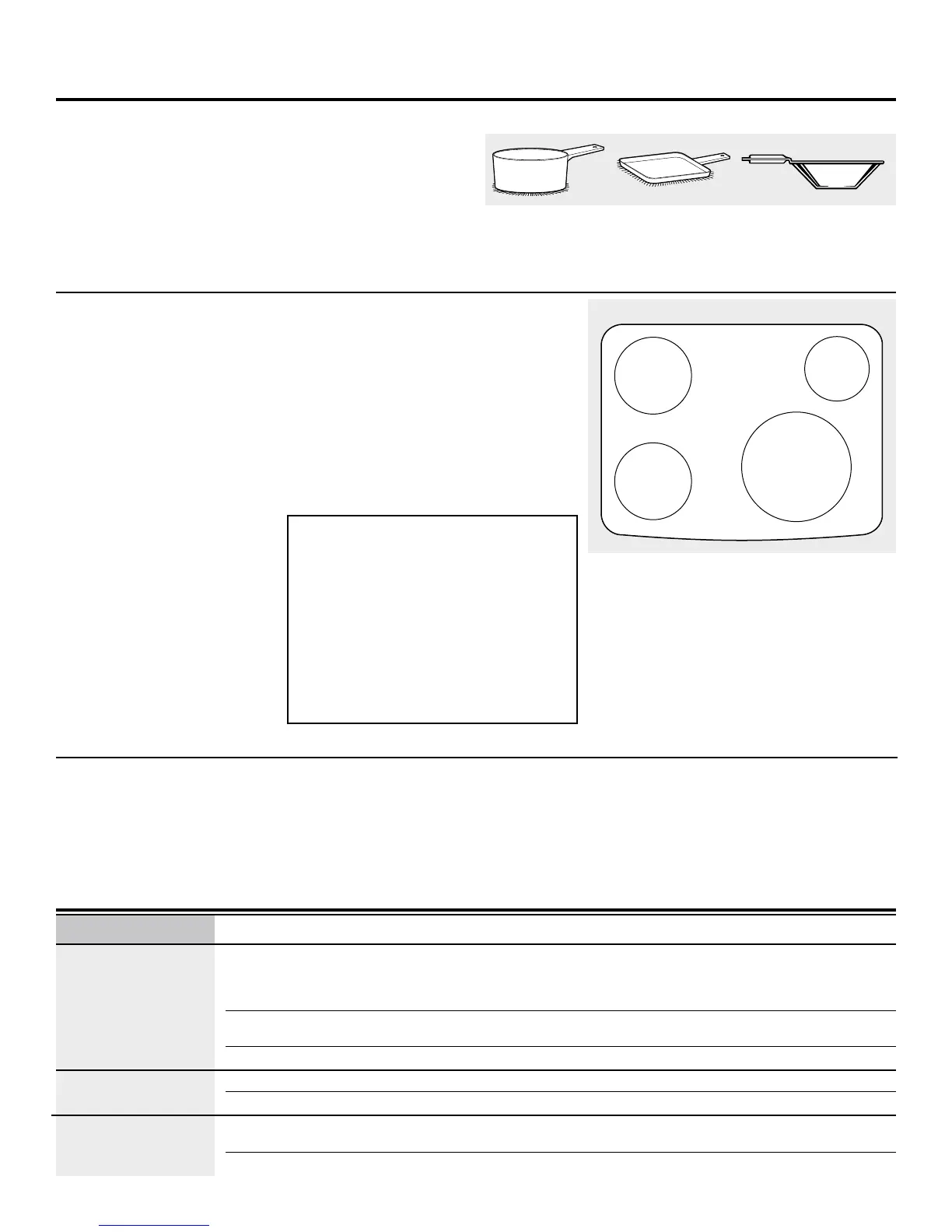Youmustuseaferrouspanwhenusingtheinductioncoilson
thisrange.Thewarmingzoneisnotaninductioncoilandwill
workwithanytypeofcookware.Youcanverifyyourpanis
ferrousifamagnetstickstoit.Qualitycookwarewithheavy
bottomsmadeofcastiron,magneticstainlesssteeland
enameledsteelworkbest.Forbestresults,usepanswithflat
bottoms.Woksthatdonothaveflatbottomsinclosecontactto
theglasssurfacewillnotwork.Somepansaremadeespecially
forinductioncooking.
What Type of Pans Are Required?
Alowhummingnoiseisnormalwhenusinginductioncoils,
especiallyonhigherpowersettings.Heavyenamelcast-iron
potsproducelessnoisethanlightweightsteelpans.Theamount
ofcontentinthepanscanalsoaffectnoiselevel.Pansthat
completelycoverthegraphicsontheglasswillproduceless
noise.Watertrappedunderpanscanboil,causingthecookware
tovibrateorslideontheglasssurface.
Cookware “Noise”
Pan Size and Shape
Theinductioncoilsrequireaminimumpansizeinorderfortheelementtoturnon.
Inorderfortheinductioncoiltocorrectlydetermineifthepanislargeenough,itis
importantthatthepanbecenteredwithinthecirculargraphicsmarkedonthe
glasscookingsurface.Theminimumpansizethatwillworkforeachinductioncoil
isshownontheright.Pansthatarenotferrousoraretoosmallwillnotallowthe
inductioncoiltoturnon,andthepowerleveldisplayforthatcoillocationwillflash
for30secondsandthenturnoff.Ifapanisremovedfromtheinductioncoilfor
morethan30seconds,thepowerwillbeshutoff.Squarepanswillwork,although
roundpansthatmatchtheinductioncoilsizesworkbest.Cookwarelargerthan
thecooktopglassgraphicswillwork.Forbestresults,matchthepansizewith
thenearest-sizegraphicsontheglasscookingsurface.
Useaflat-bottomedwok.Useagriddle.Useflat-bottomedpans.
Boost Mode and Power
Sharing
PowerSharingisactivatedwhen
bothelementsinthesamecooking
zoneareactivatedandoneelement
issetforBoost(H).Theelement
thatisnotsetforBoostwillchange
toalowerpowerlevel.Thisis
calledPowerSharing.WhenBoost
operationiscomplete(10minutes),
theotherelementmayberesetto
anypowerlevel.Bothelementscan
operatesimultaneouslyatnormal
powerlevelsettingsof“L”to9.
4burnercooktopswithright-andleft-side(2)
inductiongenerators
Usetheminimumsizepanshownforeachcookingelement.
5-3/4”Min.Dia.
PanSize
LR
5-3/4”Min.Dia.
PanSize
LF
4-3/4”Min.
Dia.PanSize
RR
7”Min.Dia.
PanSize
RF
Using the cooktop. (cont.)
Problem Possible Causes What To Do
Surface units do Improper cookware being used. •Wrongpantype.Useamagnettocheckthatcookwareis
not work properly or induction-compatible.Useaflatinduction-capablepanthatmeets
flashing power setting theminimumsizefortheelementbeingused.SeethePansizeand
shapesection.
Pan is too small. •Pansizeisbelowtheminimumsizefortheelement.SeethePan size
and shapesection.
Pan not positioned correctly. •Centerthepaninthecookingzone.
Pan detection/sizing Pan is improperly placed. •Makesurethepaniscenteredonthecorrespondingsurfaceelement.
not working properly
Cooktop control improperly set. •Checktoseethatthecontrolissetproperly.
Surface unit setting Power sharing. •Checktoseeifpowerwasbeingsharedbetweentwoelements.See
changed or turned Boost ModeandPower Sharing section.
off unexpectedly
High cooktop temperature. • Allowtheinternalfantocoolthecooktop.
Before you call for service…
IMPORTANT NOTE FOR RIGHT
SIDE POWER SHARING
The elements on the right side share one
generator. Both elements can operate at
any non-Boost (level L to 9) power level
at the same time. When the large 11”
element is set for “H” or Boost, the smaller
element is automatically shut off and
cannot be activated. After 10 minutes,
Boost (H) will revert to power level 9.
At that time, the smaller element may be
activated and set for any power level.
