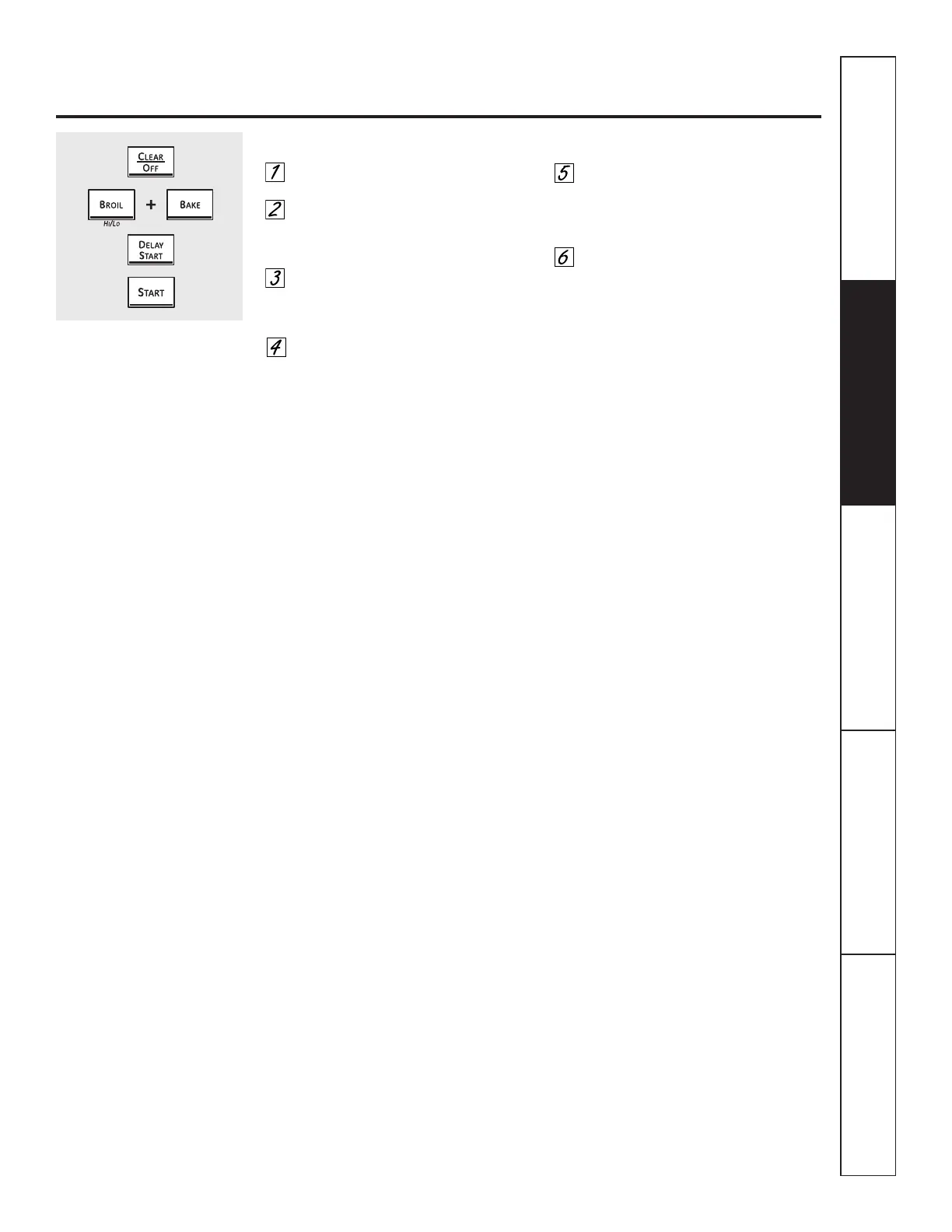GEAppliances.com
Seguridad
Operación
Cuidado y limpieza
Solucionar problemas Soporte al consumidor
Cómo desactivar la función Sabbath
Presione la almohadilla CLEAR/OFF
(borrar/apagado).
Si el horno está cocinando, espere un
período aleatorio de aproximadamente
30 segundos a 1 minuto, hasta que sólo
⊃ aparezca en la pantalla.
Presione y sostenga las almohadillas
BROIL HI/LO (asar alto/bajo) y BAKE
(hornear) al mismo tiempo hasta que
en la pantalla pueda verse SF.
Presione la almohadilla DELAY START
(inicio retardado) hasta que 12 shdn o
no shdn aparezcan en la pantalla.
Elija 12 shdn, indicando que el horno se
apagará automáticamente después de 12
horas o no shdn, indicando que el horno
no se apagará automáticamente después
de 12 horas.
Presione la almohadilla START (inicio)
cuando la opción deseada está en
la pantalla (12 shdn o no shdn).
NOTA: En caso de corte de energía con
la función de Sabbath activada, dicha función
se apagará automáticamente aún cuando
vuelva la energía. El control del horno debe
volver a configurarse.
115
