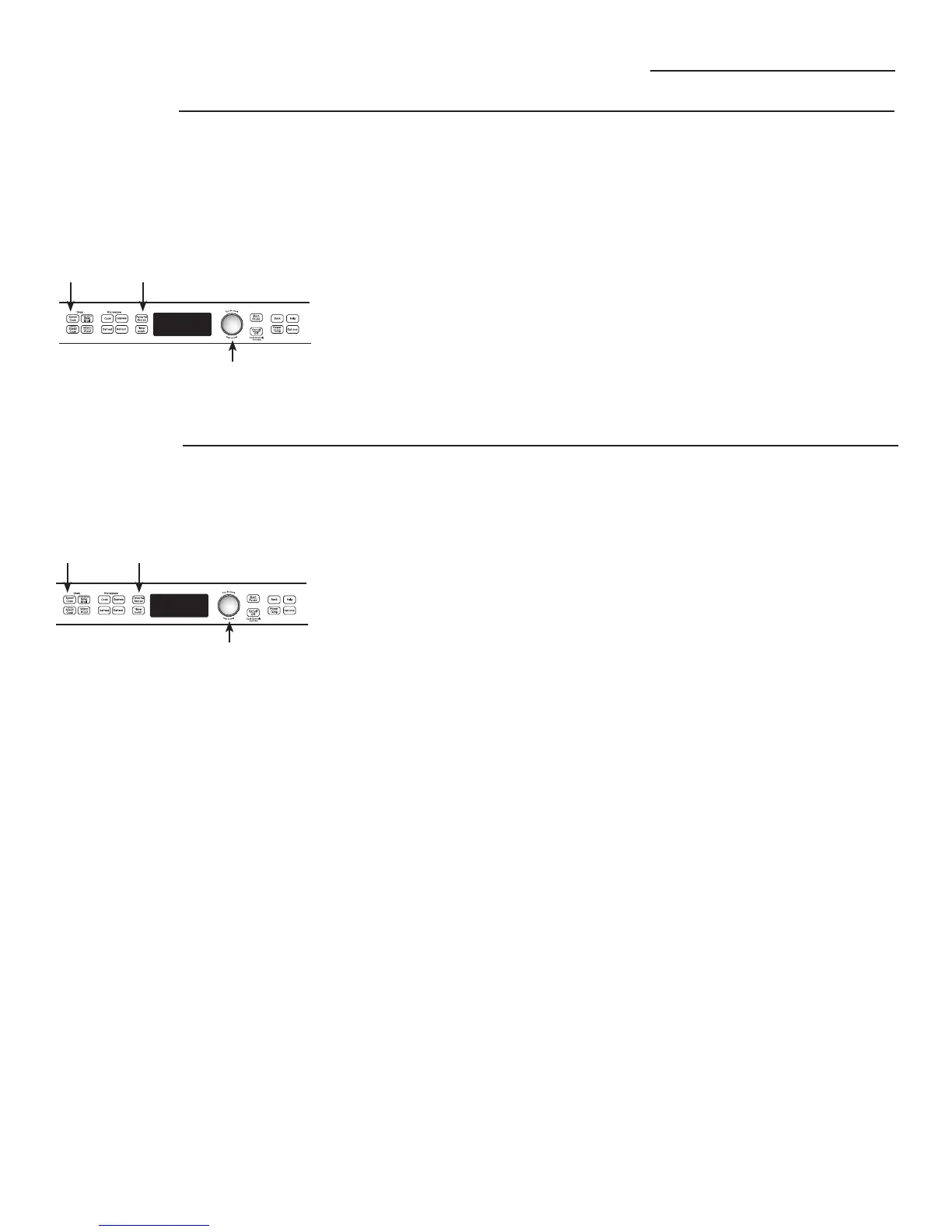Cocción rápida (Speedcooking)
Horno Advantium
Escoja Favorite
recipe (Receta
favorita) para
ajustar o cambiar
Para ajustar o cambiar las recetas
de cocción rápida personalizadas
almacenadas:
1. Apriete el botón FAVORITE
RECIPES (RECETAS FAVORITA) o
SPEEDCOOK (COCCIÓN RÁPIDA).
2. Gire el dial hasta que aparezca
FAVORITE RECIPE (RECETAS
FAVORITA). Apriete el dial para
ingresar.
3. Gire el dial hasta que aparezca
EDIT RECIPE (EDITAR RECETA).
Apriete el dial para ingresar.
4. Gire el dial para escoger
la receta que desea cambiar.
Apriete el dial para ingresar.
Aparecerán los ajustes actuales.
5. Apriete el dial para ingresar.
6. La pantalla le pedirá que
seleccione el nivel de potencia
y edite el nombre. Gire el dial y
apriételo para ingresar los ajustes
correspondientes.
Para obtener sugerencias sobre el
nivel y tiempo de cocción, utilice su
guía o libro de cocina.
Para borrar las recetas de cocción
rápida personalizadas almacenadas:
1. Apriete el botón FAVORITE
RECIPES (RECETAS FAVORITA) o
SPEEDCOOK (COCCIÓN RÁPIDA).
2. Gire el dial hasta que aparezca
FAVORITE RECIPE (RECETAS
FAVORITA). Apriete el dial para
ingresar.
3. Gire el dial hasta que aparezca
DELETE RECIPE (BORRAR RECETA)
y apriete el dial para ingresar.
4. Gire el dial para escoger la receta
que desea y apriete el dial para
ingresar.
Escoja Favorite
recipe (Receta
favorita) para
borarlas
18