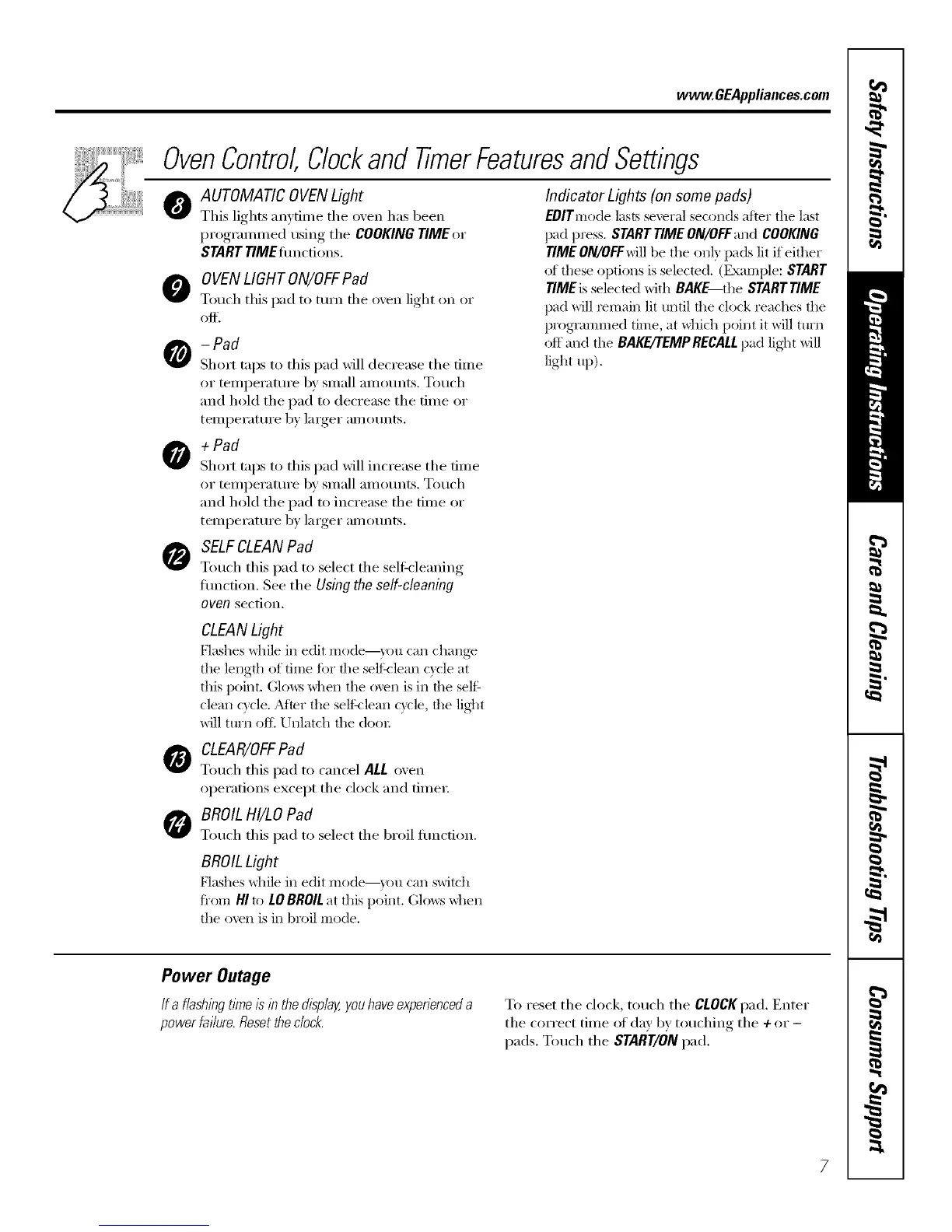www.GEAppliances.com
OvenControl,Clockand TimerFeaturesandSettings
O
AUTOMATIC OVENLight
This lights anytime the oven has been
progrannned using the COOKING TIME or
STARTTiMEflmctions.
O OVENLIGHTON/OFFPad
Touch this pad to turn the oxen light on or
- Pad
Short taps to this pad will decrease the time
or temperature 1U small amo/mts. Touch
and hold tile pad to decrease tile time or
temperature by larger amounts,
+ Pad
Short taps to this pad will increase tile time
or temperature by small amo/mts. Touch
and hold tile pad to increase tile time or
temperature by larger amounts,
SELFCLEANPad
Touch this pad to select tile self:<leaning
erection. See tile Using the self-cleaning
oven section,
Indicator Lights (on some pads)
EDITmode lasts several seconds after the last
pad press. STARTTIME ON/OFFand COOKING
TIME ON/OFFwill be tile on]) pads lit if either
of these options is selected. (Exmnple: START
TIME is selected with BAKE tile STARTTIME
pad will remain lit until the clock reaches the
programmed time, at _dfich point it will turIa
off mad tile BAKE/'rEMPRECALLpad lig]lt will
light up).
CLEANLight
Flashes while in edit Illode--}rotl c}lIl chang_
the length of time fi)r the selfklean c}cle at
this point. (;lo_:s _dlen the oven is in the self
clean c}cle. Adier the selfklean cycle, the lig]lt
will ttlrll of I_ Unlatch tile dooi;
0
CLEAR/OFFPad
Touch this pad to cancel ALL oven
operations except tile clock and fiIneI:
BROILHI/LO Pad
Touch this pad to select tile broil emotion.
BROILLight
P'lashes while in edit Illode--}rotl c}lIl switch
fi'om HI to LOBROILat this point. C,lo_s _dlen
tile oven is in broil mode.
Power Outage
If a flashlbg tlYneIs lb the display,youhave experienceda
power fai/ure. Resetthe dock.
To reset the clock, touch tile CLOCKpad. Enter
tile correct time of day by touching tile + or -
pads. Touch tile START/ONpad.