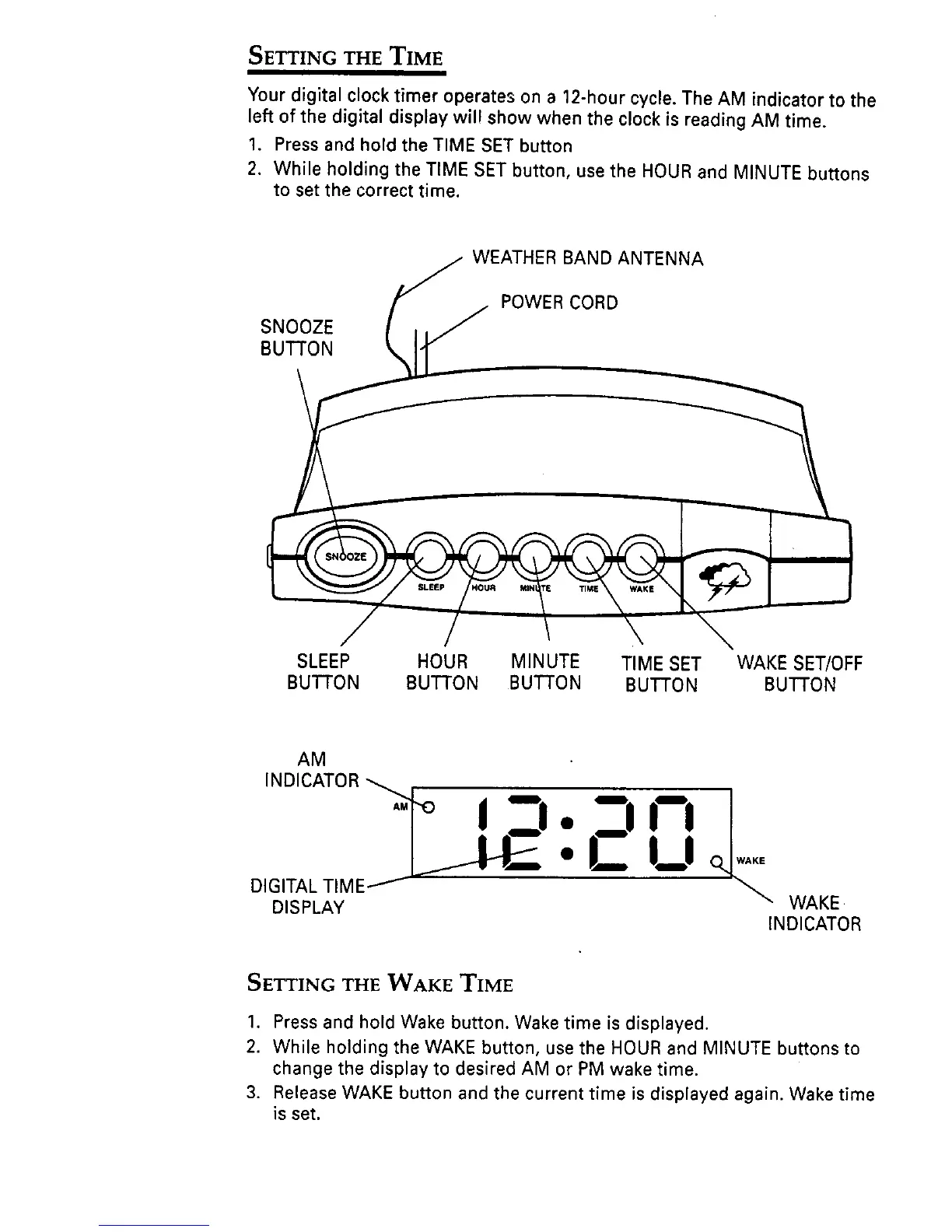SETTING THE TIME
Your digital clock timer operates on a 12-hour cycle. The AM indicator to the
left of the digital display wil! show when the clock is reading AM time.
1. Press and hold the TIME SET button
2. While holding the TIME SET button, use the HOUR and MINUTE buttons
to set the correct time.
t__ WEATHER BAND ANTENNA
f . POWER CORD
SNOOZE / , ,_
BUTTON
SLEEP HOUR MINUTE TIME SET WAKE SET/OFF
BUTTON BUTTON BUTTON BUTTON BUTTON
AM
l. C. E u -.
DIGITAL TIME _
WAKE
DISPLAY
INDICATOR
SETTING THE WAKE TIME
1. Press and hold Wake button. Wake time is displayed.
2. While holding the WAKE button, use the HOUR and MINUTE buttons to
change the display to desired AM or PM wake time.
3. Release WAKE button and the current time is displayed again. Wake time
is set.