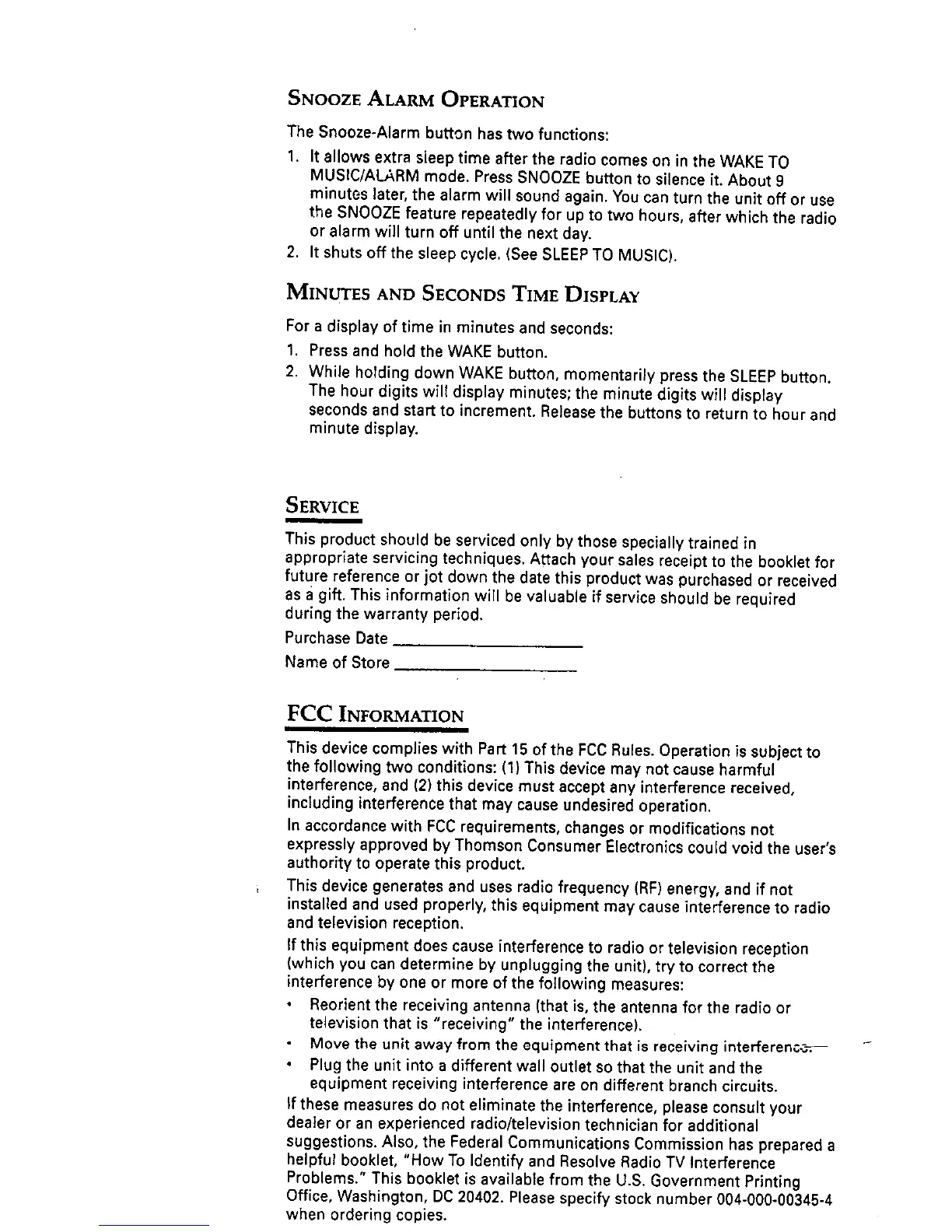SNOOZE ALARM OPERATION
The Snooze-Alarm button has two functions:
1. It allows extra sleep time after the radio comes on in the WAKE TO
MUSIC/ALARM mode. Press SNOOZE button to silence it. About 9
minutes later, the alarm will sound again. You can turn the unit off or use
the SNOOZE feature repeatedly for up to two hours, after which the radio
or alarm will turn off until the next day.
2. It shuts off the sleep cycle. (See SLEEP TO MUSIC).
MINUTES AND SECONDS TIME DISPLAY
For a display of time in minutes and seconds:
1. Press and hold the WAKE button.
2. While holding down WAKE button, momentarily press the SLEEP button.
The hour digits wilt display minutes; the minute digits will display
seconds and start to increment. Release the buttons to return to hour and
minute display.
SERVICE
This product should be serviced only by those specially trained in
appropriate servicing techniques, Attach your sales receipt to the booklet for
future reference or jot down the date this product was purchased or received
as a gift. This information will be valuable if service should be required
during the warranty period.
Purchase Date
Name of Store
FCC INFORMATION
This device complies with Part 15 of the FCC Rules. Operation is subject to
the following two conditions: (1) This device may not cause harmful
interference, and (2) this device must accept any interference received,
including interference that may cause undesired operation.
In accordance with FCC requirements, changes or modifications not
expressly approved by Thomson Consumer Electronics could void the user's
authority to operate this product.
This device generates and uses radio frequency (RF) energy, and if not
installed and used properly, this equipment may cause interference to radio
and television reception.
tf this equipment does cause interference to radio or television reception
(which you can determine by unplugging the unit), try to correct the
interference by one or more of the following measures:
Reorient the receiving antenna (that is, the antenna for the radio or
television that is "receiving" the interference).
Move the unit away from the equipment that is receiving interferenc-;,'_--
Plug the unit into a different wall outlet so that the unit and the
equipment receiving interference are on different branch circuits.
If these measures do not eliminate the interference, please consult your
dealer or an experienced radio/television technician for additional
suggestions. Also, the Federal Communications Commission has prepared a
helpful booklet, "How TO Identi_ and Resolve Radio TV _nterference
Problems." This booklet is available from the U.S. Government Printing
Office, Washington, DC 20402. Please specify stock number 004-000-00345-4
when ordering copies.