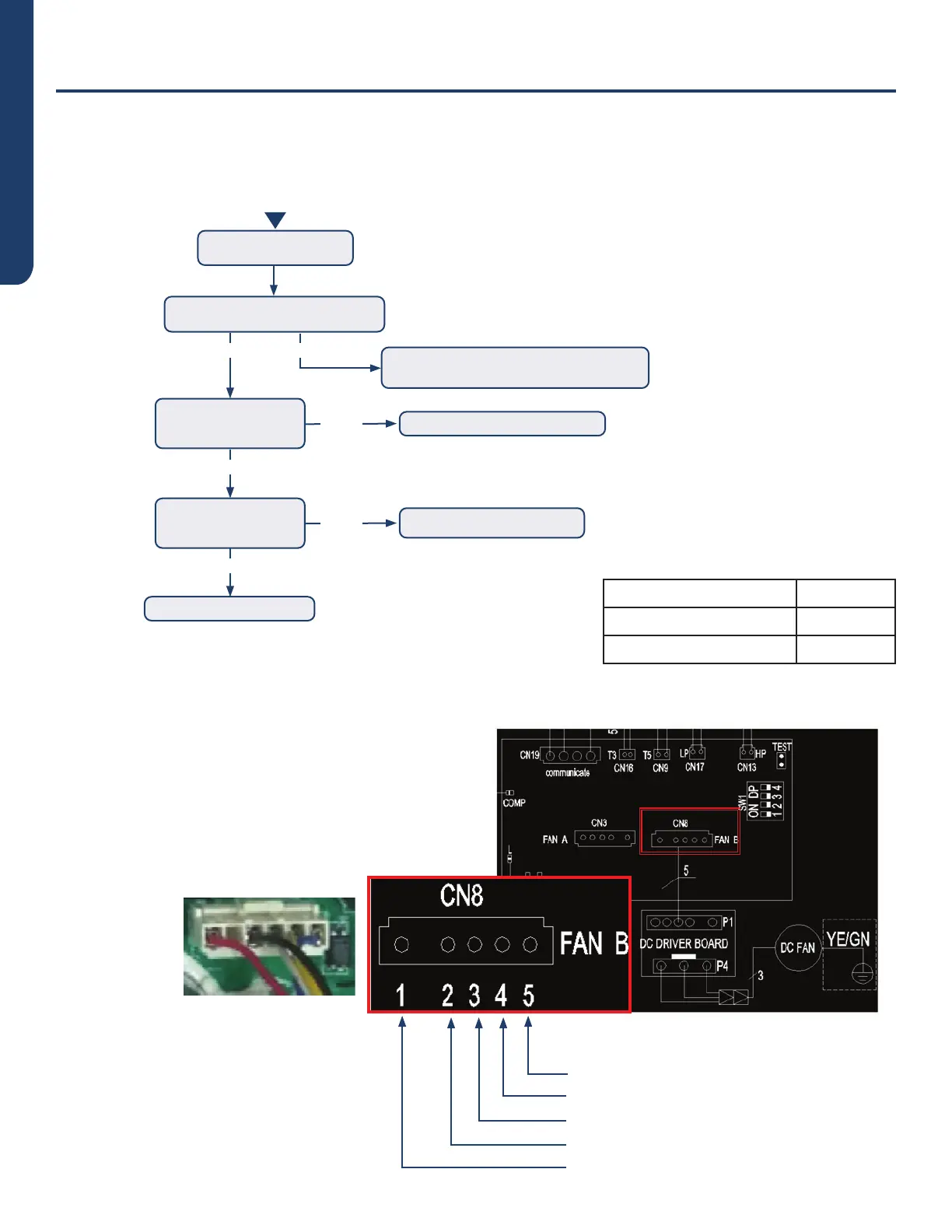CONNECT SERIES SERVICE MANUAL
12
ENGLISH
Troubleshooting
OK
OK
OK
Error
Fan motor error
Start
Check DC fan motor wiring
Check fan driver
board for damage
Check the CN8
port of main PCB
Correct or repair wiring according
to the wiring diagram
Replace fan driver board
Replace the main PCB
Fan Motor Error
Error
Error
Replace the fan motor
How to check CN8 port:
• The voltage between 1 and 2 should be 310V DC.
• The voltage between 3 and 2 should be 15V DC.
• The voltage between 4 and 2 should be 0-5V DC.
• The voltage between 5 and 2 should be 0-5V DC.
1 (Red wire): Fan motor power wire
2 (Black wire): Ground wire
3 (White wire): Modular chip power wire
4 (Yellow wire): Fan speed signal out wire
5 (Blue wire): Fan speed signal back wire
Fan Motor Rated Voltage 310VDC
Fan Motor Power Output 220W
Fan motor Rated Speed 870 RPM
