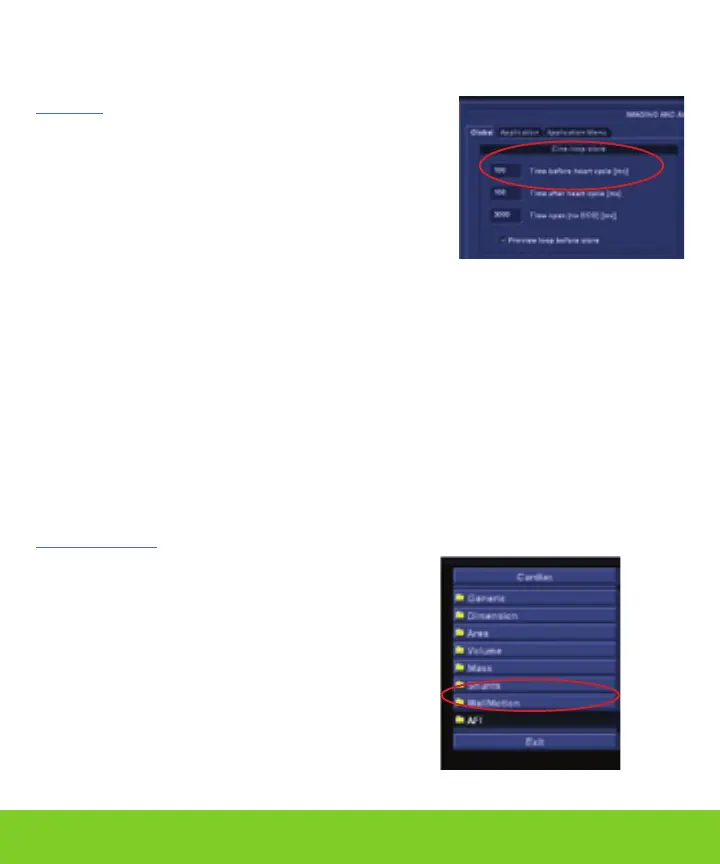AFI
Acquire
1. Acquire APLAX, A4Ch and A2Ch and store
(acquiring all views at the same time helps
to ensure similar heart rate)
Note: At least 100 ms buffer around each beat
should be acquired (Can be set up as default in
Config-Imaging-Global-time before and after
heart cycle), to help promote good ECG
AFI
(AFI – cont.)
Measurement
1. Load APLAX view, press Measure and
select AFI folder, define APLAX view
2. Define ROI by following guide text on
cursor with 3 points indicated
