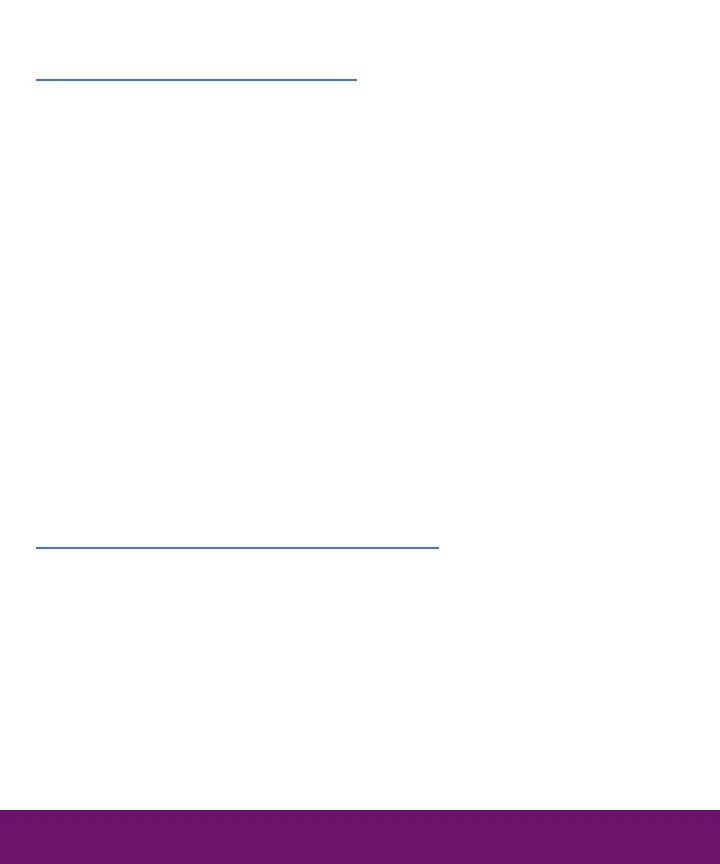(DVR – cont.)
DVR Quick Steps—Review on a PC
1. Insert the DVD into the PC
2. The DVD contains a built-in media player that should launch
automatically if the PC is configured for auto launch
3. If you move the mouse, a title bar will appear on the top and
at the bottom. The buttons at the bottom are self explanatory
4. Use the |< or >| button to jump to the previous/next chapter
(next recording before/after a pause)
DVR
(DVR – cont.)
DVR Quick Steps—Review on a DVD player
1. Insert the DVD into the player
2. The DVD contains a built-in media player. It will launch automatically
after the DVD loading period is over
3. Click the Menu (or Display) button on the player/remote control
4. You will now see a screen with a title list and chapter list, and can
quickly jump from title (patient) to title
5. Use your remote control to play/pause, stop, rewind, fast forward, etc.
Note: Some TVs/monitors will cut off the top and bottom of the screen, just
like they do for video tapes (underscan/overscan issue)