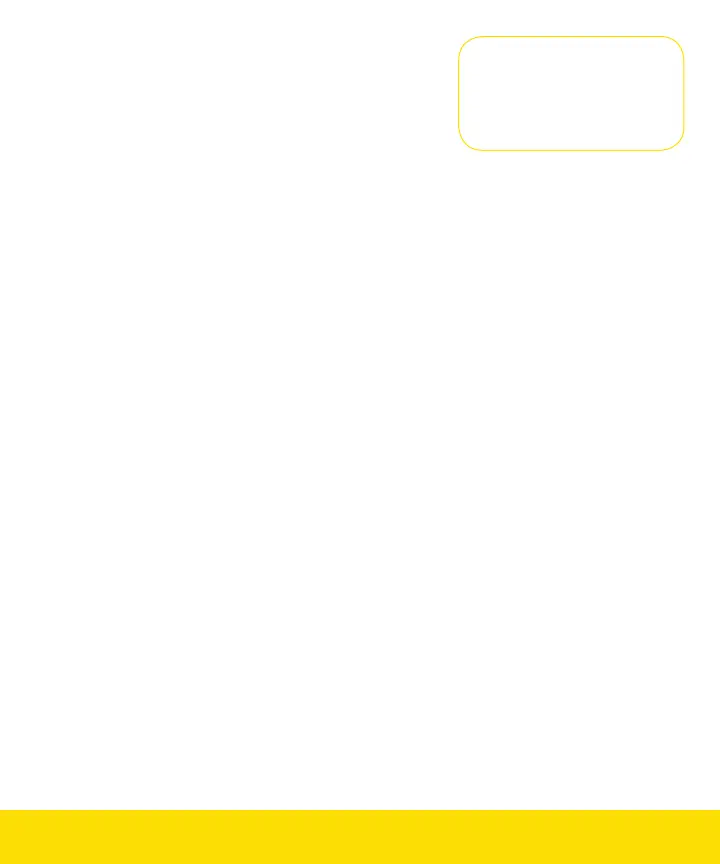Auto EF
1. Select 4C or 2C view on stored image
2. Select measure, Auto EF folder
3. Define view chosen (4C-2C) (choose)
4. Define ROI by following guide text on cursor with set
5. Adjust individual points with trackball and set, if user deems necessary
to correct minor tracking adjustments
6. Select process on soft key or set to Auto process in config
Note: if cell image has
EF in right corner, Auto EF
has been performed and
approved on this image and
process will display results
2D Auto EF
(Auto EF – cont.)
1. Select approve under image if agree with tracking
2. If results are not suitable select one of the following:
– recalc to edit again
– Select EF dual to edit simultaneously in ESV/EDV
– ES frame/ ED frame to adjust frame by frame
3. If results are edited manually on EDS/ESV, an “*” will appear on EF and
Volume results indicating edit was performed
4. Select the red Approve, approve will now turn green
Note: both 4Ch and 2Ch views must be used to obtain Bi-plane results