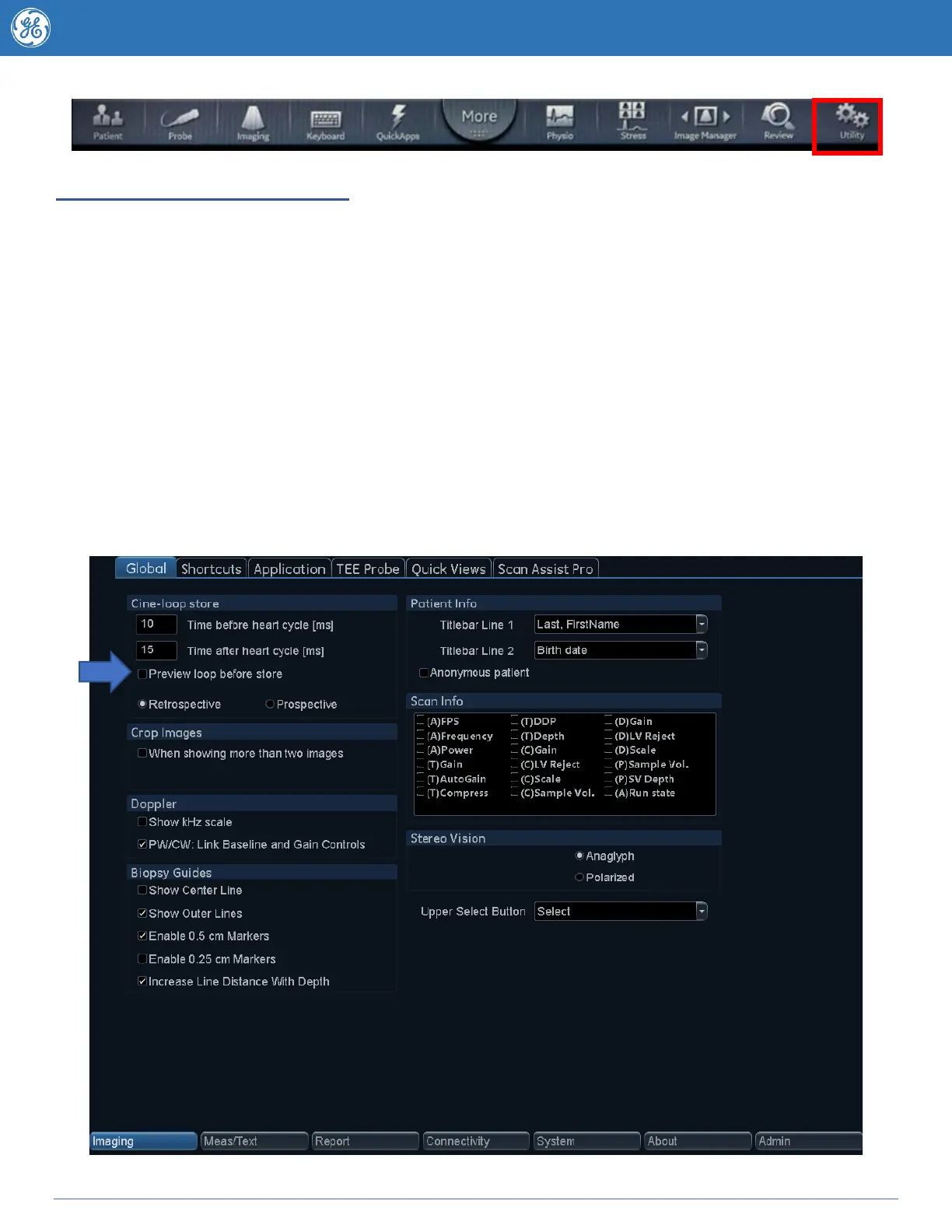Setting Up/ Before You Start
Plug your TOE probe into the system and Press the “PROBE” icon on the touchscreen to activate your
6vt TOE probe. The available presets will be listed under this probe – the machine will automatically
default to the probe at the top of the list.
You will see the 6vt Probe steering angle appear on the screen confirming that a TOE probe has been
activated.
If your system is setup to provide a preview loop prior to store – your cardiologist may wish for this
feature to be turned off for the Transosephageal Echocardiogram.
To access this you will want to go to the Utility button on your touchscreen (if it’s not a shortcut press
on “MORE”) and into the Configuration menu – The Global/ Imaging screen should come up
automatically - if not go to the Global/Imaging tab to view the following screen and turn of preview
prior to store – Note you must turn this back on again after if it is required for transthoracic scanning