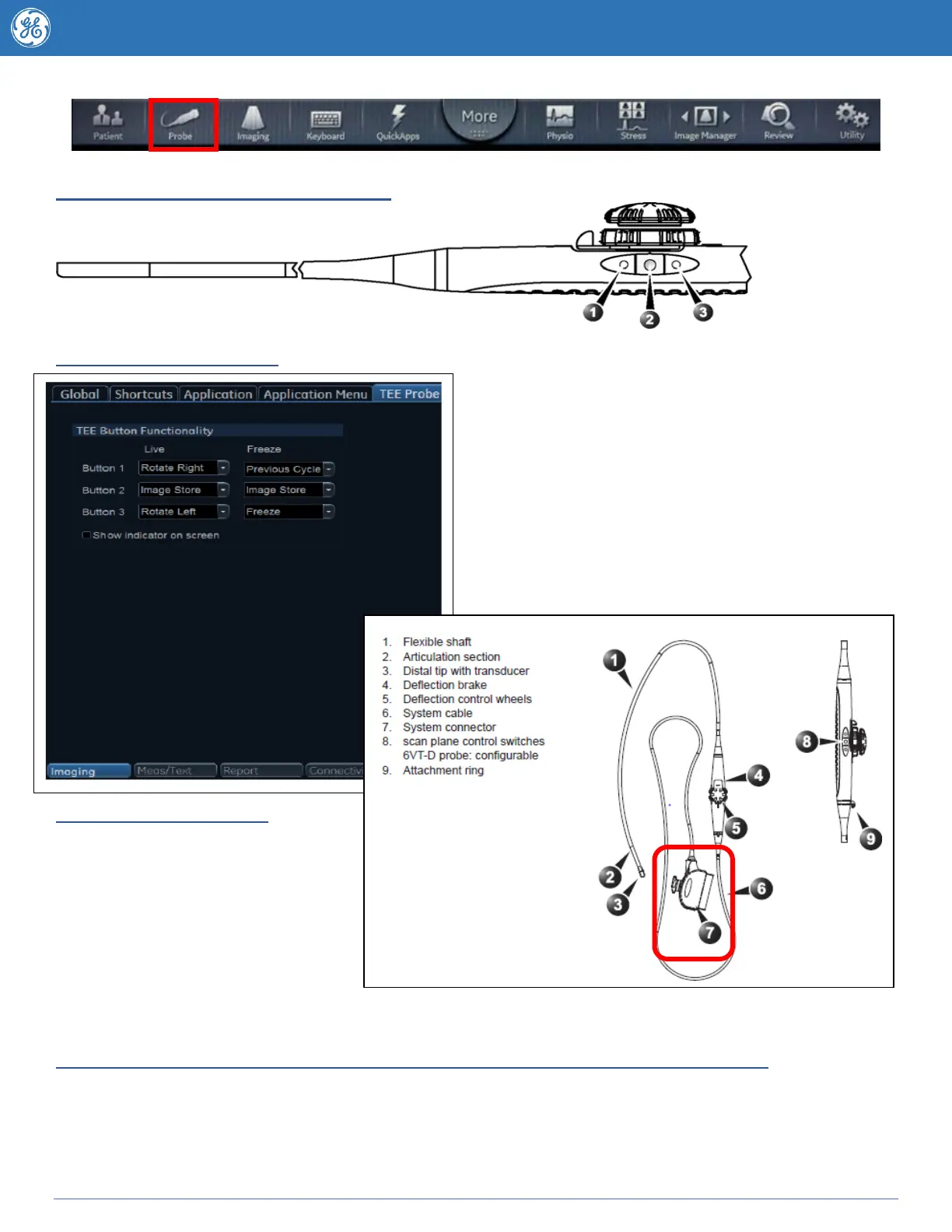Getting to know your TOE probe
TOE probe default set up
1. Button 1 (closest to the probe tip):
Counterclockwise scan plane rotation or rotate right
(takes the angle) from zero degrees forward)
2. Button 2: Image Store
3. Button 3: Clockwise scan plane rotation or rotate
left (takes the angle back towards zero degrees)
To customize these settings go to the Utility button
on your touchscreen. Press Config go to the
Imaging tab and press the TEE probe subtab
Cleaning the TOE probe
The TOE probe should be
processed immediately – do not
allow body fluids to dry on the
probe.
Products that are approved for use
on GE TOE probes are listed on the
following website link. Using non
approved products may void your probe warranty.
http://www3.gehealthcare.com/en/Products/Categories/Ultrasound/Ultrasound_Probes
Approved products should be used according to manufacturers guidelines however cleaning agents
must not come into contact with the probe system connector plate (7).If you have any other questions
regarding cleaning agents or the cleaning procedure contact your GE representative or refer to the TEE
User Manual for technical guidance.
