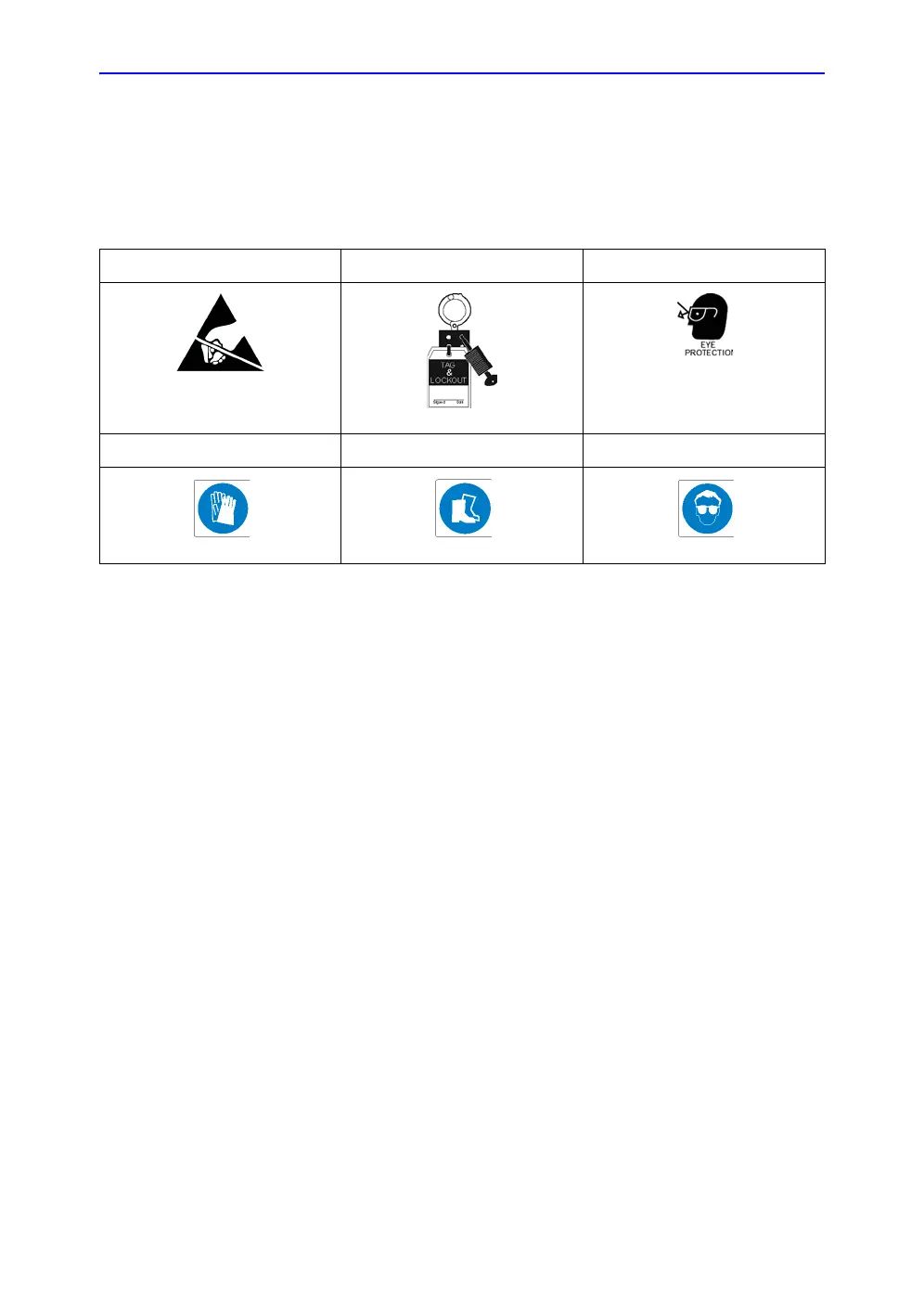Safety Information
2-6 Ultrasound System – Common Service Information
Direction 5444964-100 English
Rev. 5
Standard Icons that indicate that a special procedure is to be used
Other icons make you aware of specific procedures that should
be followed.
Be sure to read the notes; the information contained in a note
can often save you time or effort.
Table 2-2: Standard Icons that indicates that a special procedure is to be used
Avoid Static Electricity Tag and Lock Out Wear Eye Protection
Hand Protection Foot Protection Wear Eye Protection