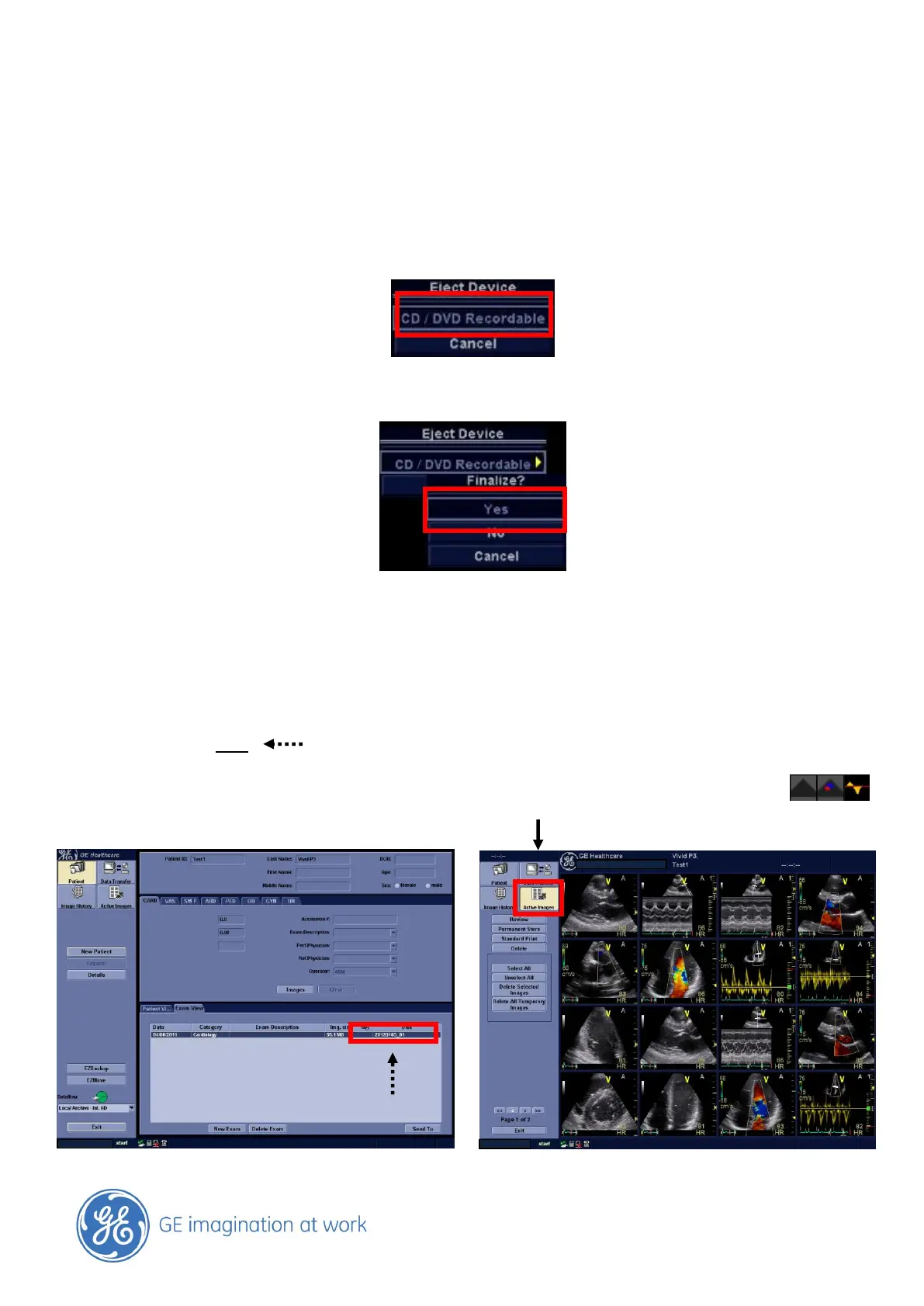GE Healthcare
VividClub
- 6 -
Eject the CD/DVD
After successfully backup of your archive you need to eject the CD/DVD with the eject function.
Press the button Eject on the alphanumeric keyboard.
In the menu on the screen you have to select now:
Do you want to finalize the process? This needs to be prompted with YES,
The CD/DVD will be ejected automatically after the finalization.
Review images that are already backed up on CD/DVD
In the data field Disk of the actual patient you will find the name of the DVD that was used
for the backup of the images.
Insert the DVD: Open the examination and click with the Pointer on the image symbol in
the Clipboard or go to Active images in the Patient screen and select from there.
