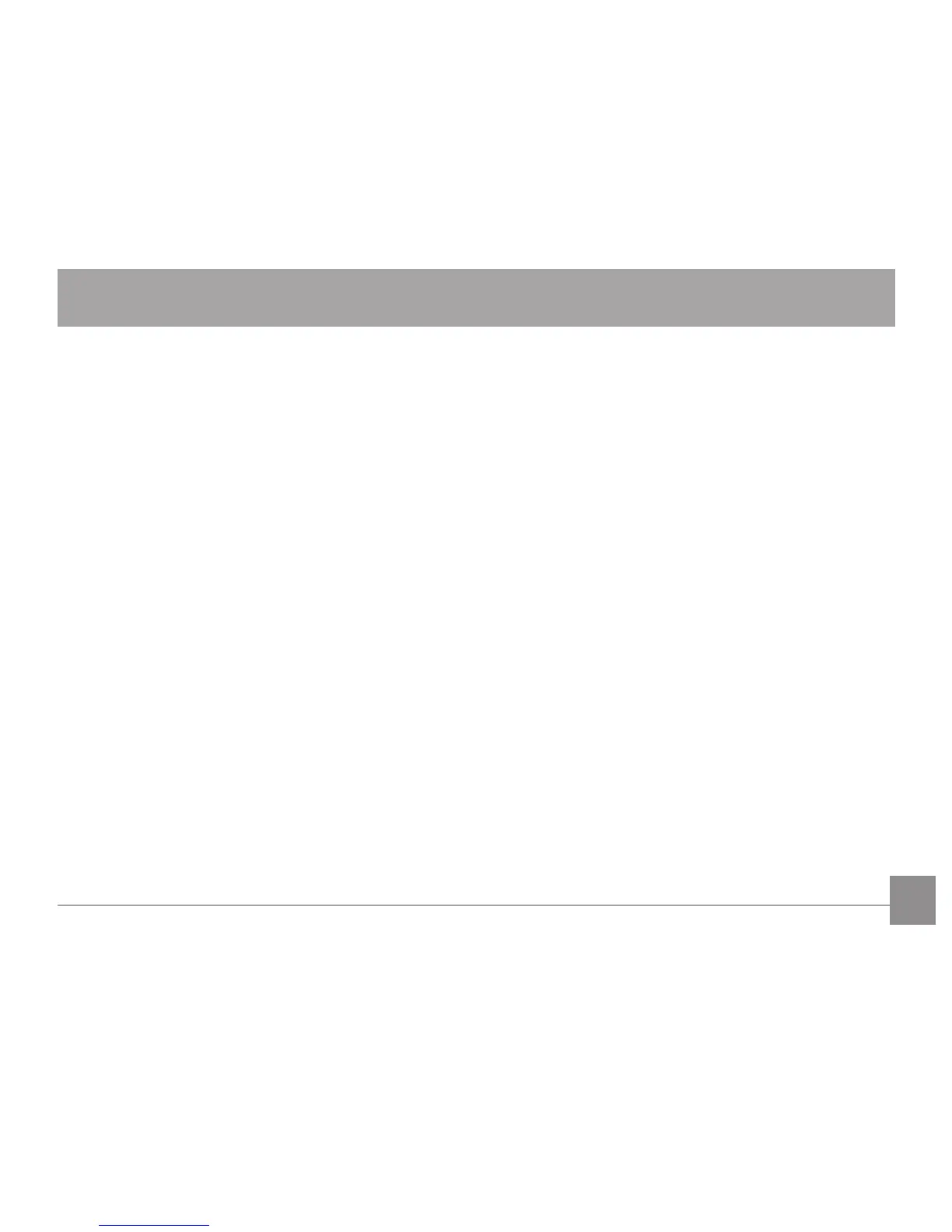5
BEFORE YOU START ............................................1
SAFETY NOTES .....................................................2
CONTENTS ............................................................5
GETTING READY ..................................................7
Accessories Included ..............................................................7
Setting up your camera ...................................8
Inserting the Batteries ...........................................................8
Storing Pictures on an SD/SDHC Card ................................9
Turning on the Camera ..........................................................10
Setting the Language, Date/Time........................................11
Attaching the Strap .................................................................12
Taking Pictures and Recording Videos ..........13
Taking Pictures in Smart Capture Mode .............................13
Changing between Tools View and Clean View ................14
Monitoring the Battery Level ................................................15
Recording a Video....................................................................15
Using other Picture Modes ....................................................16
Using the Zoom ........................................................................16
Using the Flash Button ...........................................................17
Using the Focus Button ..........................................................17
Using the Self-timer/Burst Button .......................................18
Taking Burst Pictures..............................................................19
Using Scene Mode ...................................................................20
Taking Panoramic Pictures ...................................................21
Turning on the Date Stamp Feature ....................................22
Using Program AE and Manual Exposure Modes .............22
Using Program AE and Manual Exposure Modes .............23
Choosing Focus/Exposure Zone ...................................24
Reviewing Pictures, Videos ..............................25
CONTENTS
