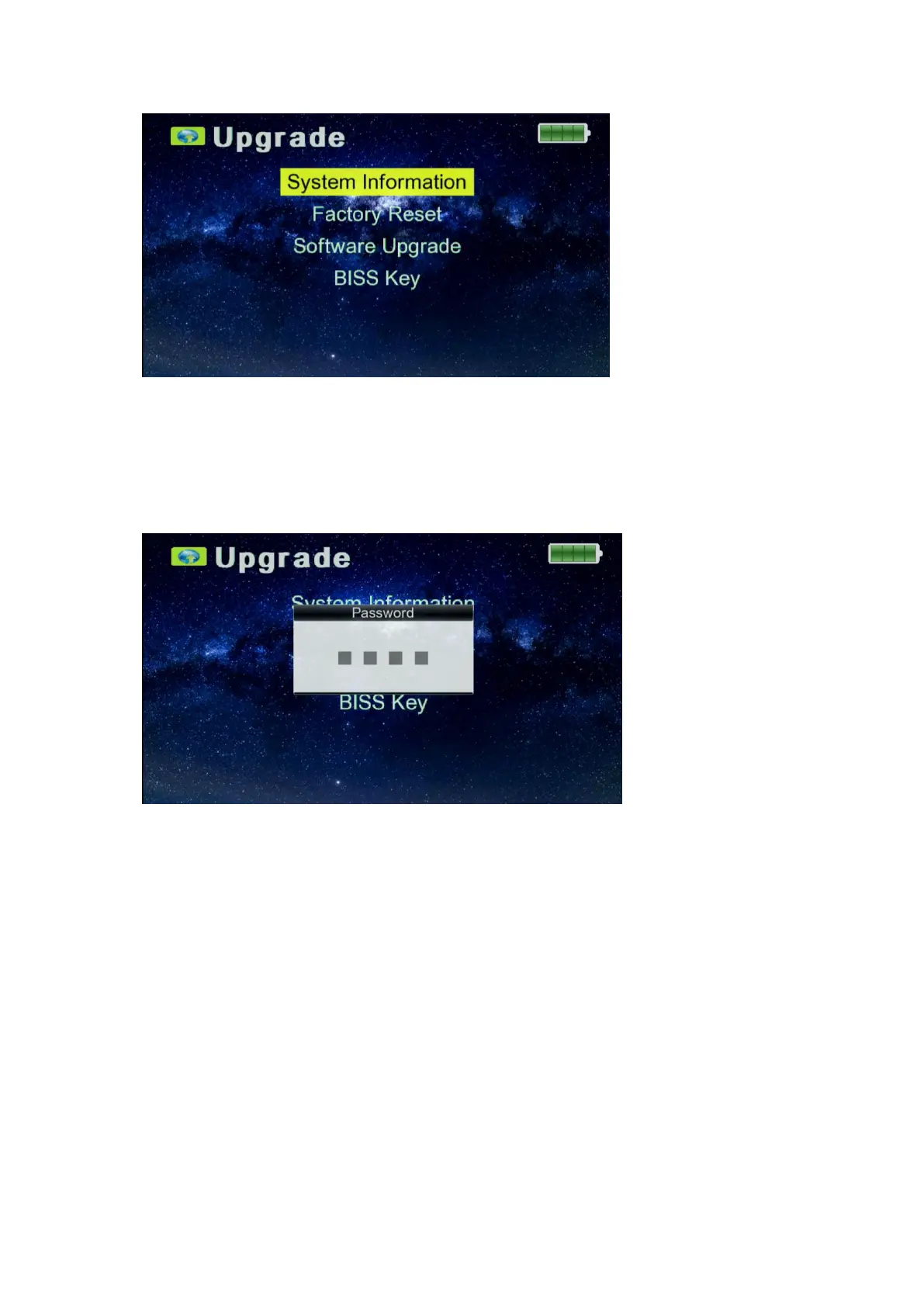11 / 13
3.6.1 System Information
■Press [▲/▼] on the system, and then press "OK", you can get the product's hardware and software version
information
3.6.2 Factory Reset
■Press[▲/▼]on Factory Reset and press“OK ’’, then you can
see the following menu.
■Press“OK’’ to get into the Factory Reset (the default password is 0000) .
3.6.3 Software Upgrade
■Press[▲/▼]on Software Upgrade and press“OK ’’, then you can
see the following menu.
