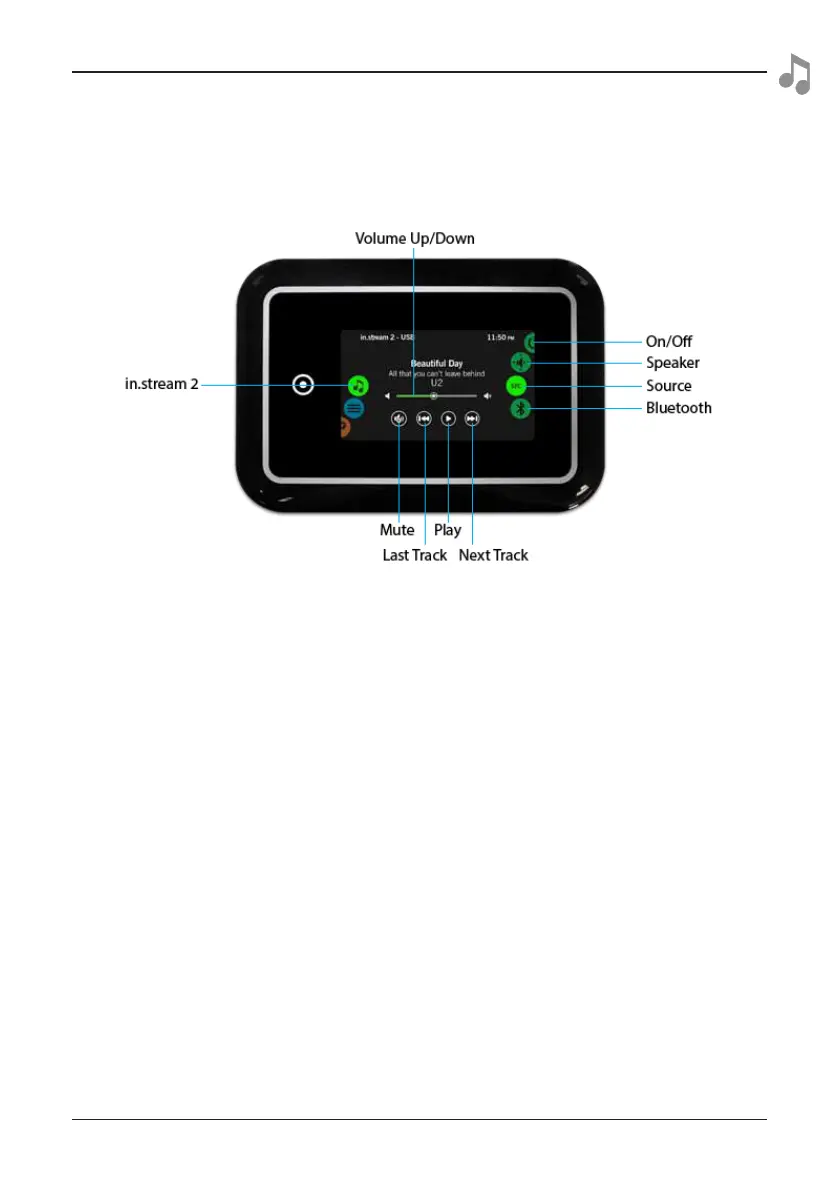7
Audio Set-Up Guide
Using in.Stream with in.k1000 Topside
This menu is available only if the in.stream was selected in the audio conguration menu.
Note: in.stream operates without a topside on some spa models.
Turning power On/O
Go to ON/OFF Sub Menu to turn the
in.stream on or o.
Selecting the source
In the Source Sub menu, only Bluetooth is
available.
Play/Pause audio
Press the Play/Pause button to start or
pause the audio.
Adjusting the volume
Slide the volume icon or touch the mute
button to mute or unmute.
Changing tracks
Use the Last Track and Next Track keys to
change tracks.
Disconnect or Unpair Bluetooth
These options can be found under the
Bluetooth Sub menu.
Speaker
In the Speaker Sub menu; adjust the Balance,
Fade and Sub Woofer by sliding the
appropriate slider.
Tip: It is possible to erase all pairing information from the memory by holding down the AUX
key for 10 seconds.
