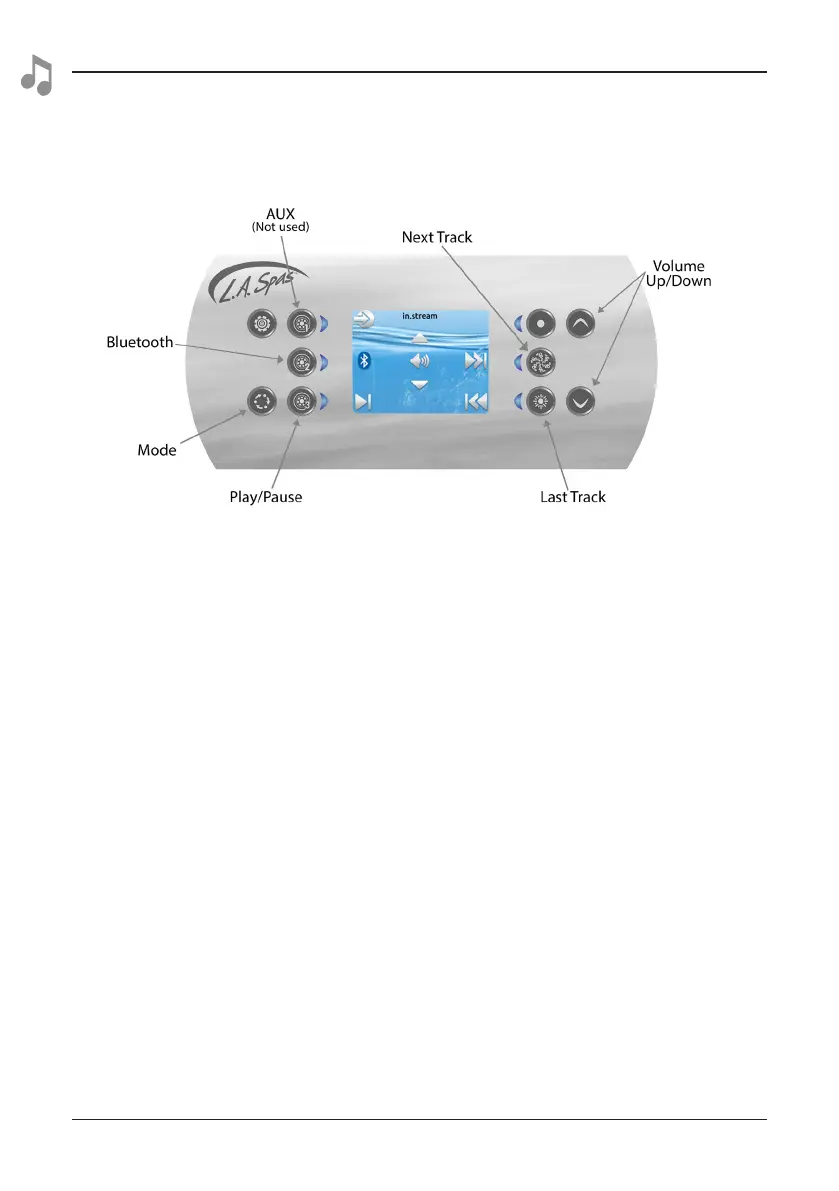8
Audio Set-Up Guide
Using in.Stream with in.k806 Topside
Note: in.stream operates without a topside on some spa models.
Press the Mode key to access the audio controls.
Selecting the source – Press the Bluetooth key to select a device using Bluetooth wireless
technology.
Play/Pause audio – Press the Play/Pause key to start or pause the audio.
Adjusting the volume – Press the Up and Down keys to increase or decrease the volume.
Changing tracks – Use the Last Track and Next Track keys to change tracks.
