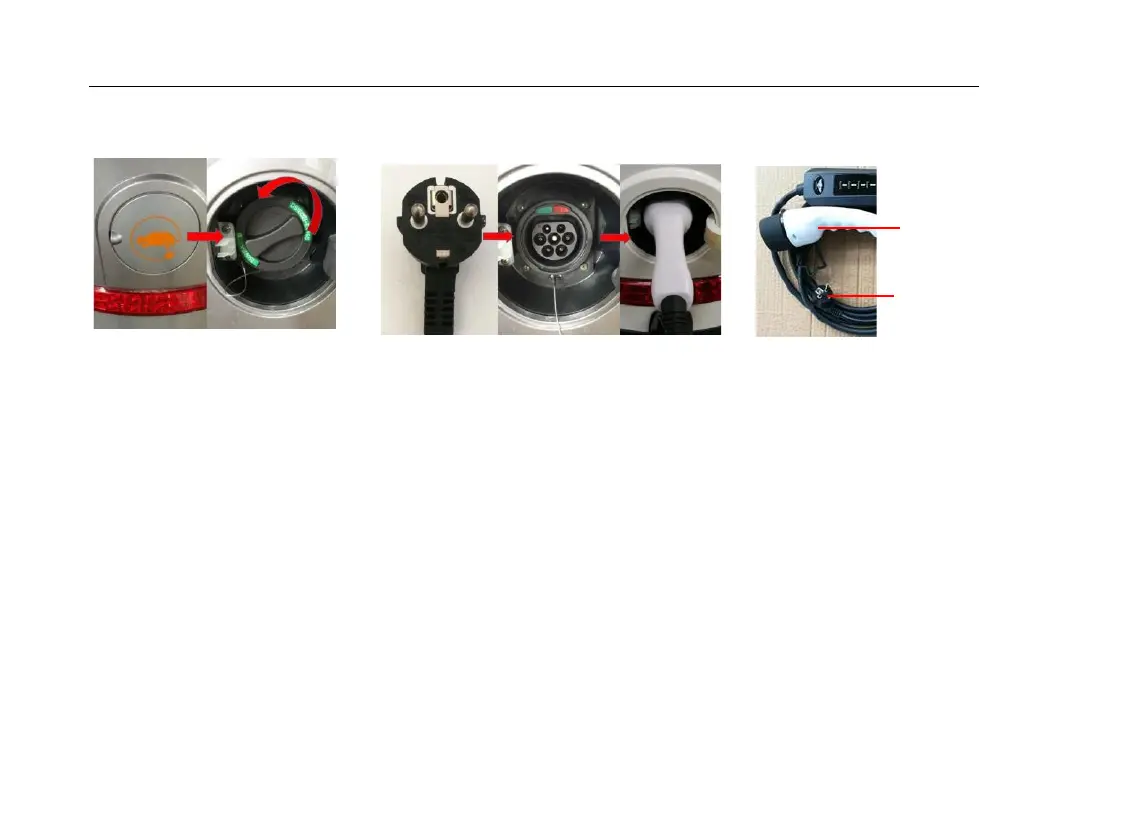18
c.
Pay attention to the available charging gun to ensure a reliable connection. Then switch on the power and
start charging the electric vehicle.
d.
During charging, the indicator light on the charge controller shows the charging status of the vehicle. From
top to bottom, the indicator lights are the power indicator light, the charging status indicator light and the
charging system malfunction indicator light. When the two-pin plug is connected to the power supply, the power
indicator light in Figure 1 will illuminate; when the charge gun is charging the vehicle battery, the status indicator
light in Figure 2 will flash and the status indicator light will illuminate when charging is complete. When the
charging system is faulty, the fault indicator light in Figure 3. will flash red.
Vehicle
Socket