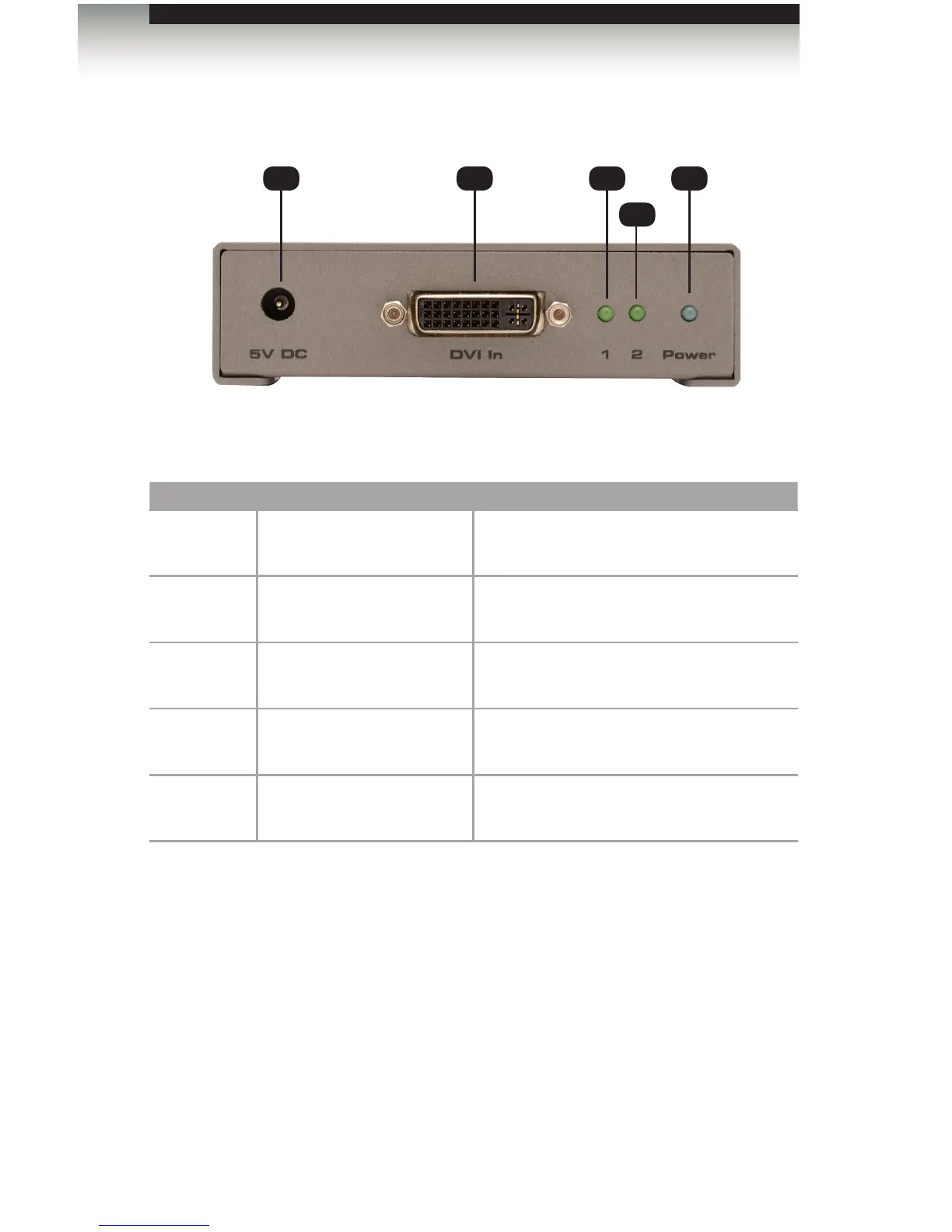page | 2
Front Panel
ID Name Description
1 5V DC Connect the included 5V DC power supply to
this power receptacle.
2 DVI In Connect the DVI source to this port using the
included dual-link DVI cable.
3 1 This LED indicator will glow bright green
once a display is connected to DVI Out 1.
4 2 This LED indicator will glow bright green
once a display is connected to DVI Out 2.
5 Power This LED indicator will glow bright blue
when the unit is powered.
Getting Started
Panel Layout
1
2 3
4
5
