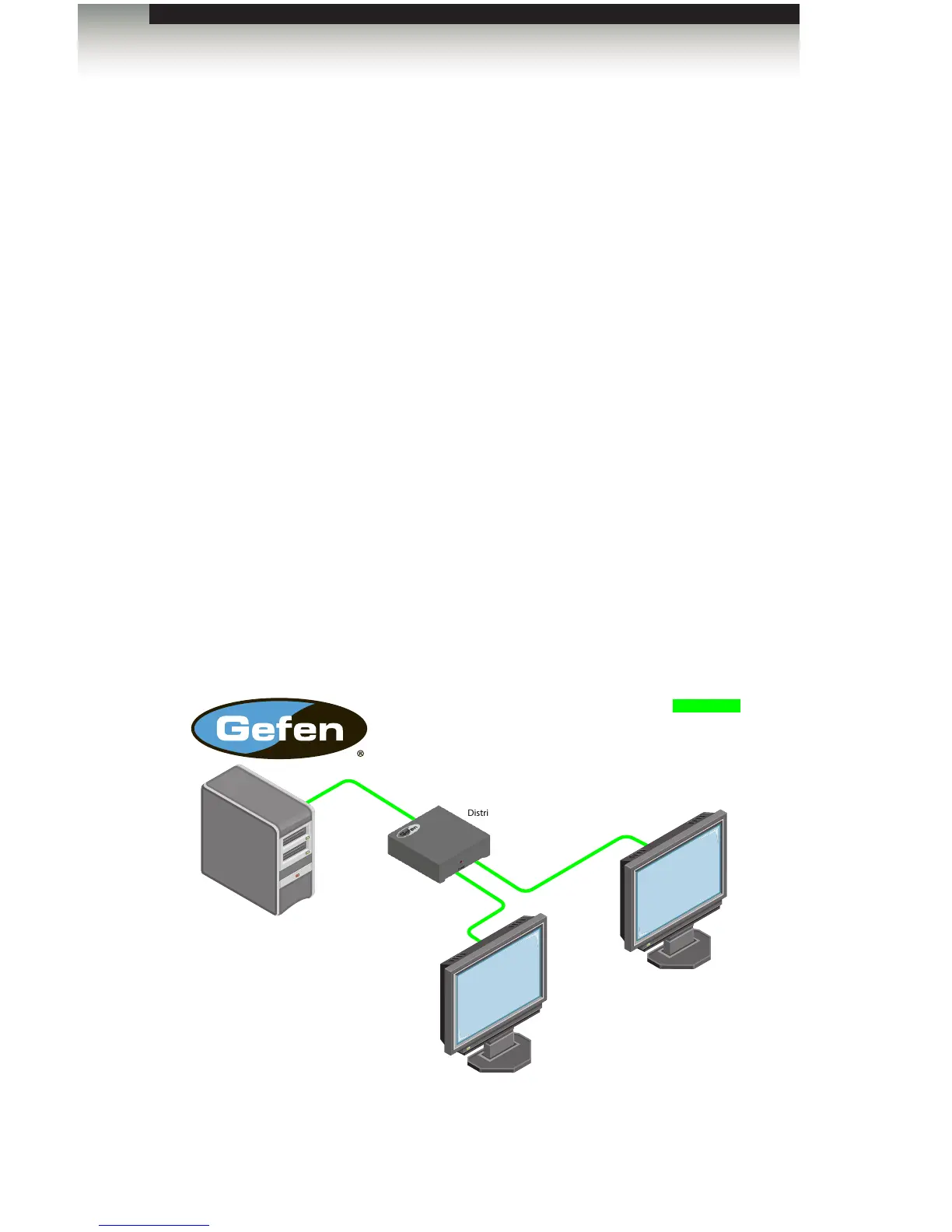page | 4
Page Title
Getting Started
Installation
Connecting the 1:2 DVI Dual Link Distribution Amplier
1. Connect the included dual-link DVI cable from the DVI source to the DVI In port
on the distribution amplier.
2. Connect the DVI cable from the rst display to the DVI Out 1 port on the distribution
amplier.
3. Connect the second display to the DVI Out 2 port on the distribution amplier.
4. Connect the included 5V DC power supply to the power receptacle on the distribution
amplier.
5. Connect the power supply to an available electrical AC outlet.
Sample Wiring Diagram
EXT-DVI-142DLN
DVI DUAL LINK CABLE
1:2 DVI Dual Link
Distribution Amplier
DVI Dual Link
Source
DVI Dual Link
Display
DVI Dual Link
Display
