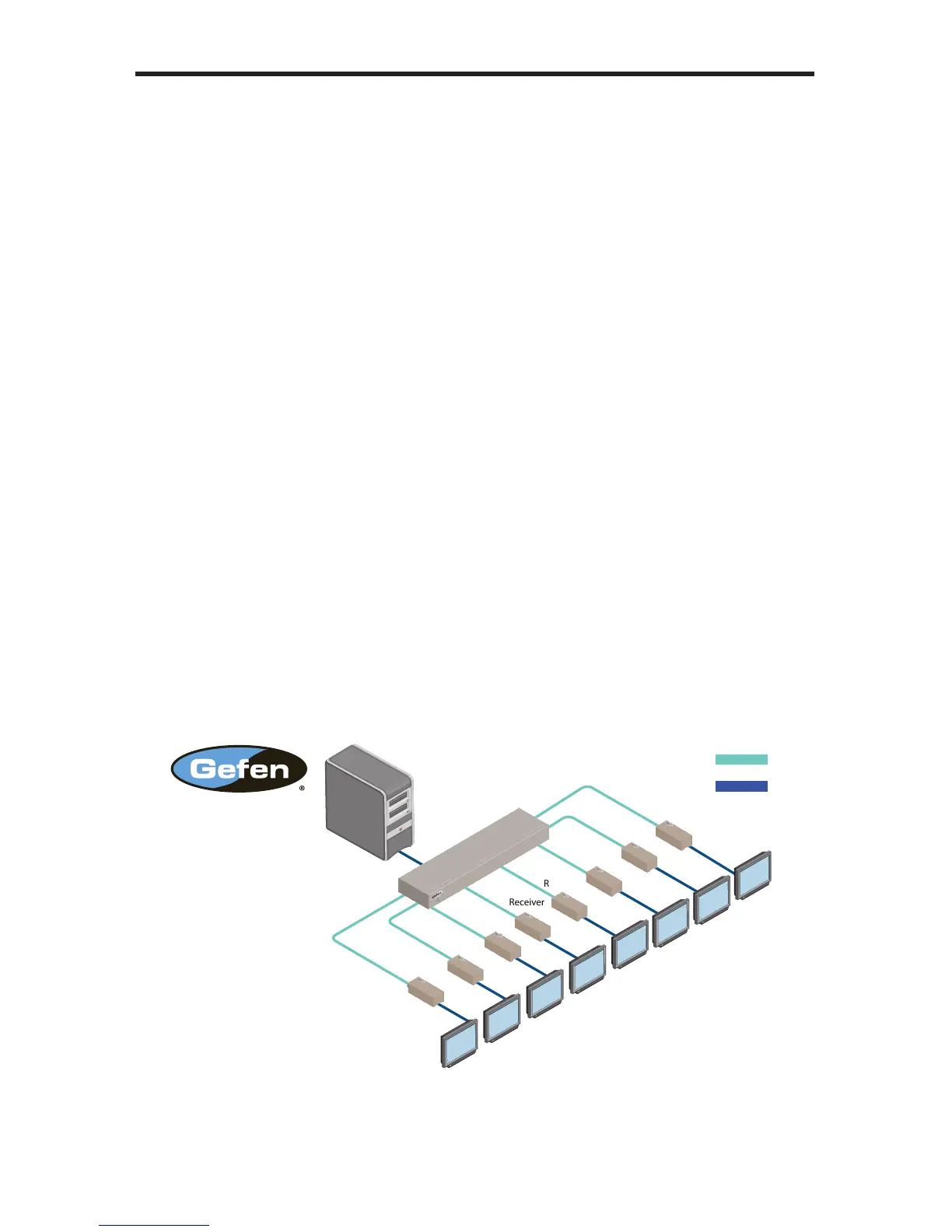8
How to Connect the VGA CAT-5 1:8 Distribution S
1. Connect the included VGA cable between the VGA/component source and the
VGA In connector on the VGA CAT-5 1:8 Distribution S.
2 Connect a CAT-5e cable, up to 330 feet (100 meters) between each RJ-45 port
and a Receiver unit (Gefen part no. EXT-VGA-CAT5-148R).
3. Connect a VGA cable from each display to the VGA Out connector on each
Receiver unit (not included).
4. Connect the 5V DC power supply to the VGA CAT-5 1:8 Distribution S and
VGA CAT-5 1:8 Distribution R units and connect both power supplies to
available electrical outlets.
Wiring Diagram for the
VGA CAT-5 1:8 Distribution S / VGA CAT-5 Distribution R
EXT-VGA-CAT5-148S
EXT-VGA-CAT5-148R
CAT5E CABLE
VGA CABLE
(Up to 330 ft)
Sender
Receiver
Receiver
Receiver
Receiver
Receiver
Receiver
Receiver
Receiver
Computer
Display
Display
Display
Display
Display
Display
Display
Display
CONNECTING THE
VGA CAT-5 1:8 DISTRIBUTION S
