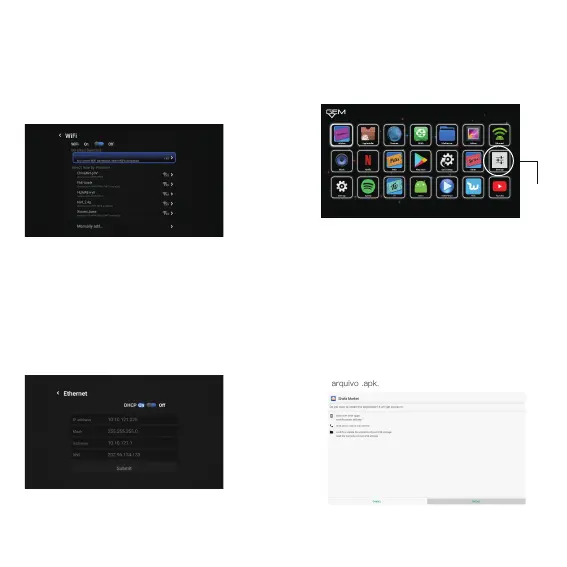Setting
Conexão com Wi-Fi
Conexão com Ethernet
Enter Aplication classification,
show all applications.
Aplicativos
Selecione Wi-Fi, ative o Wi-Fi e conecte-se a uma
rede Wi-Fi disponível com a senha correta.
Instalar Aplicativos
·Instalar a partir da loja de aplicativos (App
Store)
Depois de se conectar à rede, você poderá instalar
o aplicativo a partir do APP STORE (como o Google
Play). Install via U disk or SD card
1)Insira o disco U ou o cartão SD que armazena-os
arquivos .apk. Navegue até o arquivo .apk usando o
navegador de arquivos e selecione-o, um aviso será
aberto permitindo que você instale o aplicativo,
selecione "instalar" sucessivamente para instalar o
arquivo .apk.
【 Nota 】 Não conecte o cabo Ethernet ao usar o
Wi-Fi
Ligue Ethernet selecionando-o. Se você não
conseguir se conectar à rede com IP automático,
desligue as funções de configuração automática e
configure os parâmetros de rede manualmente.
【 Nota 】 : Ao usar uma rede com fio, a caixa de
TV fechará automaticamente a rede sem fio.