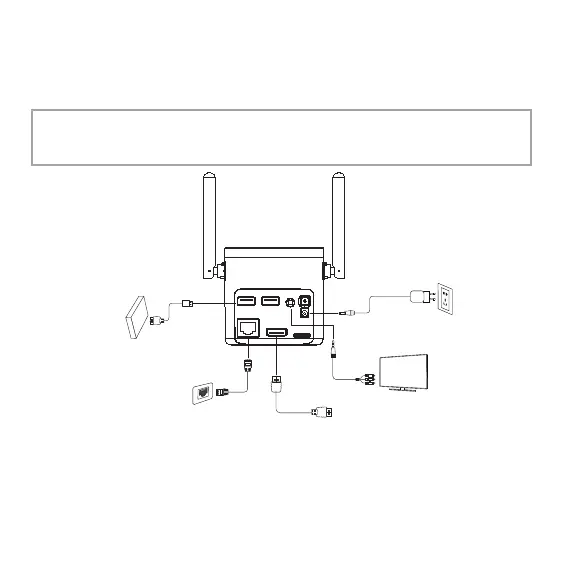Please refer to below pictures and instructions to connect TV, Power, Network and other
devices.
Note: Before connecting please shut down all the equipment to be connected
(such as this machine and TV power)
Step1 Connection with TV
Connect HDMI/AV cable to HDMI/AV port of the TV box and TV set
Step2 Connection with network
Plug the Ethernet cable to LAN port of the TV box, the other side to LAN port of router or
Ethernet port of home broadband network.
System Connection
Internet Connection
Storage Device
TV
HDMI
HDMI
Power Input