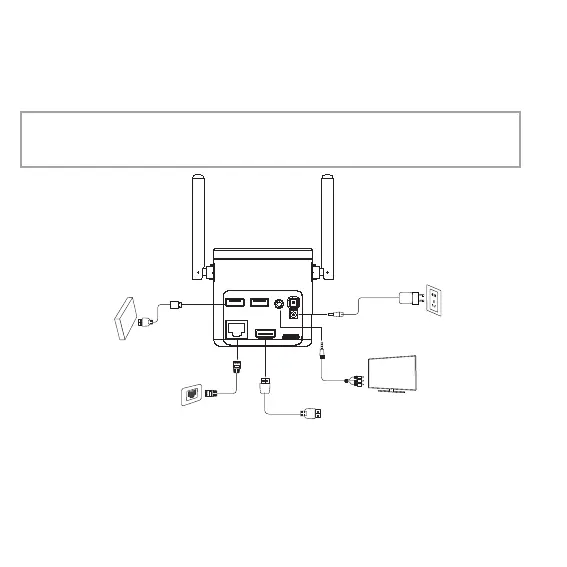Consulte las imágenes e instrucciones de abajo para conectar el TV, la alimentación(op-
eración), la red y los otros dispositivos.
Nota: Apague siempre todo el equipo que va a ser conectado antes de conectar. (co
moesta máquina y la toma de TV)
Paso.1 Conexión a TV
Conecte el cable HDMI/AV al puerto HDMI/AV de la caja de TV y televisor.
Paso 2 Conexión con la red
Conecte el cable de Ethernet al puerto LAN de la caja de TV, al otro lado al puerto de LAN
del enrutador o al puerto de Ethernet de la red de banda ancha doméstica.
Sistema de conexión
nternet Connection
Dispositivo de almacenamiento
TV
HDMI
HDMI
Entrada de energía