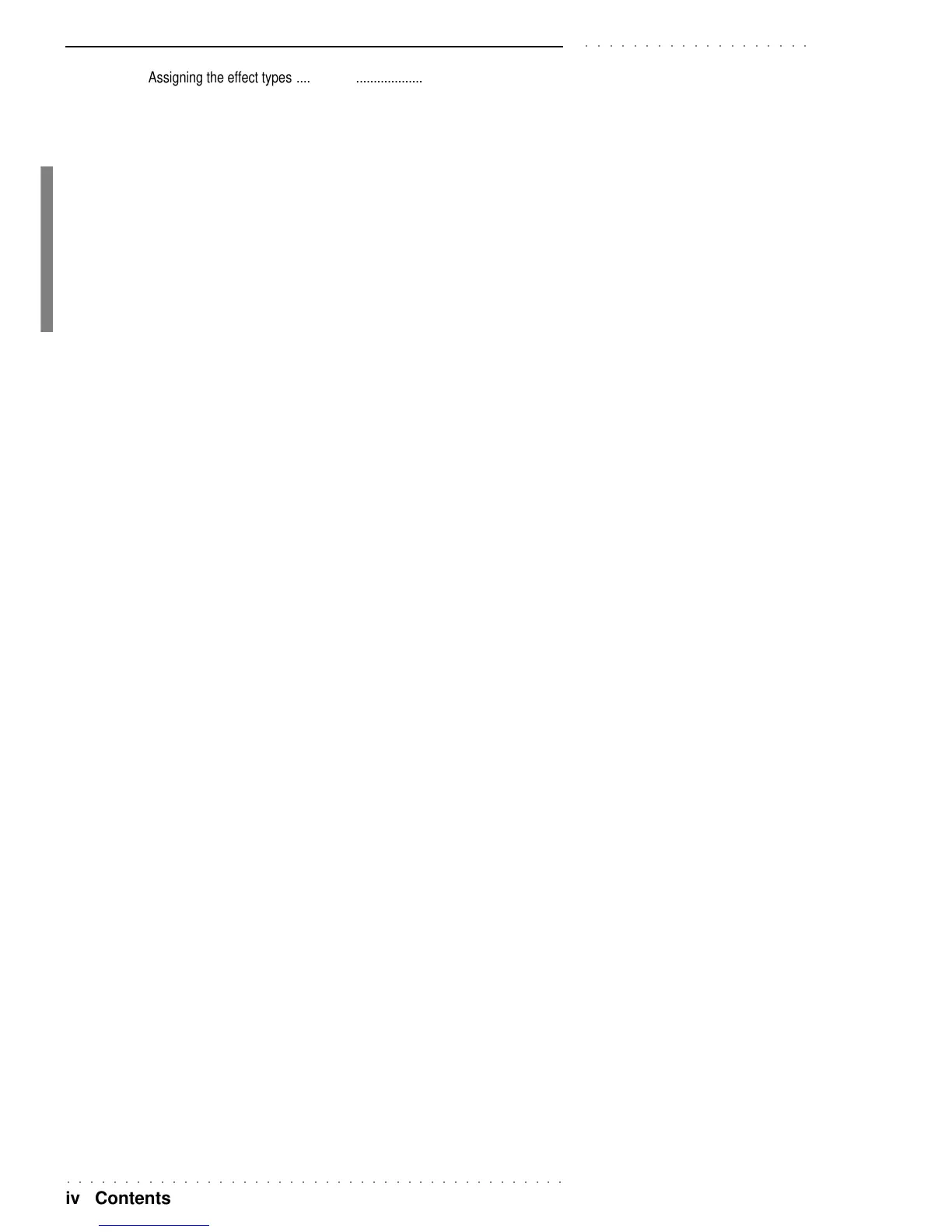○○○○○○○○○○○○○○○○○○○○○○○○○○○○○○○○○○○○○○○○○○○
iv Contents
○○○○○○○○○○○○○○○○○○○
Assigning the effect types .................................................................... 82
How to select the effect types .............................................................. 82
Deactivating (bypassing) the effects .................................................... 83
Regulating the Send levels................................................................... 84
Revsend ............................................................................................... 84
Chosend ............................................................................................... 84
• 9 MIDI........................................................................................................ 86
What is MIDI? ....................................................................................... 86
The Computer port (PK7 ONLY) .......................................................... 86
Tracks and MIDI channels.................................................................... 87
MIDI Connection rules .......................................................................... 87
Assigning MIDI channels ...................................................................... 87
MIDI Lock ............................................................................................. 87
The Common Channel ......................................................................... 88
MIDI Numeration .................................................................................. 88
Principal MIDI applications ................................................................... 88
Piloting an expander (or other keyboard) with PK7/PK5 ...................... 88
Using the PK7/PK5 in Song Mode with a computer
(or external sequencer) ..................................................................... 91
Piloting PK7/PK5 with a master keyboard ............................................ 92
• 10 Sampling (PK7 only) & Programmable Pads............................................ 94
Sampling and Programmable Pads assignment .................................. 94
Digital Audio Sampler ........................................................................... 94
Sampling procedure ............................................................................. 95
The Sample Edit parameters................................................................ 96
Reverb .................................................................................................. 96
Chorus .................................................................................................. 96
Volume ................................................................................................. 96
Pan ....................................................................................................... 96
Tuning................................................................................................... 97
Cancelling samples .............................................................................. 97
Programmable Pads Assign ................................................................. 98
The PK7/PK5 Pads .............................................................................. 98
• 11 MIDI/General ........................................................................................ 99
• Reference section
Technical Specifications PK7 .................................................... Specs. 1
Technical Specifications PK 5 ................................................... Specs. 1
Index (alphabetical) ............................................................ Reference. 3
• Appendix
Sounds table .................................................................................... A. 1
Style/Song tables ............................................................................. A. 3
Reverb table ..................................................................................... A. 4
Chorus table ..................................................................................... A. 4
Drumkit tables .................................................................................. A. 5
Recognized chords - example in the key of C .................................. A. 8
MIDI Implementation Chart .............................................................. A. 9
Control Change on tracks............................................................... A. 10