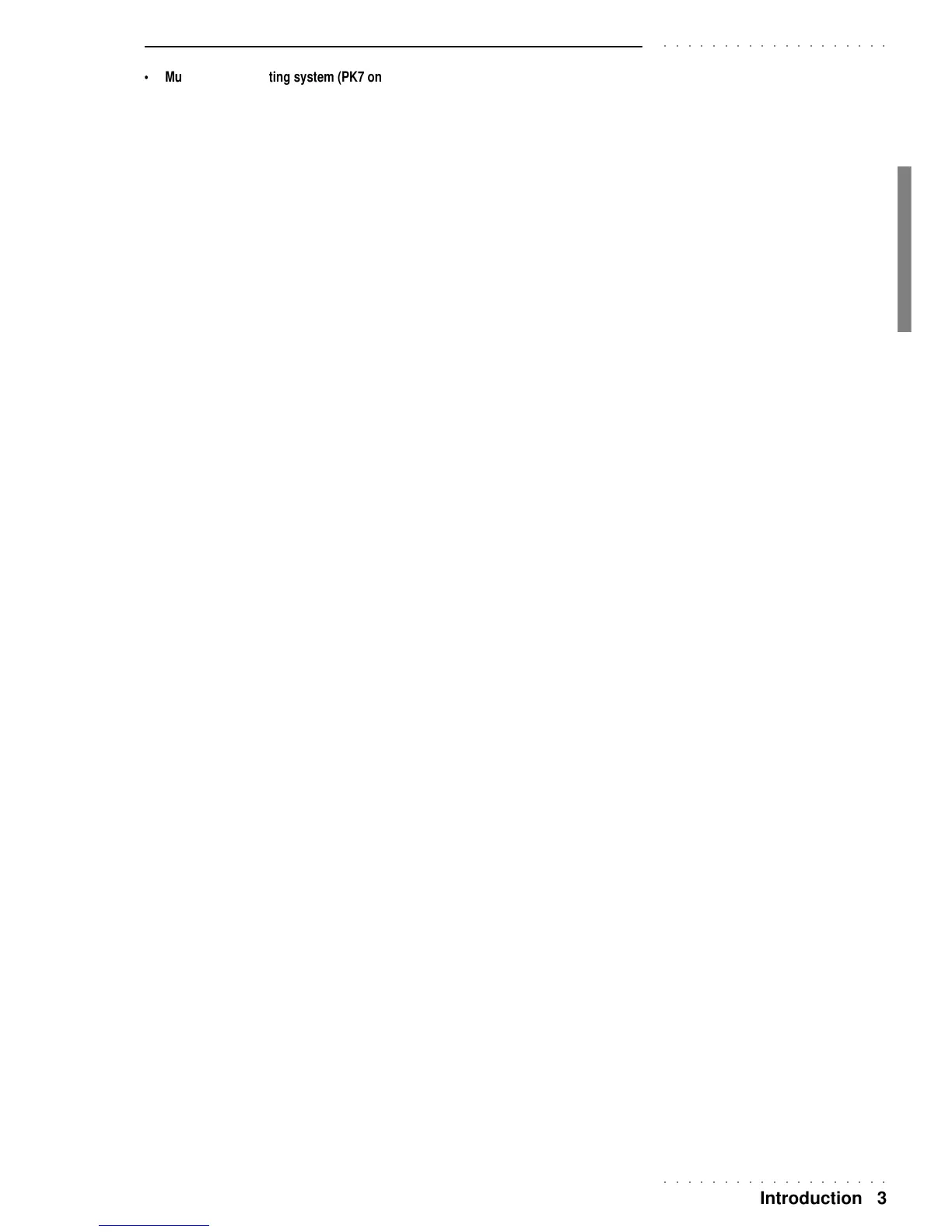○○○○○○○○○○○○○○○○○○○
Introduction 3
○○○○○○○○○○○○○○○○○○○
• Multitasking operating system (PK7 only)
PK7’s operating system allows you to perform different functions simultaneously, such as
loading a file while the sequencer is in playback, or formatting a disk while you play.
• MIDI
Thanks to the fully implemented MIDI features, PK7/PK5 can act as a Master controlling
device, or as a 16 part multi-timbral slave device, regardless of the current playing mode.
• Direct Connection to a computer (PK7 only)
The Computer jack permits the connection of computers (MAC/PC/Atari) not fitted with a
MIDI interface to PK7 via a single serial cable. The communication speeds can also be
configured to suit your specific computer system.