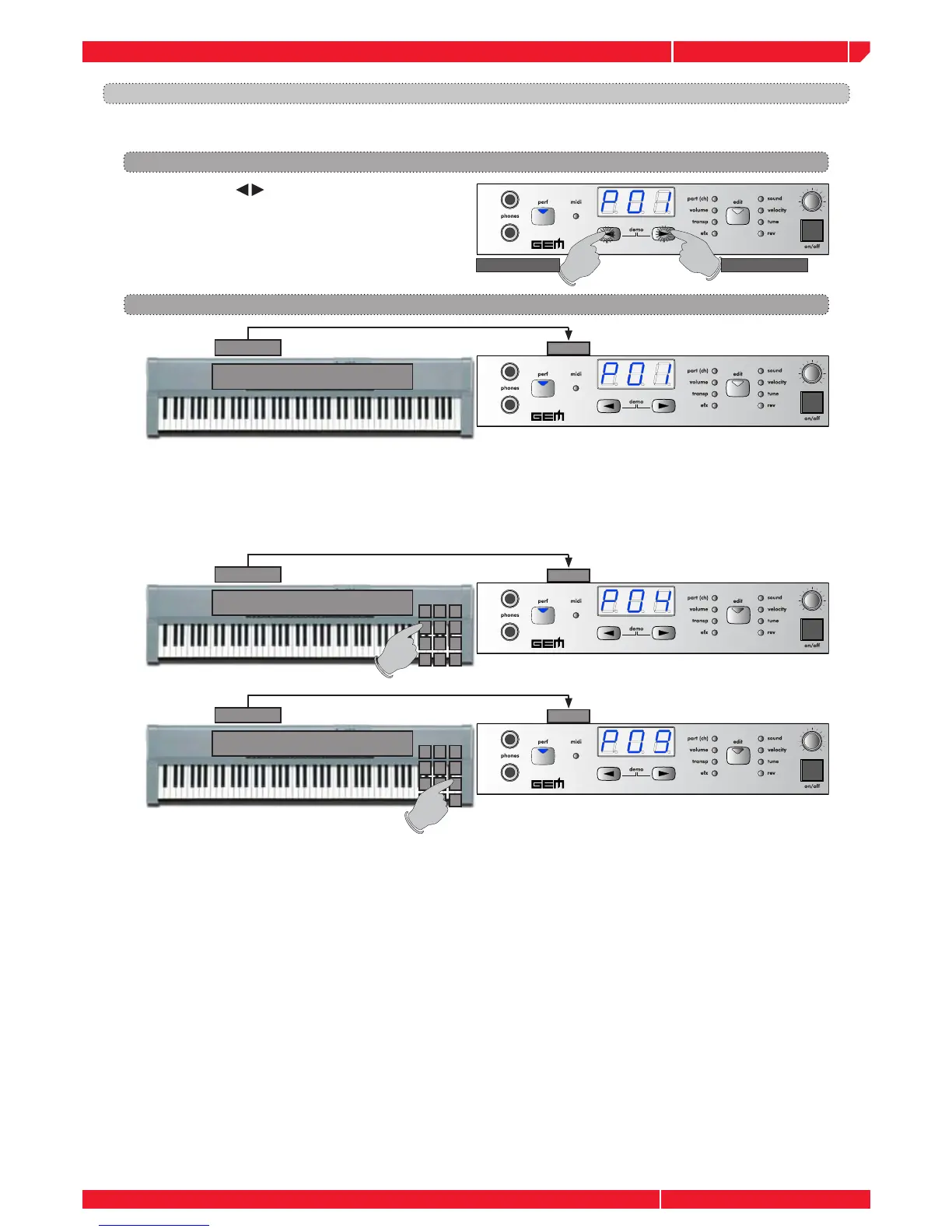MANUAL RECALLING
Please consult the PERF list at the end of the manual to visualize the
performance names and structure (single, layer, Split, etc.)
MIDI RECALLING
Please note the MIDI transmission channel of the MIDI controller has to be set to the MIDI ch. # 01
Press the DATA buttons to select the internal
performances
From your MIDI controller send the MIDI Program Change corresponding to the PERFOMANCE you wish to
recall.
The way to transmit the MIDI Program Change can differ from one MIDI controller to another, please refer
to the owners manual of your MIDI controller in regards to this purpose.