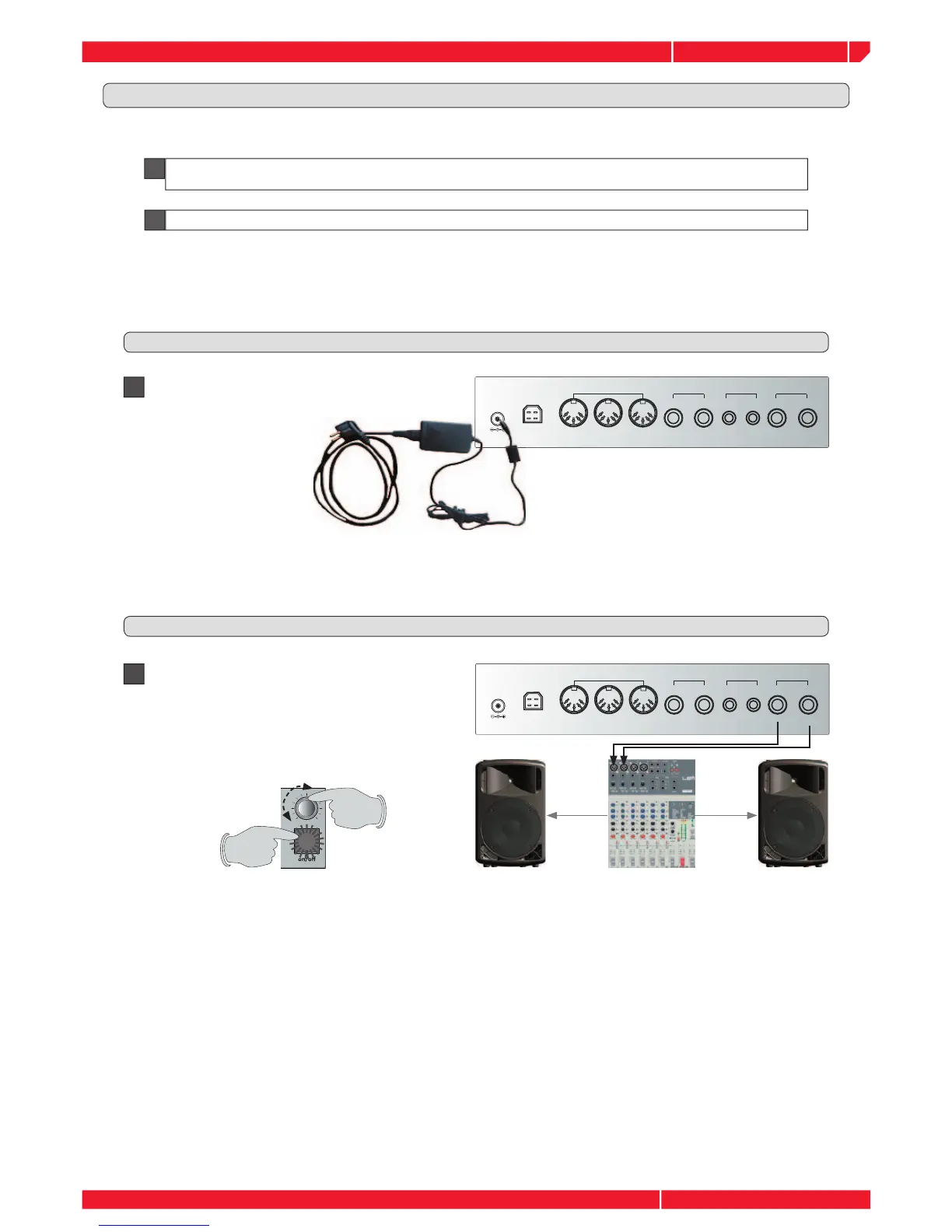Page 2
owners manual
rp-x
$# 53"
). /544(25
-)$)
0%$!,3
,2
).054
/54054
,
2
-
$# 53"
). /544(25
-)$)
0%$!,3
,2
).054
/54054
,
2
-
GETTING STARTED
Connect the adapter to a proper voltage A.C. wall
plug.
1
POWER THE EXPANDER
Connect audio output of the expander to your live or
studio speaker system.
2
The rp-x expander is a professional suond generator with a top quality pcm physical/modelling sound
library. Always use an adequate stereo external speaker system in order to get the maximum performance
from this instrument.
CONNECT A SPEAKER SYSTEM
Connected to desktop or laptop PC via MIDI or USB in a MIDI network
2
Played via MIDI from a MIDI master controllers such as a digital piano, a master keyboard,
a MIDI guitar, a MIDI accordion.
1
Start the
rp-x
Set the
global
volume
NOTE: always turn on the speaker of your system after all the others devices.
The Gem rp-x expander is a top quality piano sound generator, designed to be used in the following ways :
In this chapter we will cover all the basic steps necessary to properly connect and use the instrument.
