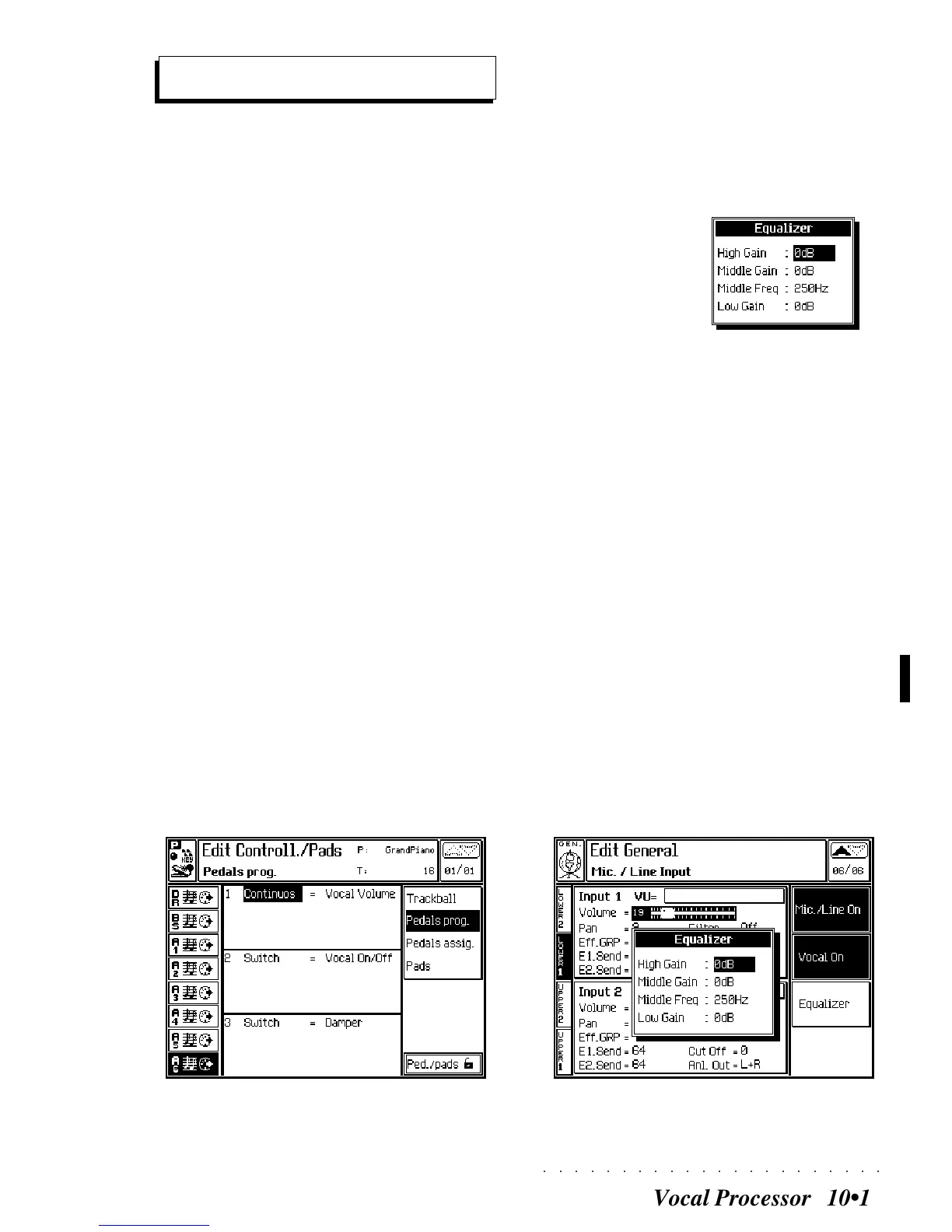○○○○○○○○○○○○○○○○○○○○○○
Vocal Processor 10•13
Additional changes
In addition to the above, the following additional
modifications are implemented by the Vocal Proc-
essor:
PADS AND PEDALS
In «Edit Controllers/Pads”.
The following additional assignable functions are
implemented for the pads and pedals:
• Vocal On/Off (Pedals/Pads)
• Vocal Volume (solo Pedals Assign.)
• Vocal Custom 1-16 (Pedals/Pads)
• Vocal Mute (Pedals/Pads)
• Vocal Chord/Vocoder/Unison (Pedals/Pads)
NB. All the parameters described above can be
memorized to the Performances.
VOCAL ON/OFF AND EQUALIZER
In «Edit General», the Mic/Line editor with the
Audio/Video card and vocal Processor installed.
The Mic/Line In editor includes an Equalizer which
prompts the following window when activated:
• High gain
• Middle Freq
• Middle gain
• Low gain
The Equalizer parameters exclusively affect the
Microphone signals at input 1 of the Mic/Line in-
terface.
The Vocal On/Off option enables/disables the
Vocal Processor
The Mic/Line On/Off option enables/disables the
MIC/LINE interface.
NB. These parameters are memorized in Edit
General.
Edit Controllers/Pads - Vocal Volume and Vocal On/Off
assigned to the pedals
Edit General - Equalizer
