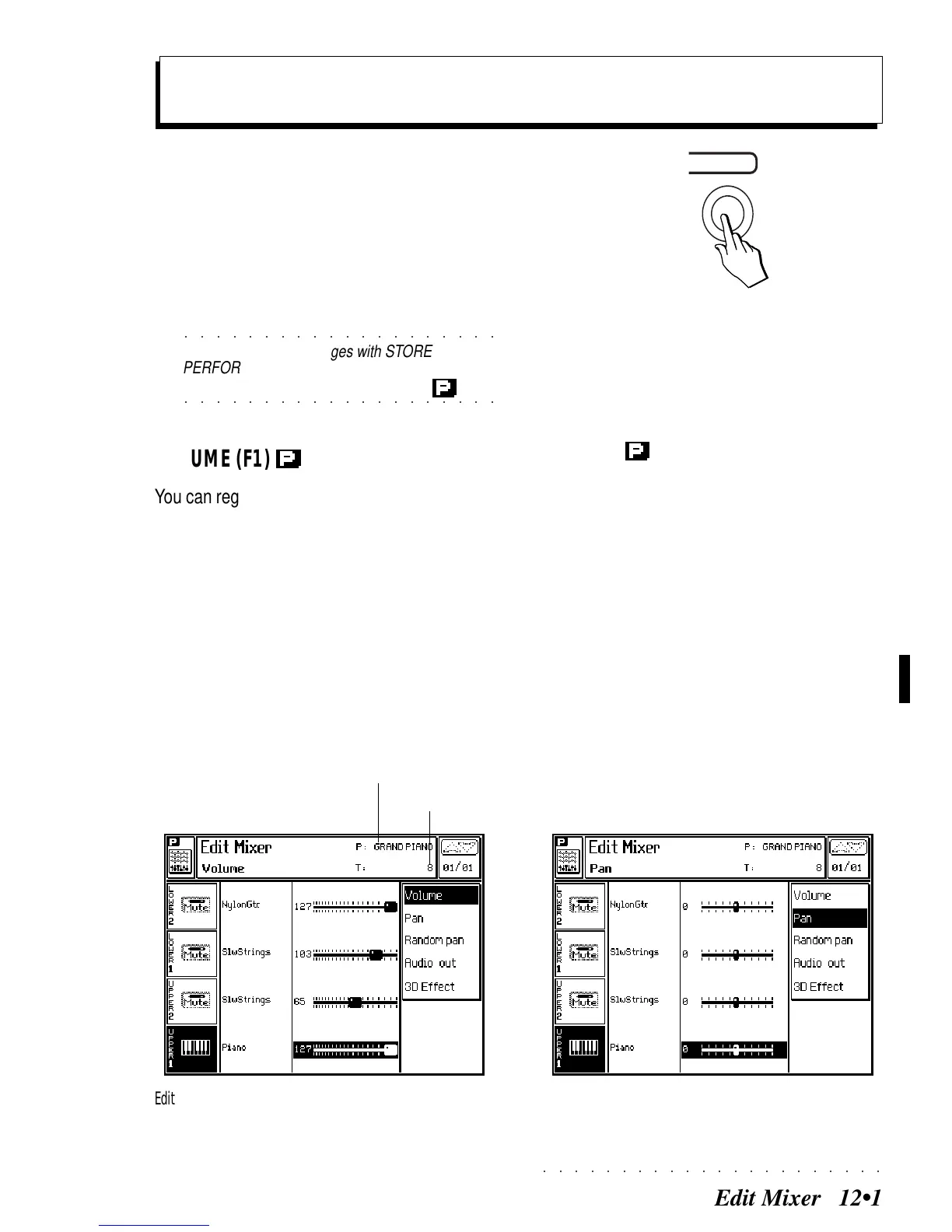○○○○○○○○○○○○○○○○○○○○○○
Edit Mixer 12•1
Edit Mixer - Volume
(track volume)
Edit Mixer - Pan
(track position in the stereo panoramic)
Track in edit
• 12 Edit Mixer
«Edit Mixer» allows you to control volume, pan,
effect send and output assignment for each track.
Also included is an equalizer that is applied to all
tracks.
Press the MIXER button in the EDIT section to
gain access to the «EDIT MIXER» environment.
○○○○○○○○○○○○○○○○○○○○
©
Note: Save the changes with STORE
PERFORMANCE. The Performances memorize
○○○○○○○○○○○○○○○○○○○○
the pages whose icon shows the symbol .
VOLUME (F1)
You can regulate the track volume with the DIAL
or the sliders A…H.
In edit, each slider corresponds to a track (the
LED near the A ... H letters is on).
Value range: 0 ... 127.
Performance
MIXER
3
PAN (F2)
Track position in the stereo panorama. Moving
the Pan all to the left or all to the right, you can
direct the sound to one output instead of both
outputs.
Value range: -31 (all to the left) ... 0 (center) ...+31
(all to the right).
