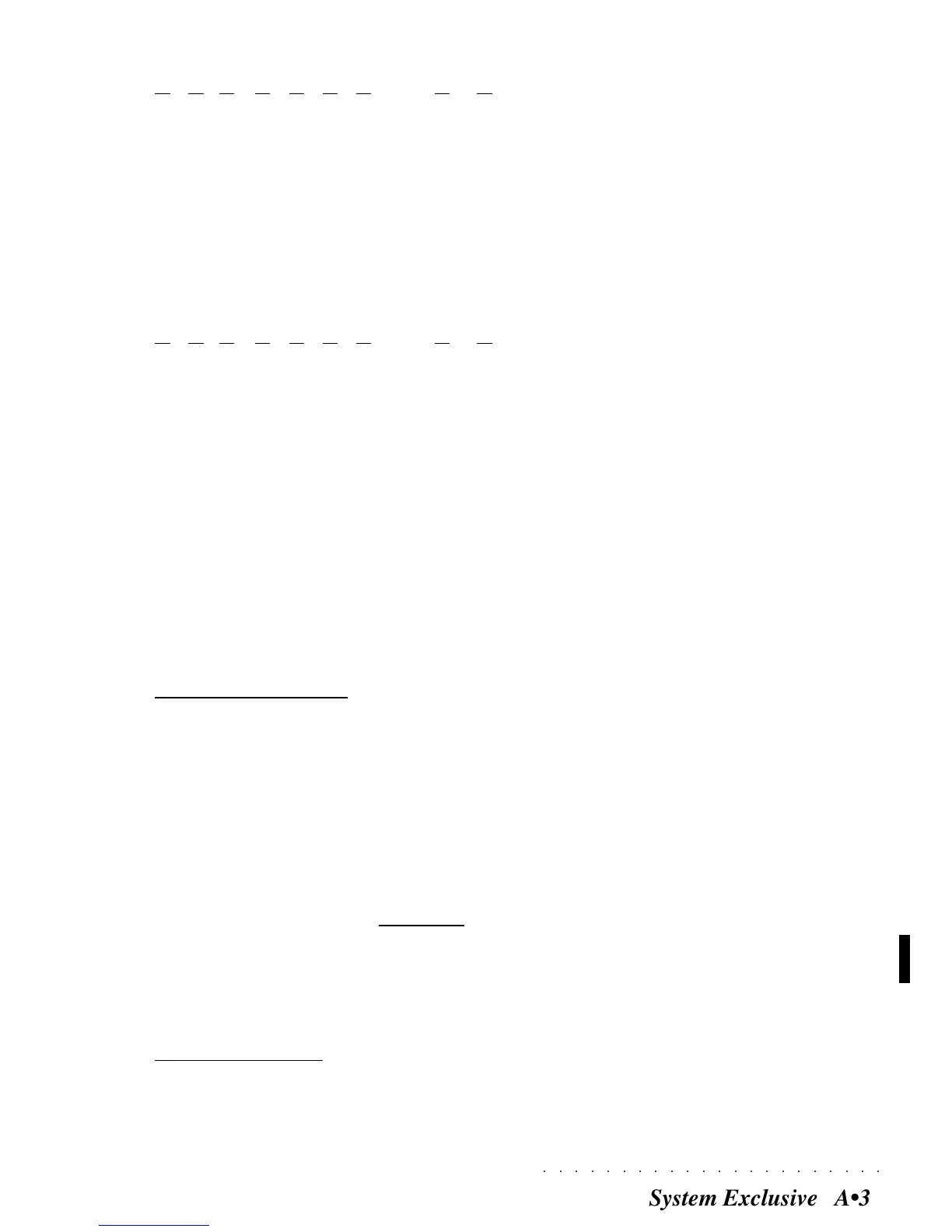○○○○○○○○○○○○○○○○○○○○○○
System Exclusive A•39
<
Example 2
> : System Sound request:
F0 2F 50 03 00 00 01 00 F7
(1) (2) (3) (4) (5) (6) (7) (8) (9)
(1)Exclusive Status
(2)manufacturer ID=GENERAL MUSIC
(3)Command ID(5=RESOURCE ACCESS) + device ID (0=1
°
device ID)
(4)Subfunction ID (3=RESOURCE REQUEST)
(5)Model ID (0=WK4)
(6)c=0(No checksum),f=0(7 bit data value)
(7)Resource ID (1=Sound)
(8)Selected (00 = All files)
(7)EOX
<
Example 3
> : Request for the 3rd Song in the System:
F0 2F 50 03 00 00 05 03 F7
(1) (2) (3) (4) (5) (6) (7) (8) (9)
(1)Exclusive Status
(2)manufacturer ID=GENERAL MUSIC
(3)Command ID(5=RESOURCE ACCESS) + device ID (0=1
°
device ID)
(4)Subfunction ID (3=RESOURCE REQUEST)
(5)Model ID (0=WK4)
(6)c=0(No checksum),f=0(7 bit data value)
(7)Resource ID (5=Song)
(8)Selected (3 = 3^ file selezionato)
(7)EOX
DEVICE PARAMETER ACCESS
Messages relating to the DEVICE PARAMETERS ACCESS allows access to specific information relating to the instrument; the
protocol invludes the transmission of a request message which will be followed by the eventual reply.
Parameter Request message:
F0H = System Exclusive Message status
2FH = Manufacturer ID = GENERAL MUSIC
5cH = Command ID: 5=Resource Access, c=device ID(0-F)
40H = Subfunction ID = PARAMETER REQUEST
00 = Model ID, 00 = WK4
00 = not checksum, format 0
tt = Parameter ID
bs = Bank Select
ps = PrChange Select (only for SOUND)
F7H = EOX
Parameter ID: STATUS of the system 0
SOUND Name 1
REAL PERF. Name 2
STYLE PERF. Name 3
USER STYLE Name 4
SONG Name 5
Parameter Data message:
F0H = System Exclusive Message status
2FH = ID number (manufacturer ID) = GENERALMUSIC
5cH = Command ID: 5=Resource Access, c=device ID(0-F)
