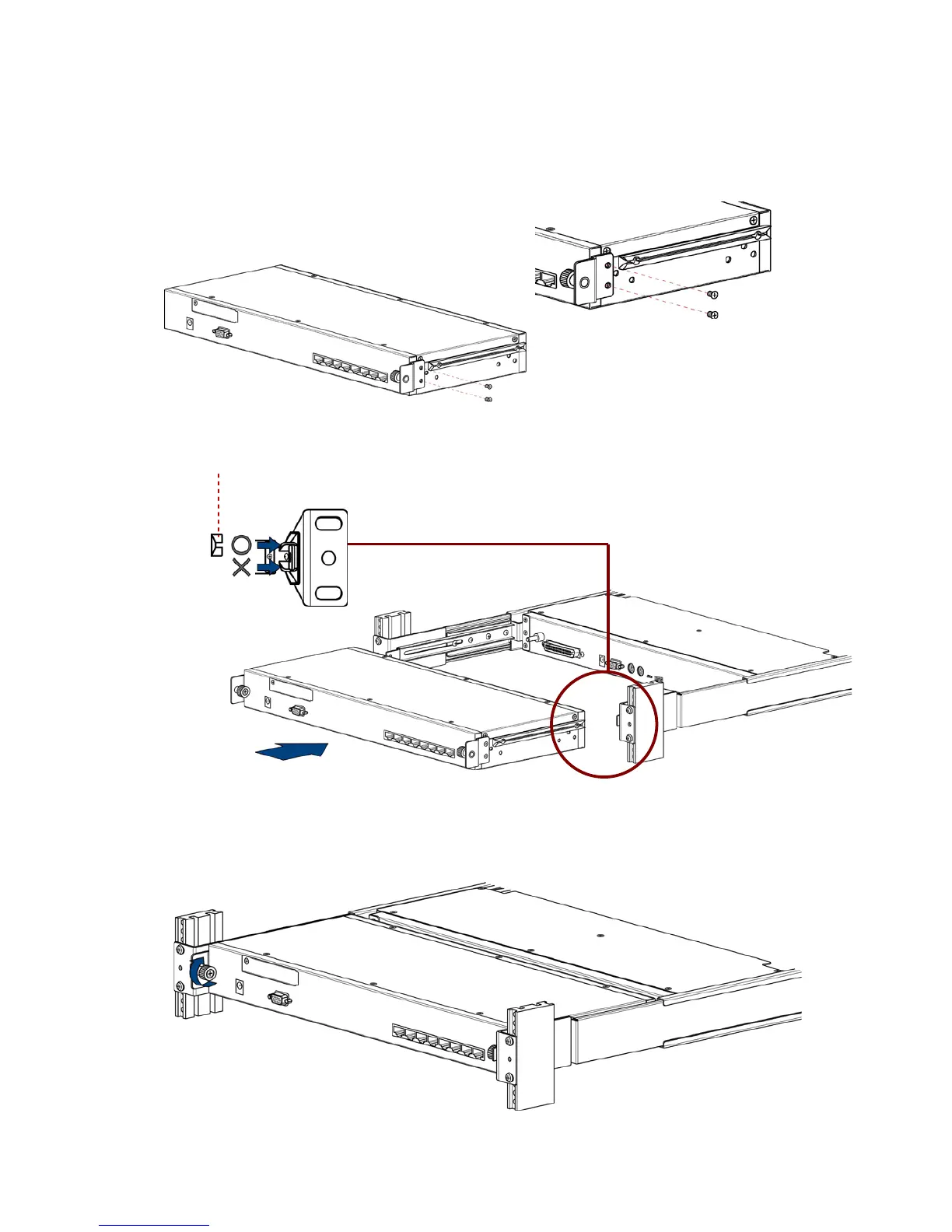Gemini series User Manual
3.2.2 Install Modular KVM Switch Step
1. Install two screws (length = 6 mm) to combine bracket and KVM switch. (Both
sides)
2. Push KVM switch into the rails from rear of cabinet.
3. Tight thumb screw of bracket up to fix KVM switch in console and finish
installation. (Both sides)