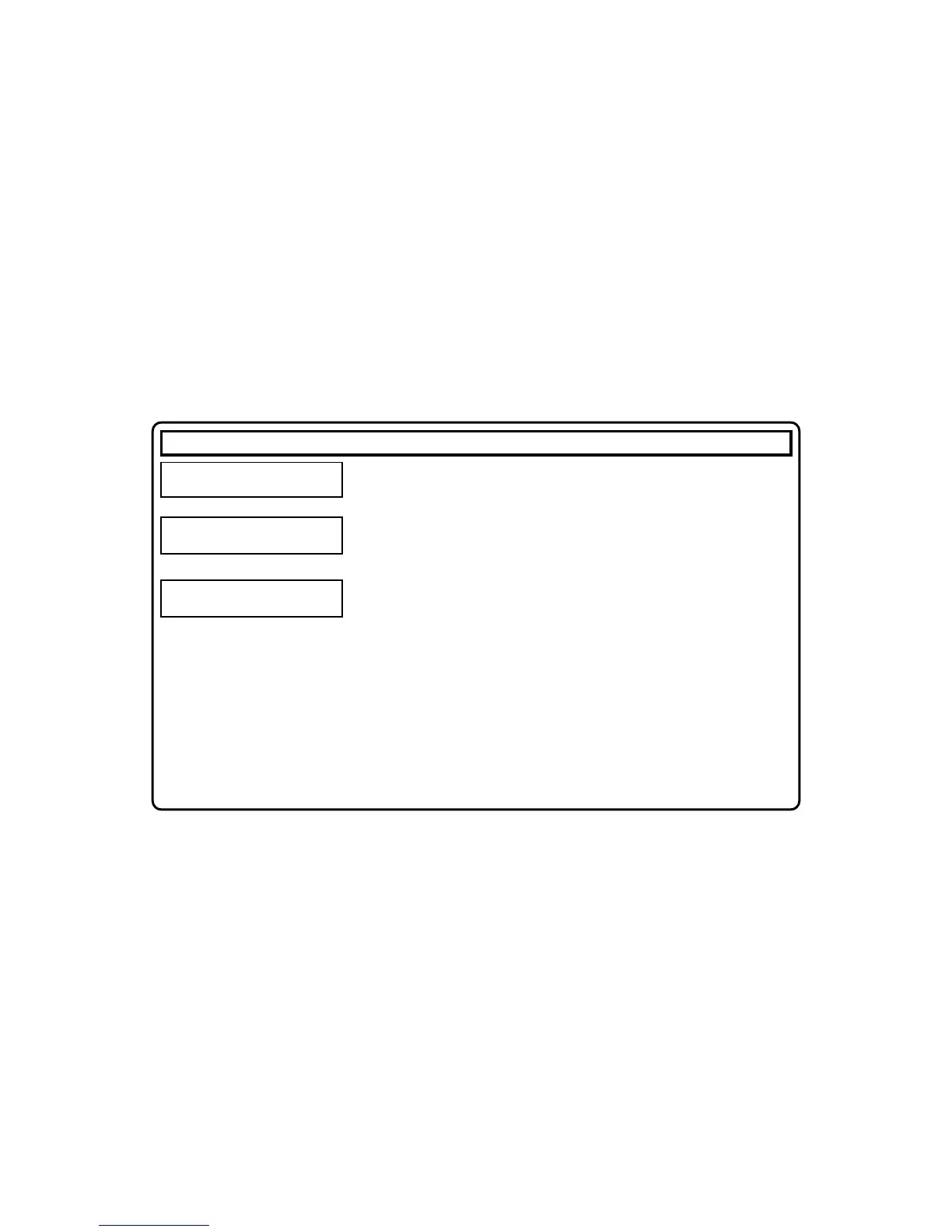19
KEYPAD FUNCTIONS
Activate Program? Activates the Program Mode from Keypad No. 1. Note: This
feature is disabled while armed. (See PROGRAMMING USER CODES)
Activate Download? For installer's use only. If accidentally enabled, press C
to exit.
Note: This feature is disabled while armed.
Relay Control? (Relay Control programmed? qYES qNO).
Turns ON or OFF one or more programmed Relay Groups. PressJ to turn the
displayed group on or off; press NEXT(E) to proceed to the next group, or
PRIOR (F) to scroll back to the previous group. Press C when done.
• Relay Group 01: [ ____________________________________ ]
• Relay Group 02: [ ____________________________________ ]
• Relay Group 03: [ ____________________________________ ]
• Relay Group 04: [ ____________________________________ ]
• Relay Group 05: [ ____________________________________ ]
• Relay Group 06: [ ____________________________________ ]
• Relay Group 07: [ ____________________________________ ]
• Relay Group 08: [ ____________________________________ ]
ACTIVATE
PROGRAM Y/N
ACTIVATE
DOWNLOAD Y/N
RELAY
CONTROL Y/N