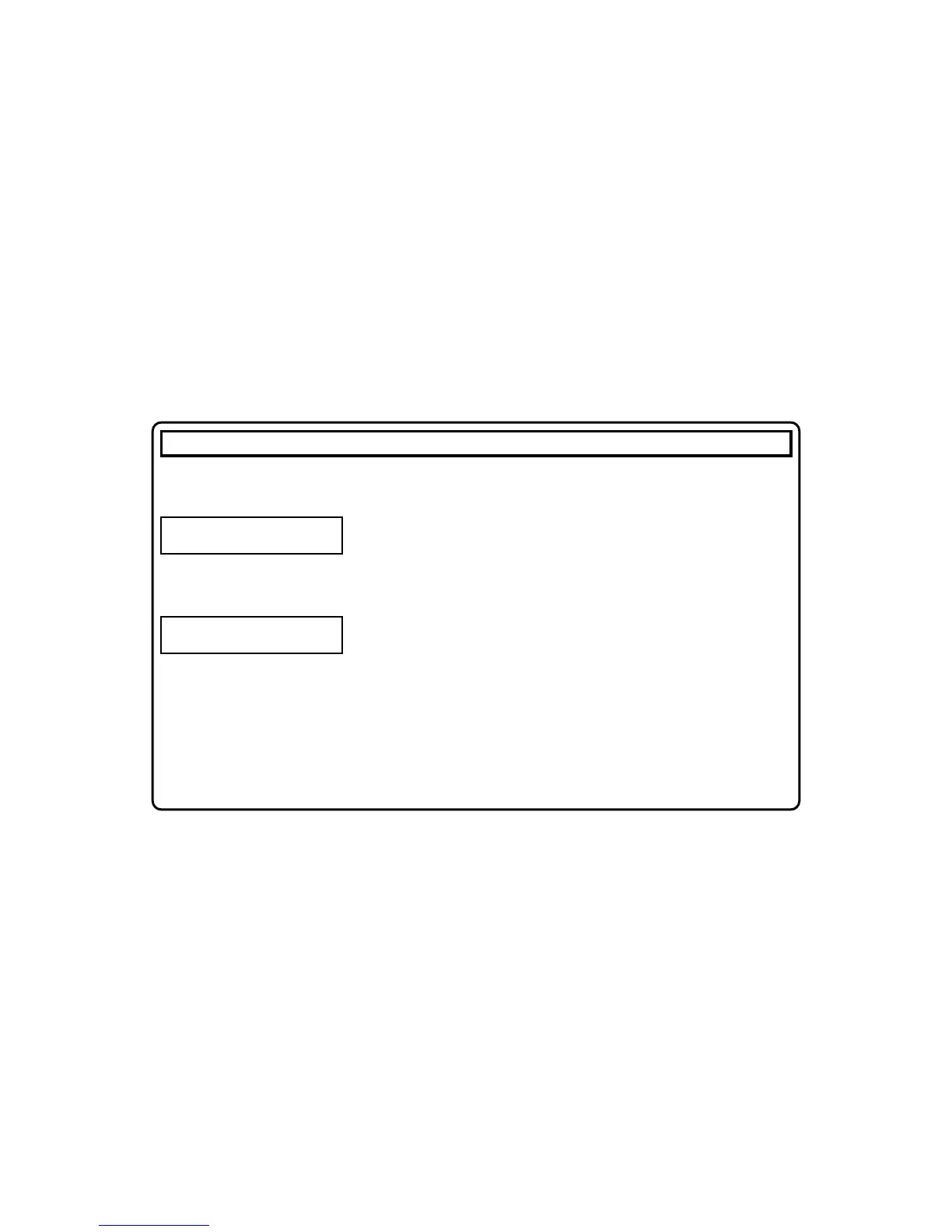24
PROGRAMMING (OPTIONAL)
Enter the User Program Mode
1 Enter your User Code, then press AA to enter the Function Mode.
Answer NO (press FF) until “ACTIVATE PROGRAM Y/N” is displayed, then press YES
(EE).
2 “ENTER USER CODE” will display, press NEXT (EE) and the keypad will display the
Zone 1 Description.
Entering a new zone description
• Use buttons 11 and 22 to position the cursor within the display.
• Use buttons 33 and 66 to scroll through numbers, letters, punctuation marks and a
variety of symbols.
• Use the above buttons to enter each character of the description and then press
J to save when the zone description is complete.
To advance to the next zone (or to any other zone):
• Move the cursor to the displayed zone number (i.e., “01”) using 11 and 22.
• Change the zone number using 33 and 66, then move the cursor to the first
character of the description and program a description for the new zone.
• Always pressD to save each zone description
Programming Zone Descriptions
The zone descriptions which appear on the keypad display may be programmed in the User Program Mode.
ACTIVATE
PROGRAM Y/N
01- FRONT DOOR