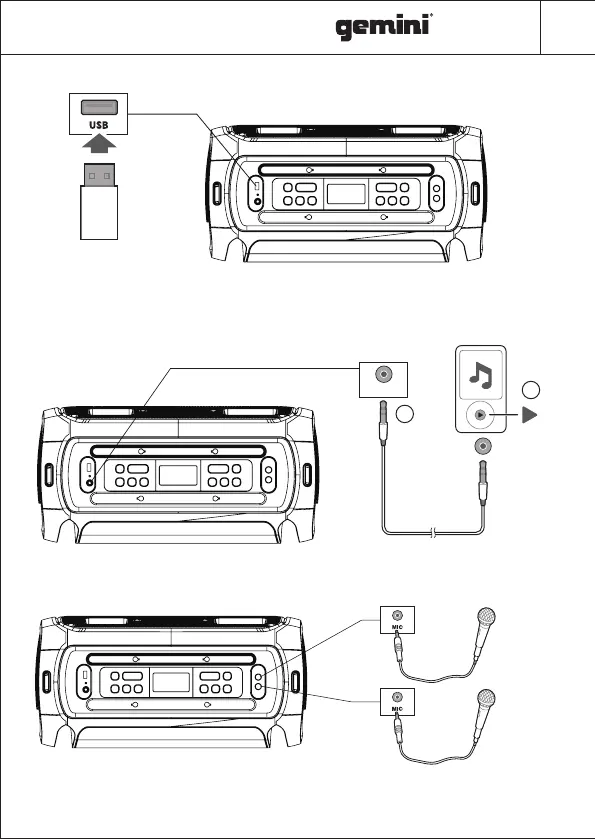13
GSYS Series
USB
GSYS-2400 irá automáticamente al modo USB cuando se inserte la memoria USB o puede usar el
botón SOURCE para alternar entre los modos, la pantalla mostrará "USB" para el modo USB. Tipos
de archivos de audio admitidos: MP3, AAC, WAV, FLAC, WMA
LINE IN
2
1
LINE IN
Mezcla de sonido con micrófono
Conecte el micrófono dinámico a la entrada de 1/4". Para ajustar el volumen del micrófono, presione el botón
EFFECT una vez,la pantalla mostrará "2U**". Use los botones + y - para ajustar los volúmenes del micrófono
size:105x148mm
