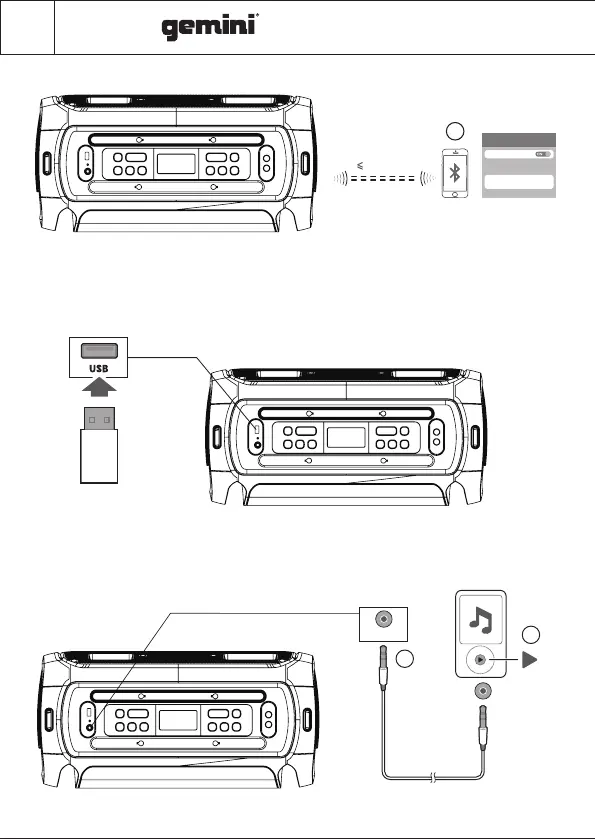6
GSYS Series
10m (33ft)
2
Bluetooth
Press the SOURCE button, display will flash “BT” while searching for devices. On your Bluetooth media
player, select “GEMINI GSYS-2400” to establish connection. You will hear a beep and “BT” on display will
stop flashing once connection is successful.
LINE IN
2
1
LINE IN
USB
GSYS-2400 will automatically go to USB mode when USB stick is inserted or you can use SOURCE button to
toggle through modes, display will read “USB” for USB mode. Supported Audio File types: MP3, AAC, WAV,
FLAC, WMA
DEVICES
GEMINI GSYS-2400
Bluetooth
Bluetooth
