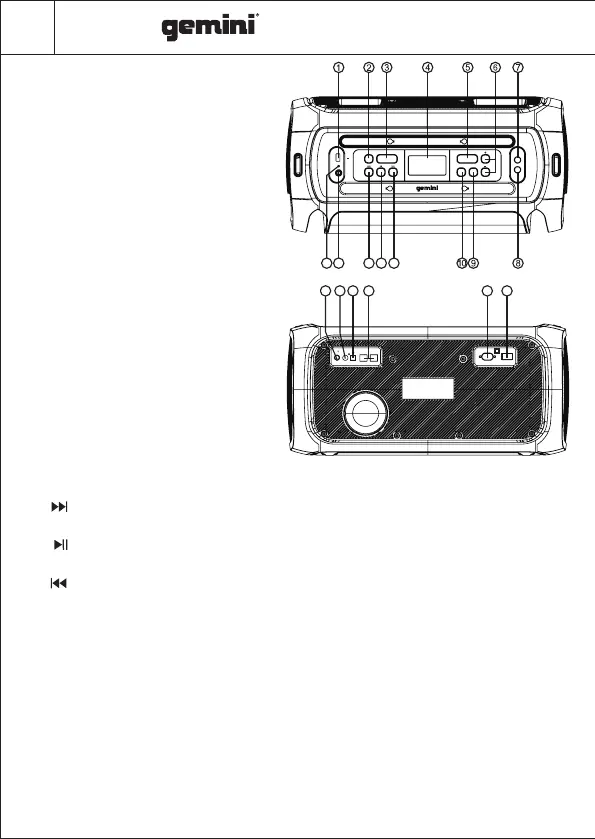26
GSYS Series
17
18
Pannello
19
1.USB: Porta dell'unità USB. Carica i
dispositivi USB o riproduci file audio.
2. STANDBY: Per sospendere le operazioni
e risparmiare energia quando non in uso,
premere per entrare in modalità STANDBY.
Premere di nuovo per riprendere il
funzionamento.
3. SOURCE: Premere questo tasto per
cambiare le sorgenti tra BT, LINE,
COAXIAL, OPTICAL, FM, USB.
4. DISPLAY LED: Visualizza lo stato degli
altoparlanti.
5. X DRIVE: Premere il tasto per attivare/
disattivare l'aumento dei bassi di X DRIVE.
6.-/+: Regola il volume e i parametri FX.
7. MIC1 IN: Presa di ingresso microfono da
1/4".
8.MIC2 IN: Presa di ingresso microfono da
1/4".
9. EFFETTI: premere questo tasto per
alternare il menu tra MIC VOLUME, ECHO
EFFECT, BASS, TREBLE, Regola con i tasti +/-
10. LUCE: premere per alternare tra le modalità di illuminazione: LED1, LED2, LED3, LED4, OFF
11. : Salta al brano successivo in modalità USB/BT. Passa alla stazione successiva in modalità
FM.
12. : In modalità ingresso USB/BT: premere per RIPRODURRE/PAUSA un brano. In modalità
FM: premere per eseguire la scansione delle frequenze FM.
13. : Salta al brano precedente in modalità ingresso USB/BT. Salta alla stazione precedente in
modalità FM.
14. LINE-IN: Ingresso audio ausiliario da 1/8”.
15. LED INDICATORE DI POTENZA
16. Porta antenna FM
17. INGRESSO COASSIALE AUDIO DIGITALE
18. INGRESSO OTTICO AUDIO DIGITALE
19. PRESA DI USCITA DEGLI ALTOPARLANTI
20. INGRESSO CA: CA 100 V-240 V ~, 50/60 Hz.
21. INTERRUTTORE DI ALIMENTAZIONE: premere questo interruttore per accendere o
spegnere l'unità
11
12
1314
15
16
20 21
5V 200mA
USB
POWER
LINE IN
STANDBY SOURCE
X DRIVE
LIGHT EFFECTS
MIC2 IN
MIC1 IN
AC100V-240V,50/60Hz
POWER
ON OFF
SPEAKER OUTPUT
DIGITAL INPUT
FM
COAXIAL OPTICAL
I
I
I
I
I
I
I
I
I
I
I
I
I
I
I
I
I
I
size:105x148mm
